Parameter settings for indication and transmission – Argox AR-3000 Scan Utility User Manual
Page 8
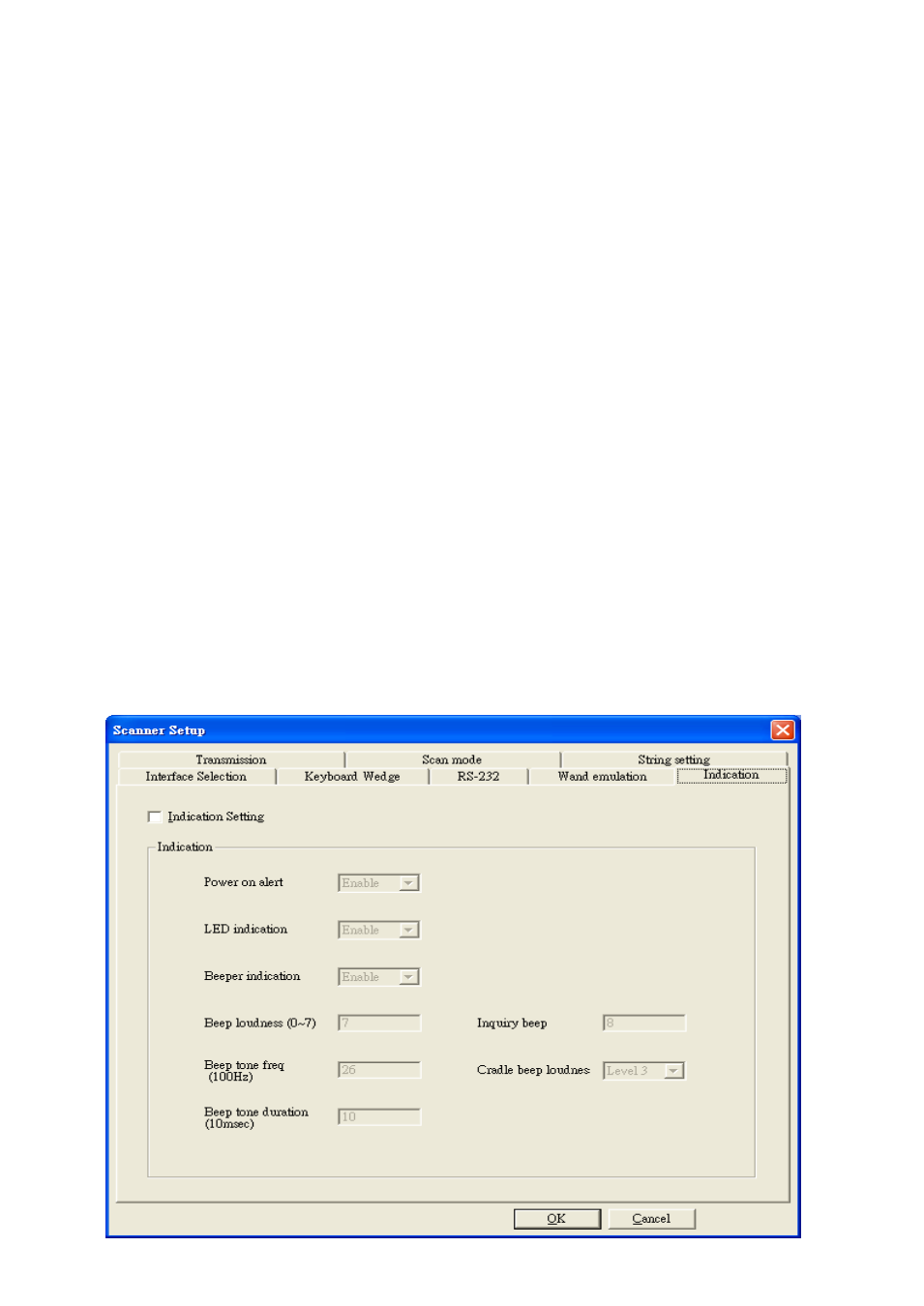
8
5. Parameter Settings for Indication and Transmission
Power on alert: After power-on the scanner will generate an alert signal to indicate a successful self-test.
LED indicator: After each successful reading,
the LED above the scanner will light up to indicate a good barcode
reading.
Buzzer indicator: After each successful reading, the scanner will beep to indicate a good barcode reading, and its
Beep loudness, Beep tone freq. and Beep tone duration are adjustable.
Beep loudness/Beep tone freq./Beep tone duration: You can adjust the
Beep Loudness, Beep tone and Beep duration for a good reading as you prefer.
Preamble/ Postamble transmission: By setting Enable, the Preamble/Postamble is appended before the data is
transmitted.
Insert data group 1-4 position: The scanner offers 4 positions to insert among the symbol. The position default
value is
“00” to indicate no character insertion. Make sure insertion positions are not greater than the symbols,
otherwise the insertion data is not effective.
Code ID position: This sets the position of the Code ID for before or after code data for transmission.
Code ID transmission: If your application needs to transmit Code ID, you must set this to Enable.
Code length transmission: A number of data digits can be transmitted before the code data when Enable is
selected. The total length of the barcode is the number of barcode data except Truncate Leading/Ending Digits. The
length is a number with two digits.
Code name transmission: This function shows unknown barcode symbologies that include all readable
symbologies of the scanner. When Enable is selected, a Code Name is transmitted before code data to let you know
the barcode symbology type.
Case conversion: Under the barcode, you can set the alphabet in either upper case or lower case.
