Argox AR-3000 Scan Utility User Manual
Page 10
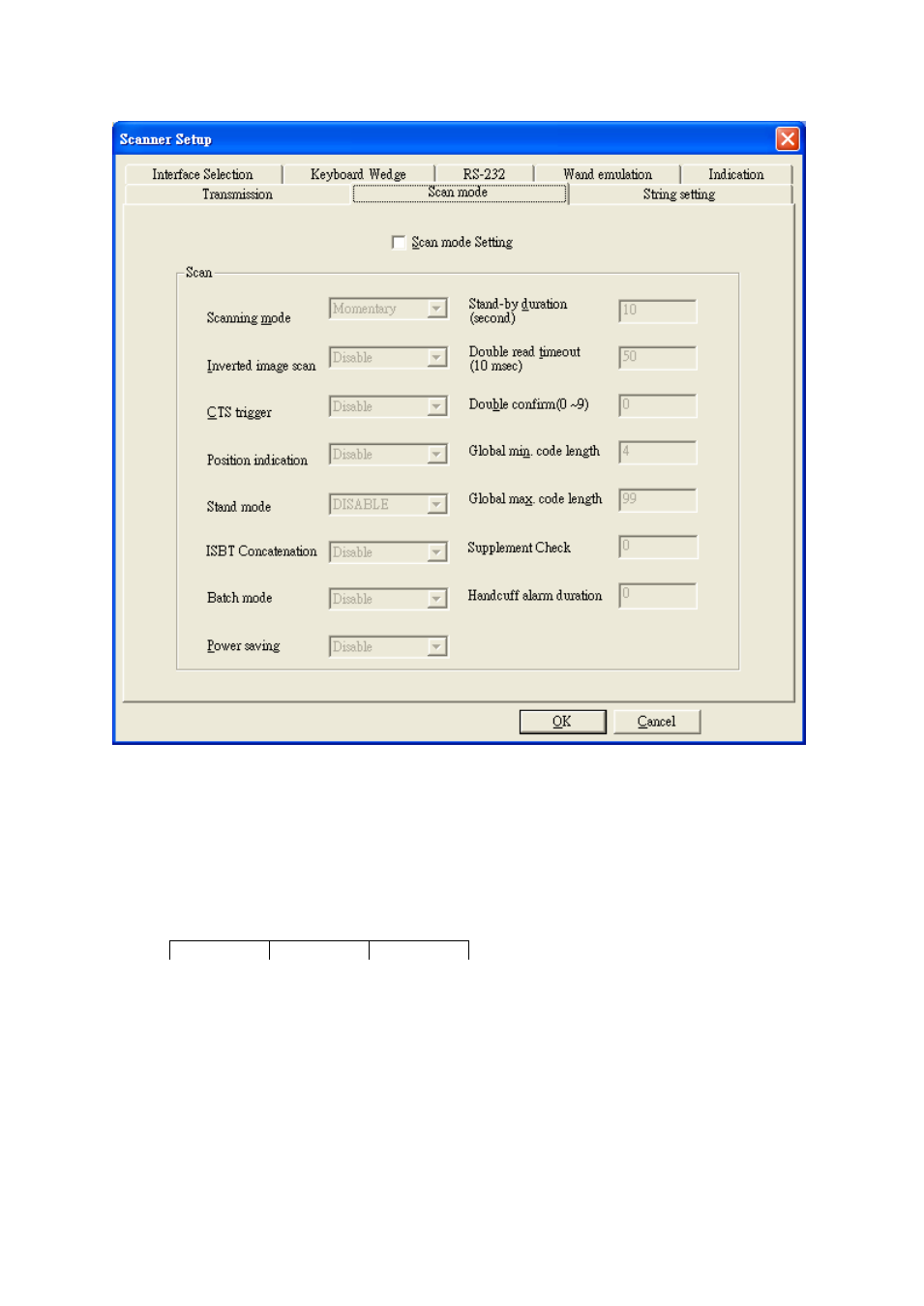
10
Case conversion: For the barcode, you can set the alphabet in either upper case or lower case.
7. String Settings
Prefix characters: Up to 22 ASCII characters may be sent before data digits.
Prefix
Data Digits
Suffix
Suffix characters: Up to 22 ASCII characters may be sent after data digits.
Preamble/ Postamble characters: These characters are appended to the data automatically when each barcode
is decoded.
Insert G1/G2/G3/G4 character setting: The scanner offers 4 positions and 4 characters to insert among the
symbol.
Note: This function offers 22 characters. If it is over 22 characters, it deletes the excess part automatically. If you
have any character that you cannot find on your keyboard, please refer to the ASCII code table.
Example:
★
→ set
“\x2A”. When the string setting shows “\x00”, this clears the characters that you set before.
