Scanner setup – Argox AR-3000 Scan Utility User Manual
Page 4
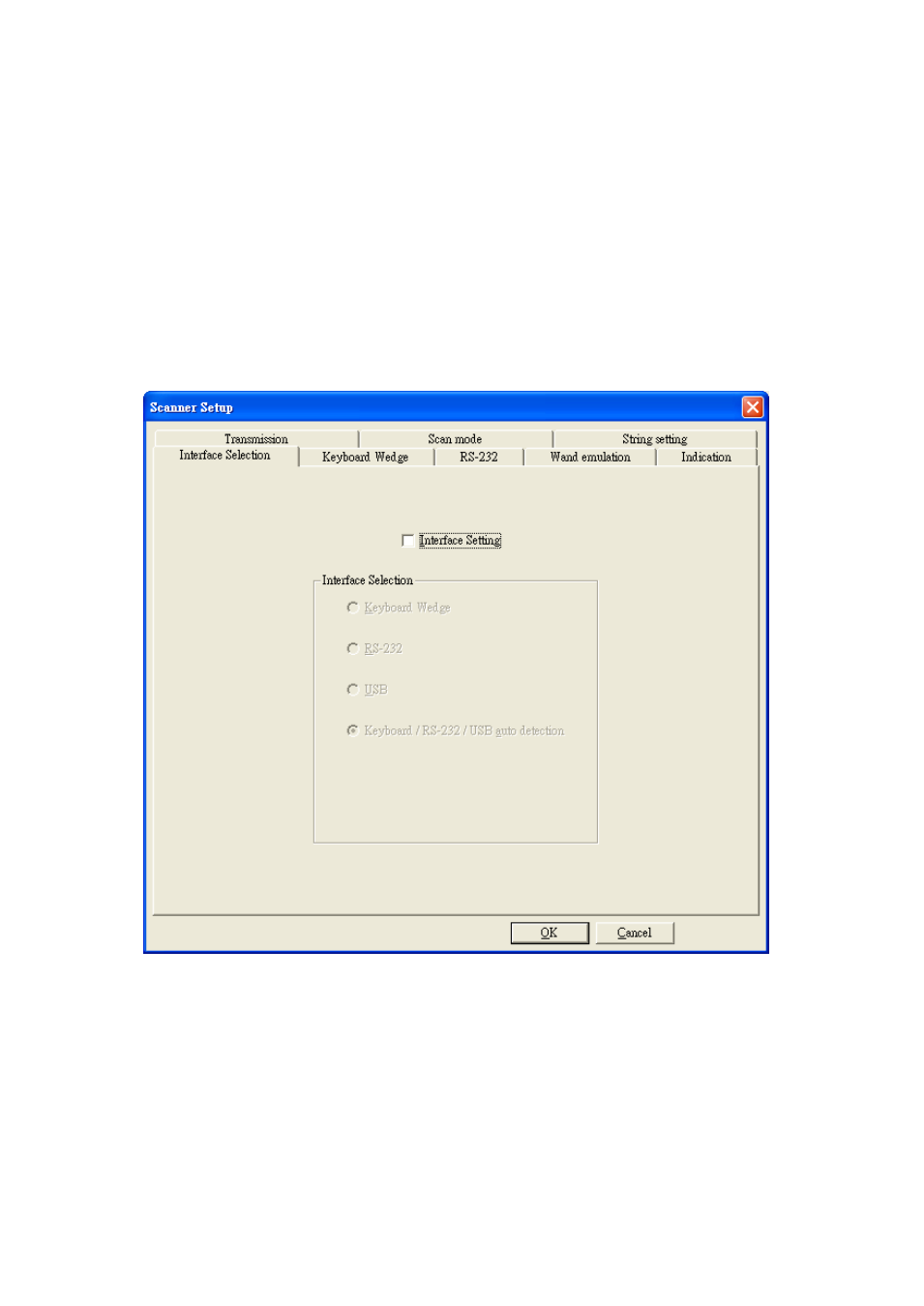
4
Scanner Setup
1. Interface Selection Settings
Interface Selection: You can change the factory interface default for another interface. By plugging different cables
and setting the right interface, the scanner will change to another interface. However, you must be sure of the cable
you need.
(Keyboard Wedge)/ RS232/USB HID Auto detection: By setting this function, the Keyboard wedge or RS-232 is
automatically selected as the user interface.
2. Keyboard Wedge Settings
Keyboard Layout: The keyboard layout supports many languages besides the USA keyboard layout. Confirm the
language you wish to use.
Keyboard Type: Select the keyboard type connector of your host computer.
Keyboard Speed: You can select the output speed of the scanner to match the host computer. Generally, set 00 or
01 as the working high speed. If some output barcode characters have been lost, you may need to set 05 or 06 to
