Aplex Technology AHM-6057A User Manual
Page 44
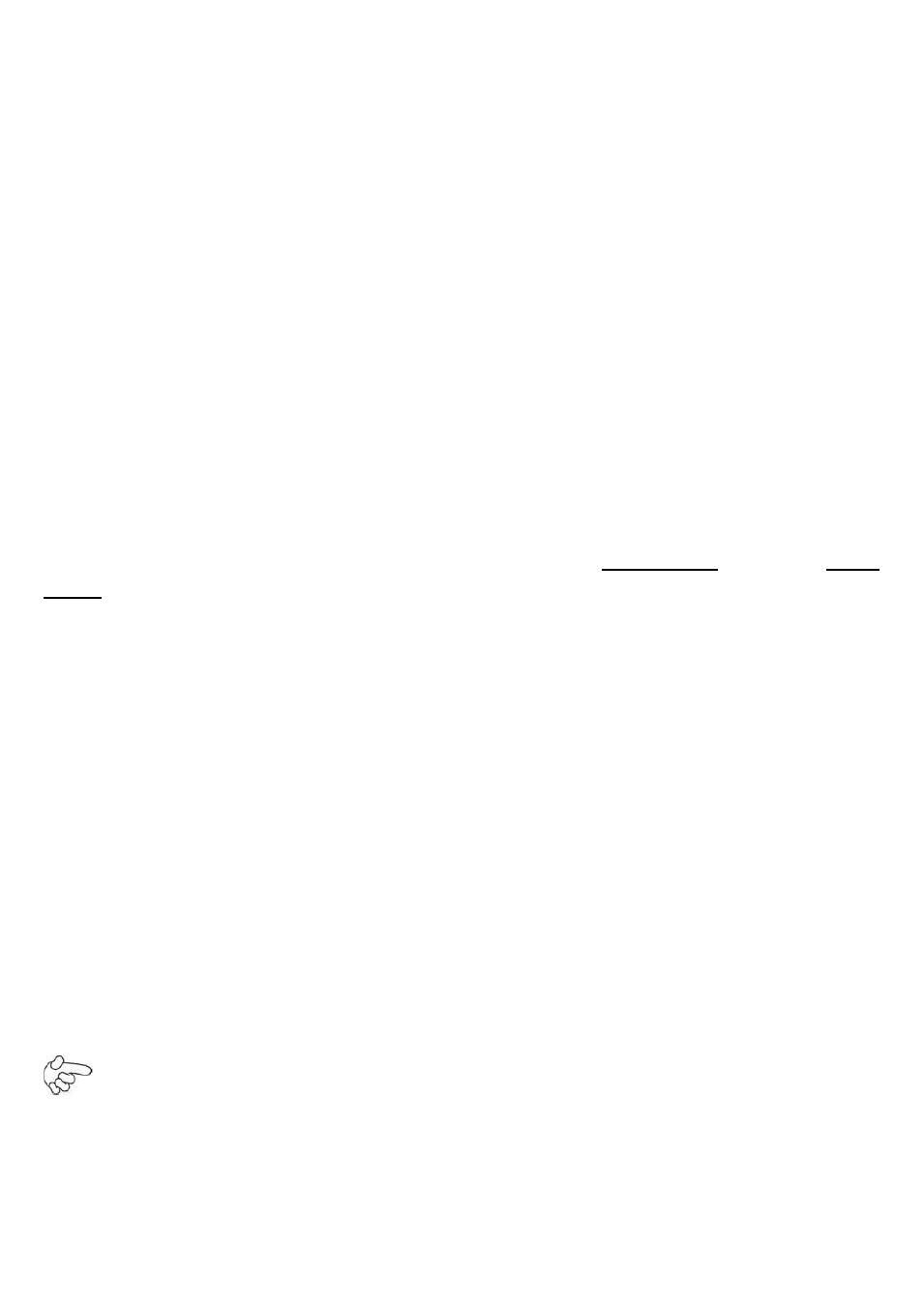
AHM-6XX7A User Manual
44
On-Chip Frame Buffer Size
This feature controls the amount of video memory allocated to integrated graphic card. The
system memory can be used as video memory.
DVMT Mode
Three options are available: "FIXED", "DVMT" and "Both (FIXED+DVMT)".
When set to "FIXED" mode, a fixed portion of the system memory will be allocated to GPU. Two
allocation sizes are available: 64MB and 128MB.
When set to "DVMT" Mode, the system will dynamically allocate system memory to GPU. In this
mode, up to 224MB of system memory can be allocated.
When set to "Both(FIXED+DVMT)" mode, the system will allocate a fixed memory of 64MB as
dedicated graphic memory, as well as allow a memory of 64MB to be dynamically allocated between
GPU and operating system.
DVMT/FIXED Memory Size
Refer to the previous item.
Boot Display
This feature is to select desired display device. VBIOS, LVDS1, VGA + LVDS1, LVDS2 and VGA +
LVDS2 can be selected as display device.
LCD Panel Type (LVDS Panel Type)
This feature is to select between LVDS1 and LVDS2. When selecting LVDS panel, users should
be informed of LVDS panel types supported by the motherboard. The following options are available:
LVDS1 18 800X600
LVDS1 18 1024X768
LVDS1 18*2 1280X1024
LVDS1 18*2 1440X900
LVDS1 18*2 1400X1050
LVDS1 18*2 1600X1200
LVDS1 18 1280X800
LVDS1 18 1280X768
LVDS2 24 1024X768
LVDS2 24*2 1280X1024
LVDS2 24*2 1440X900
LVDS2 24*2 1920X1080
Note: Due to limited address length of BIOS, only a portion of panel parameters are listed in
BIOS Setup. If the connected panel is not included in the parameter list, display problem will occur. In
this case,
we need to adjust BIOS setup.
