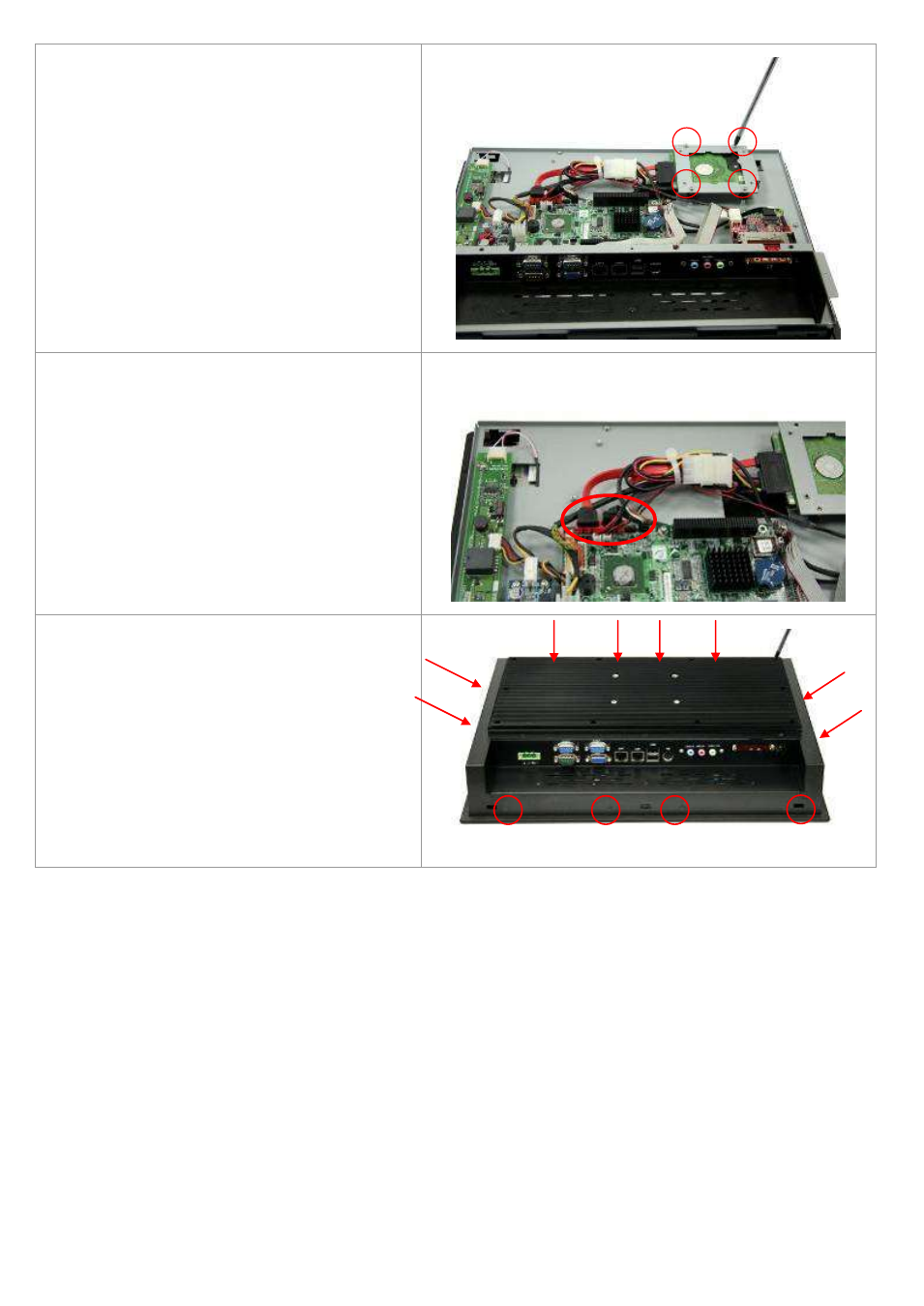
AHM-6XX7A User Manual
15
Step 4
Get the four screws as circled tightened to
secure the HDD. As shown in the picture
Step 5
Connect the other end of the cable to the
SATA connect as shown in the picture.
Step 6
That
’s how it should look after it has been
installed.