Aplex Technology AHM-6057A User Manual
Page 17
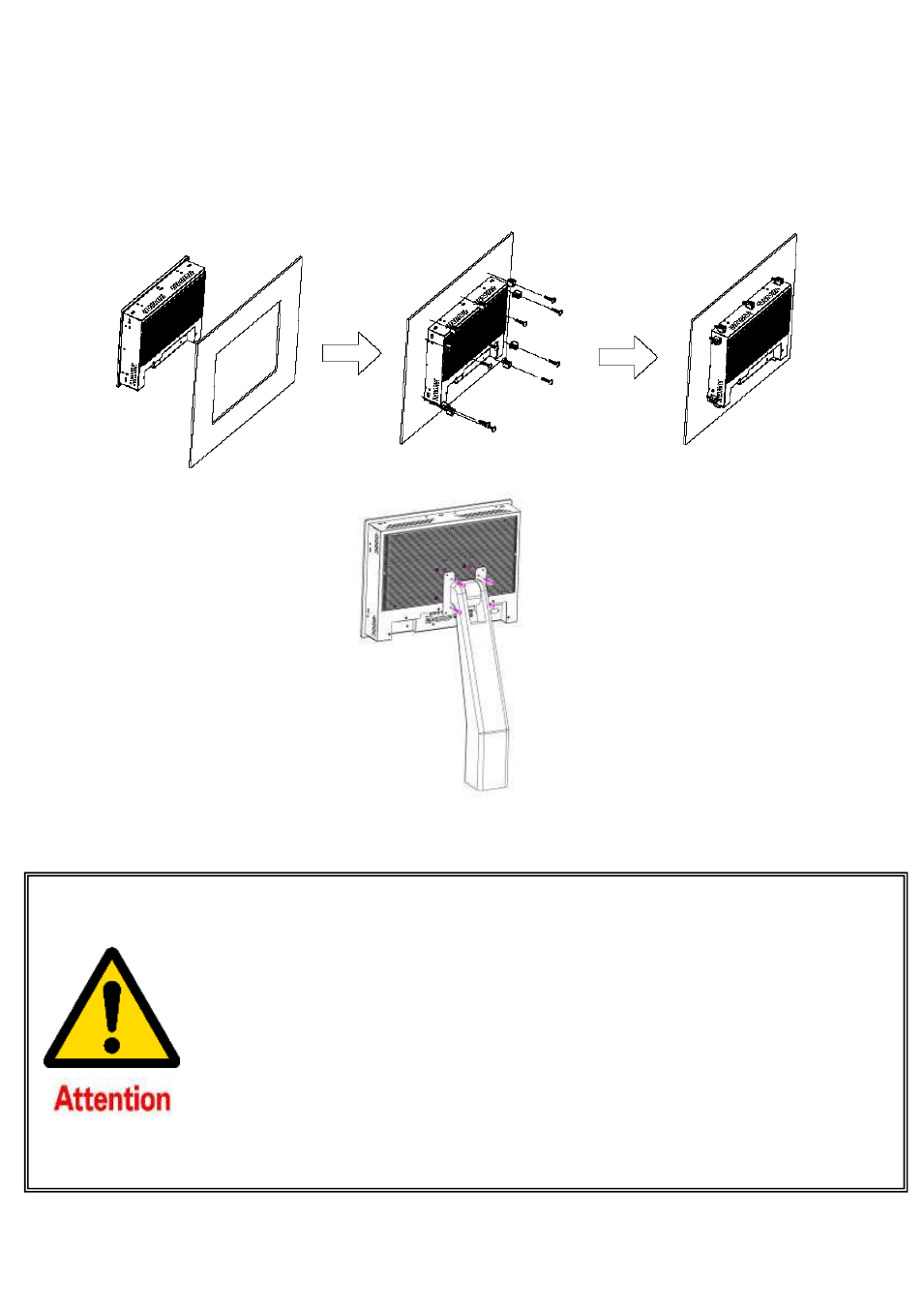
AHM-6XX7A User Manual
17
1.6 Panel Mounting and VESA Mounting of the AHM-6XX7A
The AHM-6XX7A HMI is designed to be panel-mounted and VESA mounted as shown in Picture. Just
carefully place the unit through the hole and tighten the given 10 screws from the rear to secure the
mounting.
Figure 1.9 Panel mounting and VESA mounting of the AHM-6XX7A
*Notice:
Tighten the mounting clip screws by hand until the gasket seal contacts the
mounting surface uniformly.
Tighten the mounting clips screws to a torque of 8 ~ 10 kgf-cm by using the
specified sequence, making sure not to overtighten.
*Tighten the mounting clips to the specified torque to provide a proper seal and to
prevent damage to the product. Aplex assumes no responsibility for water or
chemical damage to the product or other equipment within the enclosure due to
improper installation.
