9 exit options – Aplex Technology APC-3591A User Manual
Page 48
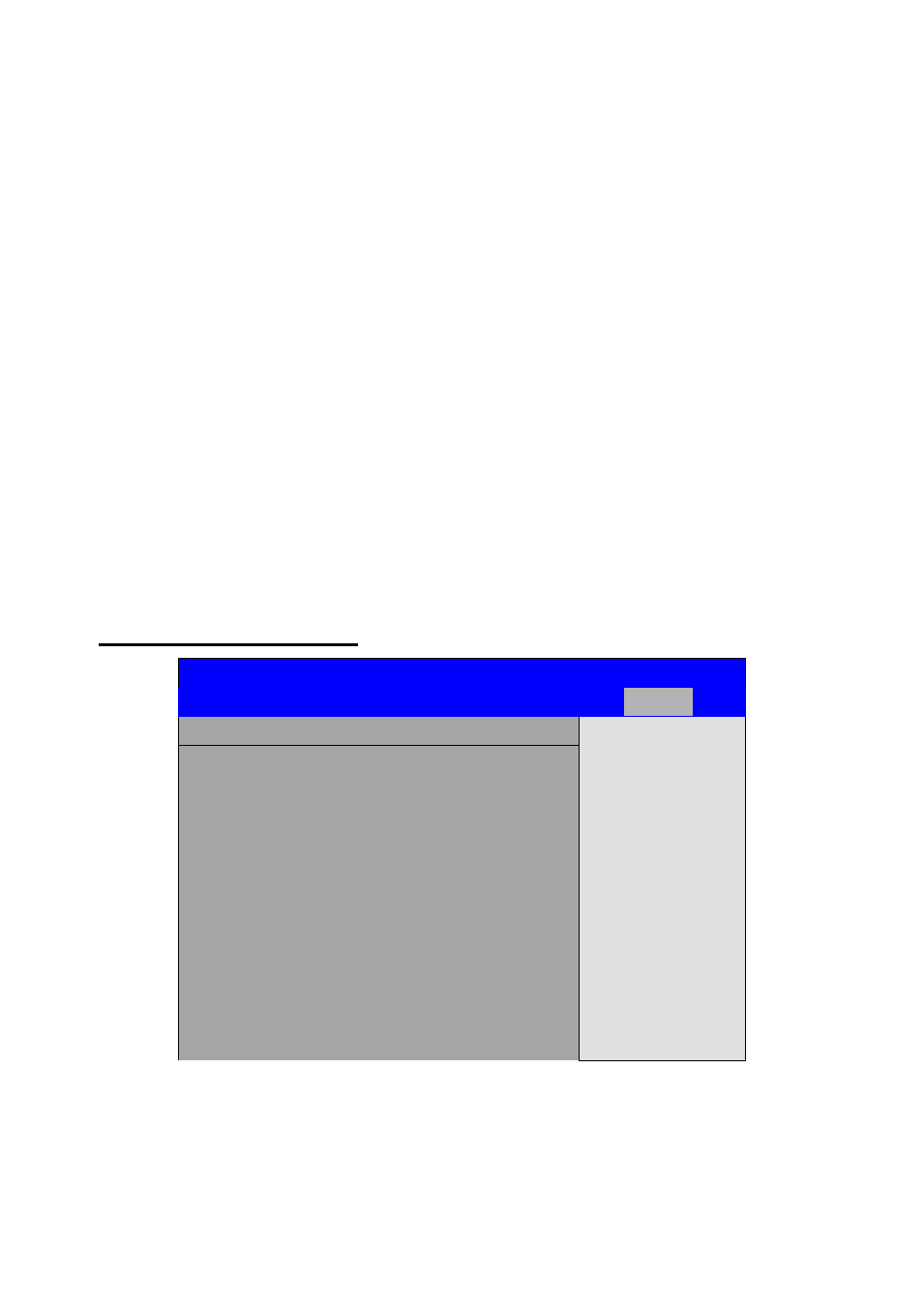
APC-3X91A User Manual
48
PCIE Port 1 IOxAPIC Enabled:
[Disabled]
[Enabled]
PCIE Port 2 IOxAPIC Enabled:
[Disabled]
[Enabled]
PCIE Port3 IOxAPIC Enabled:
[Disabled]
[Enabled]
PCIE Port4 IOxAPIC Enabled:
[Disabled]
[Enabled]
PCIE Port5 IOxAPIC Enabled:
[Disabled]
[Enabled]
3.9 Exit Options
BIOS SETUP UTILITY
Main
Advanced
PCIPnP
Boot
Security
Chipset
Exit
Exit Options
Exit system setup
after saving the
changes
F10 key can be used
For this operation
← Select Screen
Save Changes and Exit
Discard Changes and Exit
Discard Changes
Load Optimal Defaults
Load Failsafe Defaults
