7 security settings – Aplex Technology APC-3591A User Manual
Page 40
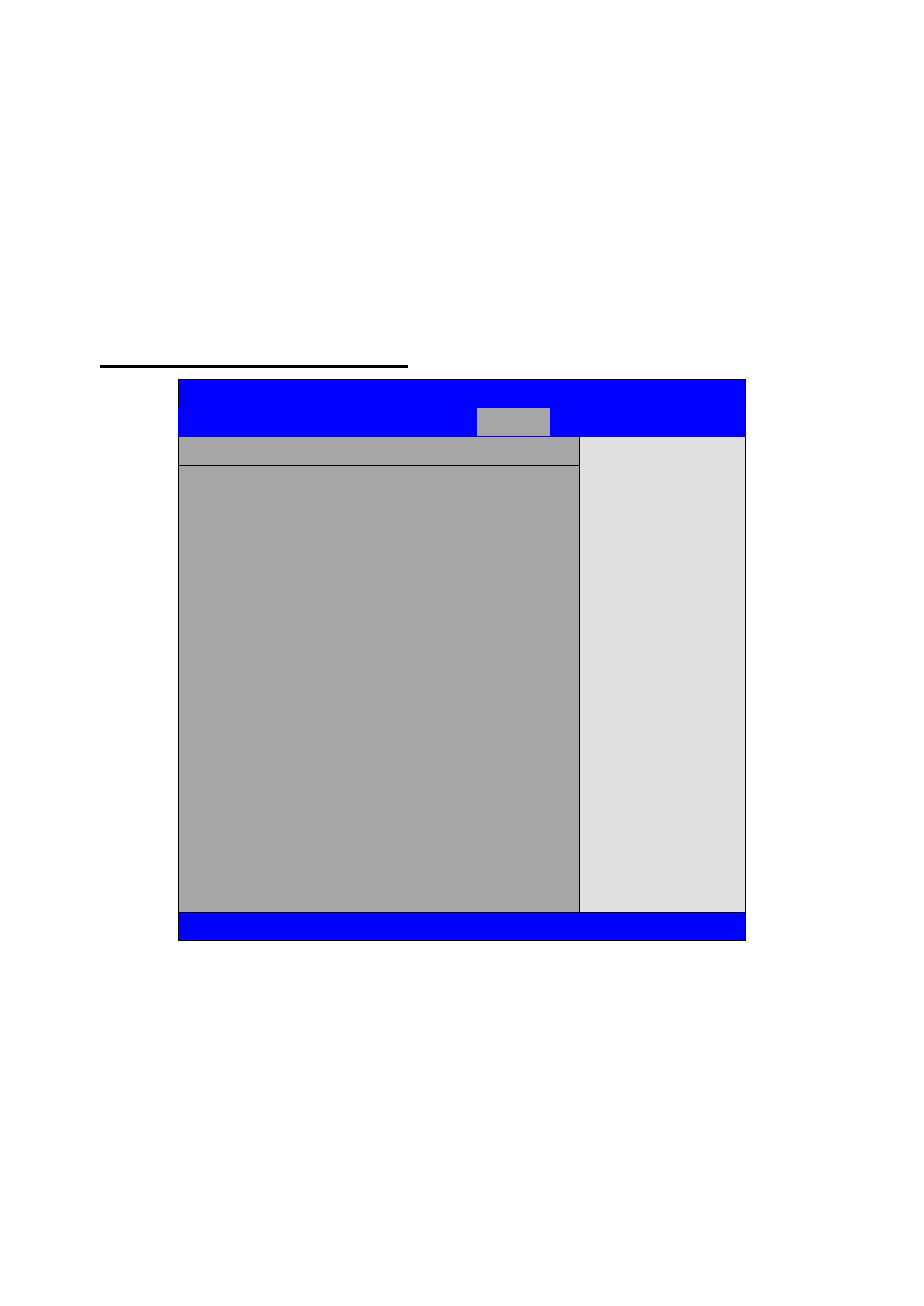
APC-3X91A User Manual
40
Enabled: Allows option ROMs to trap interrupt 19.
[Disabled]
[Enabled]
Boot Device Priority:
Specifies the Boot Device Priority sequence.
Hard Disk Devices :
Specifies the Boot Device Priority sequence from available Hard Drives.
3.7 Security Settings
BIOS SETUP UTILITY
Main
Advanced
PCIPnP
Boot
Security
Chipset
Exit
Security Settings
Install or Change the
password.
← Select Screen
↑↓ Select Item
Enter Charge
F1 General Help
F10 Save and Exit
ESC Exit
Supervisor Password :Not Installed
User Password :Not Installed
Change Supervisor Password
Change User Password
Boot Sector Virus Protection [Disabled]
V02.61 © Copyright 1985-2006 American Mega trends , Inc.
Change Supervisor Password:
Install or Change the password.
Change User Password:
Install or Change the password.
Password Check:
[Setup]
