Usb3/usb4 – Aplex Technology APC-3591A User Manual
Page 17
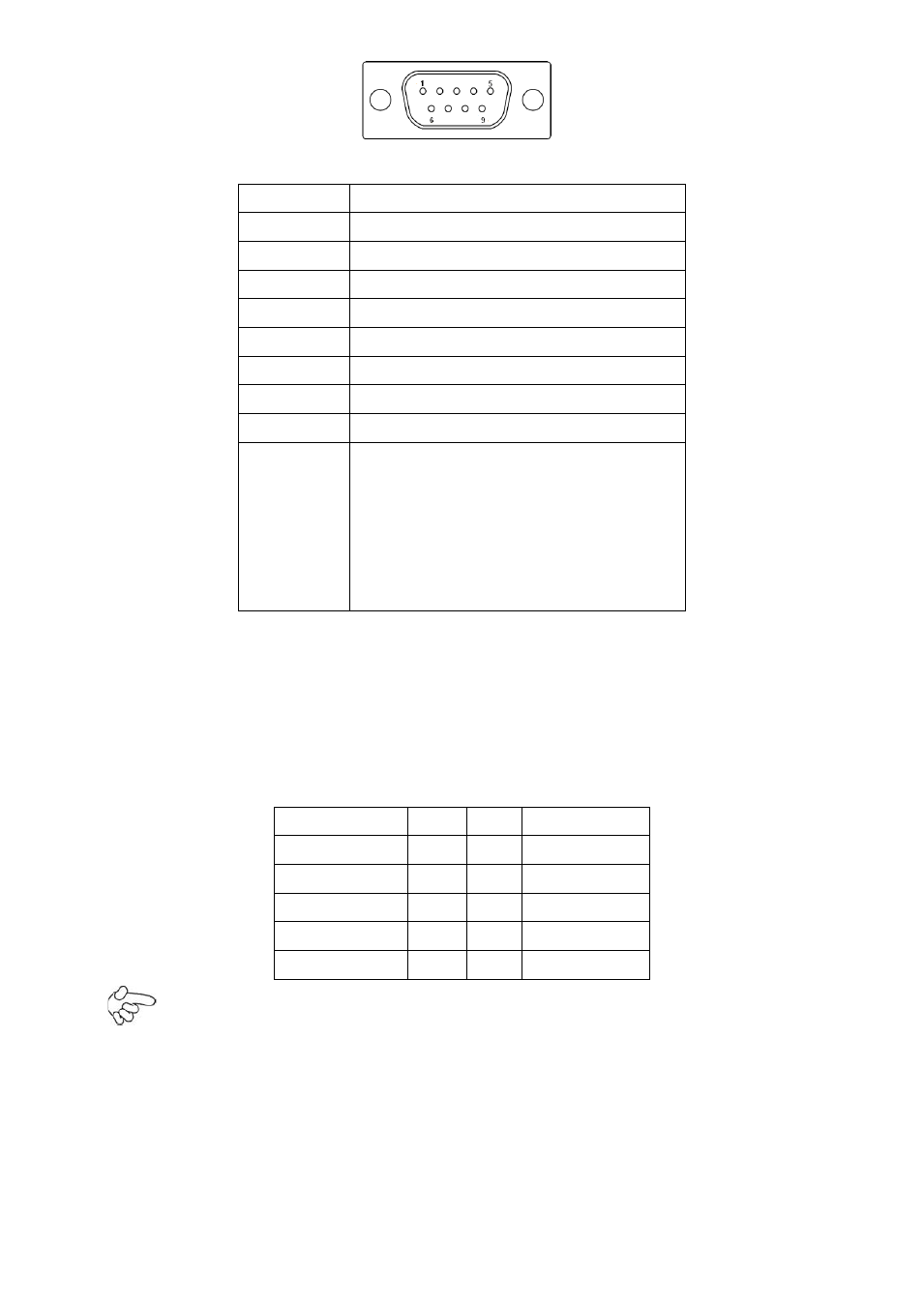
APC-3X91A User Manual
17
Pin#
Signal Name
1
DCD# (Data Carrier Detect)
2
RXD (Received Data)
3
TXD (Transmit Data)
4
DTR (Data Terminal Ready)
5
Ground
6
DSR (Data Set Ready)
7
RTS (Request To Send)
8
CTS (Clear To Send)
9
JP1 Setting:
Pin1-2 : RI (Ring Indicator)
(default)
Pin3-4 : 5V Standby power (option)
Pin5-6:12V Standby power
(option)
11. USB3/USB4:
(2.0mm Pitch 2X5 Pin Header) ,Front USB connector, it
provides 4 USB ports via a dedicated USB cable, speed up to 480Mb/s.
Signal Name
Pin# Pin# Signal Name
VCC(+5V)
1
2
VCC(+5V)
USB_DB-
3
4
USB_DA-
USB_DB+
5
6
USB_DA+
Ground
7
8
Ground
NC
9
10
Ground
Note:
Before connection, make sure that pinout of the USB Cable is in accordance with that
of the said tables. Any inconformity may cause system down and even hardware
damages.
