Examples, 5 examples, Programmer's guide for orchestra – Analog Way ORCHESTRA2 Programmer's Guide User Manual
Page 5
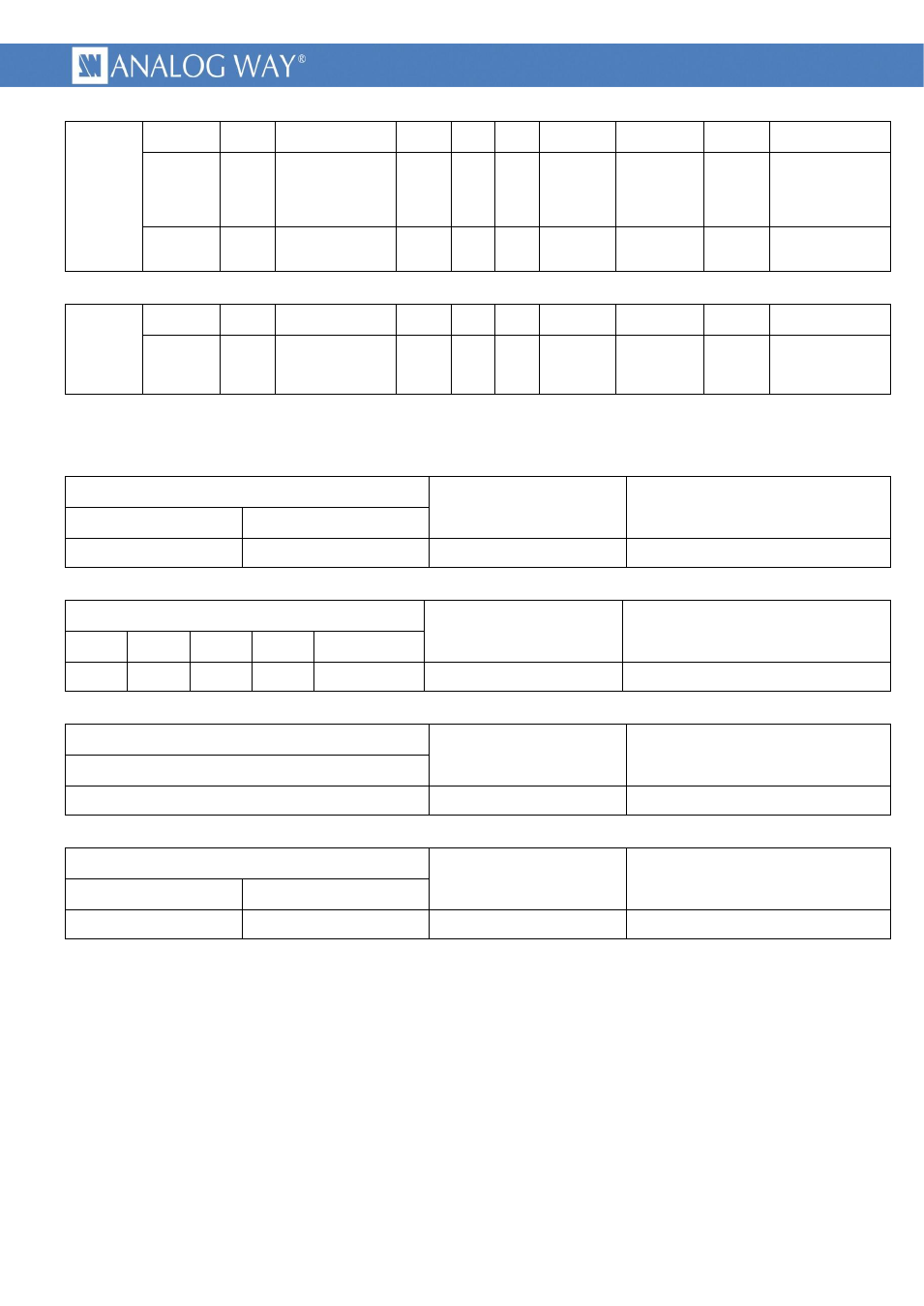
5
PROGRAMMER'S GUIDE FOR ORCHESTRA
2
v04.00 build 52
PRESET
CONTROL
Command Answer
Description
Access
Min
Max
Index 1
Index 2
Index 3
Value
SF
SF
Screen Filter
(Disable / Enable
Preset Load and Take
per Screen)
Read
Write
0
1
0 = Screen1
...
5 = Screen6
1 = Enabled
TK
TK
Take as soon as
devices are ready
Read
Write
0
1
1 = Take >> 0 when
completed
OLD
Command Answer
Description
Access
Min
Max
Index 1
Index 2
Index 3
Value
PF
PF
! Obsolete !
= SF command
Read
Write
0
1
0 = Screen1
...
5 = Screen6
1 = Enabled
5 EXAMPLES
Write command
Answer
Description
Value
Characters
10
PL
PL10
Load the Preset Memory #10
Write command
Answer
Description
Index
Index
Index
Value
Characters
2,
2,
4,
6
SS
SS2,2,4,6
Put the source #6 into the 5th PIP of screen #3
Read command
Answer
Description
Character
?
DEV77
Get the Device Type (77=ORC50)
Read command
Answer
Description
Index
Characters
0,
rS
rS0,1
Get the status of screen#1 (1=Ready)
- SMARTMATRIX ULTRA (LIVECORE) - Ref. SMX12x4 Quick Start Guide (4 pages)
- ASCENDER 32 (LIVECORE) - Ref. ASC3204 Quick Start Guide (4 pages)
- ASCENDER 48 (LIVECORE) - Ref. ASC4806 Quick Start Guide (4 pages)
- AW EDID EDITOR - Ref. AWEE (4 pages)
- AW SCREEN FRAME CUTTER - Ref. AWSFC (4 pages)
- AW VIDEOCOMPOSITOR - LIVECORE PLATFORM - Ref. AWVDC AWVDC Introduction (8 pages)
- AW VIDEOCOMPOSITOR - LIVECORE PLATFORM - Ref. AWVDC Smart Graphics module (10 pages)
- Broad Scan SDI - BSD830 Programmer's Guide (13 pages)
- DI-VENTIX II - Ref. DVX8044 Programmer's Guide (52 pages)
- SMARTMATRIX ULTRA (LIVECORE) - Ref. SMX12x4 User Manual (118 pages)
- SAPHYR (MIDRA) - Ref. SPX450 Quick Start Guide (4 pages)
- SAPHYR (MIDRA) - Ref. SPX450 Quick Start Guide (4 pages)
- LIVECORE OUTPUT EXPANDER 48 - Ref. LOE048 (4 pages)
- NEXTAGE 16 (LIVECORE) - Ref. NXT1604 Quick Start Guide (4 pages)
- OCTO VALUE - Ref. OXE831 Programmer's Guide (6 pages)
- ORCHESTRA2 - Ref. ORC50 Quick Start Guide (4 pages)
- LIVECORE PLATFORM TPP Archived Programmer's Guide (44 pages)
- MIDRA PLATFORM TPP Archived Programmer's Guide (28 pages)
- PULSE2 (MIDRA) - Ref. PLS350 Quick Start Guide (4 pages)
- Smart MatriX - SMX200 Programmer's Guide (74 pages)
- PULSE LE - Ref. PLS200 Programmer's Guide (52 pages)
- QUICKMATRIX (MIDRA) - Ref. QMX150 Quick Start Guide (4 pages)
- QUICKVU (MIDRA) - Ref. QVU150 Quick Start Guide (4 pages)
- RK-350 - Ref. RK-350 (4 pages)
- SECURE POWER UNIT - Ref. SPU001 (4 pages)
- SHOT BOX - LIVECORE PLATFORM -Ref. SB-80 (4 pages)
- SHOT BOX - MIDRA PLATFORM -Ref. SB-80 (4 pages)
- PULSE2-3G (MIDRA) - Ref. PLS350-3G User Manual (100 pages)
- Smart Edge FX - STE200 Programmer's Guide (57 pages)
- SMARTMATRIX ULTRA (LIVECORE) - Ref. SMX12x4 Quick Start Guide (4 pages)
- SMART QUAD - Ref. SQD200 Programmer's Guide (66 pages)
- SMARTMATRIX2 (MIDRA) - Ref. SMX250 Quick Start Guide (4 pages)
- Axion - ARC100 (29 pages)
- Orchestra - ORC50 Programmer's Guide (6 pages)
- VERTIGE - Ref. VRC300 Quick Start Guide (3 pages)
- VERTIGE - Ref. VRC300 User Manual (44 pages)
- Scan 1600 - SSV1600 (28 pages)
- Eikos - EKS500 Programmer's Guide (55 pages)
- Optimizer HD - OHD888-AG (26 pages)
- OPS200 Programmer's Guide (53 pages)
- OPS300 Programmer's Guide (58 pages)
- Orchestra - ORC50 User Manual (48 pages)
- Smart Booster - SMB413 (11 pages)
- Scan Vision VHX II - VHX480 (15 pages)
