Session cache operation, Diagnostic messages, Session cache operation diagnostic messages – Zilog EZ80F91AZA User Manual
Page 59
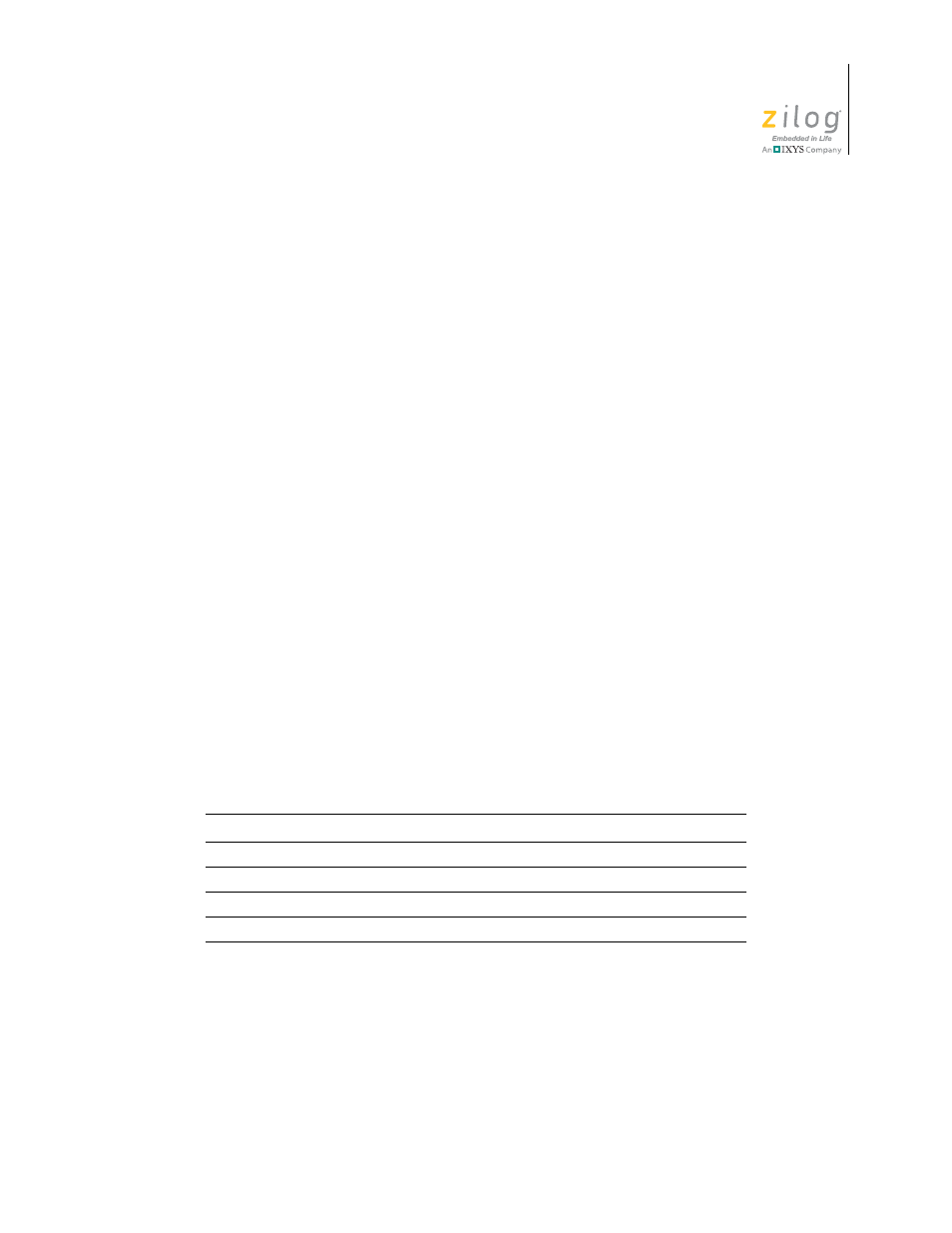
UM020107-1211
SSL Configuration
ZTP Network Security SSL Plug-In
User Manual
53
expire too fast, then extra public key operations must be performed, resulting in slow session
establishment times. The default configuration specifies that an idle entry in the session cache
will expire in five minutes.
Session Cache Operation
When a new session is established, the SSL protocol layers adds a new entry to the session
cache and sets the entry’s expiry timer to
SSL_CACHE_TIMEOUT
. As more sessions are
established, additional entries in the cache are used. If the cache is full (i.e., it contains
SSL_MAX_SESSION_ENTRIES
) and a new session is established, the recently used entry
will be evicted from the cache.
Each time the SSL protocol layers search the cache for a specific entry and that entry is
found, its time out value is reset to
SSL_CACHE_TIMEOUT
. While searching the session
cache, the SSL protocol layer will evict expired entries.
Diagnostic Messages
The ZTP Network Security SSL Plug-In is capable of generating a considerable amount of
diagnostic information. This information is displayed on the console device when the
handshake protocols execute. To control the amount of diagnostic messages displayed, the
value of the
SSL_DEBUG_LEVEL
configuration variable can be modified; this variable is
defined in the
ssl_conf.c
configuration file. The default configuration is shown in the
following code fragment.
SSL_BYTE SSL_Debug_level = SSL_DEBUG_ERROR;
This variable can be set to any one of the four values listed in Table 7.
Table 7. Diagnostic Message Control
SSL_DEBUG_LEVEL Setting
Description
SSL_DEBUG_NONE
Suppress all diagnostics messages
SSL_DEBUG_ERROR
Display only Error messages
SSL_DEBUG_WARNING
Display only Error and Warning messages
SSL_DEBUG_INFO
Display all diagnostics messages
