Zilog EZ80F91AZA User Manual
Page 49
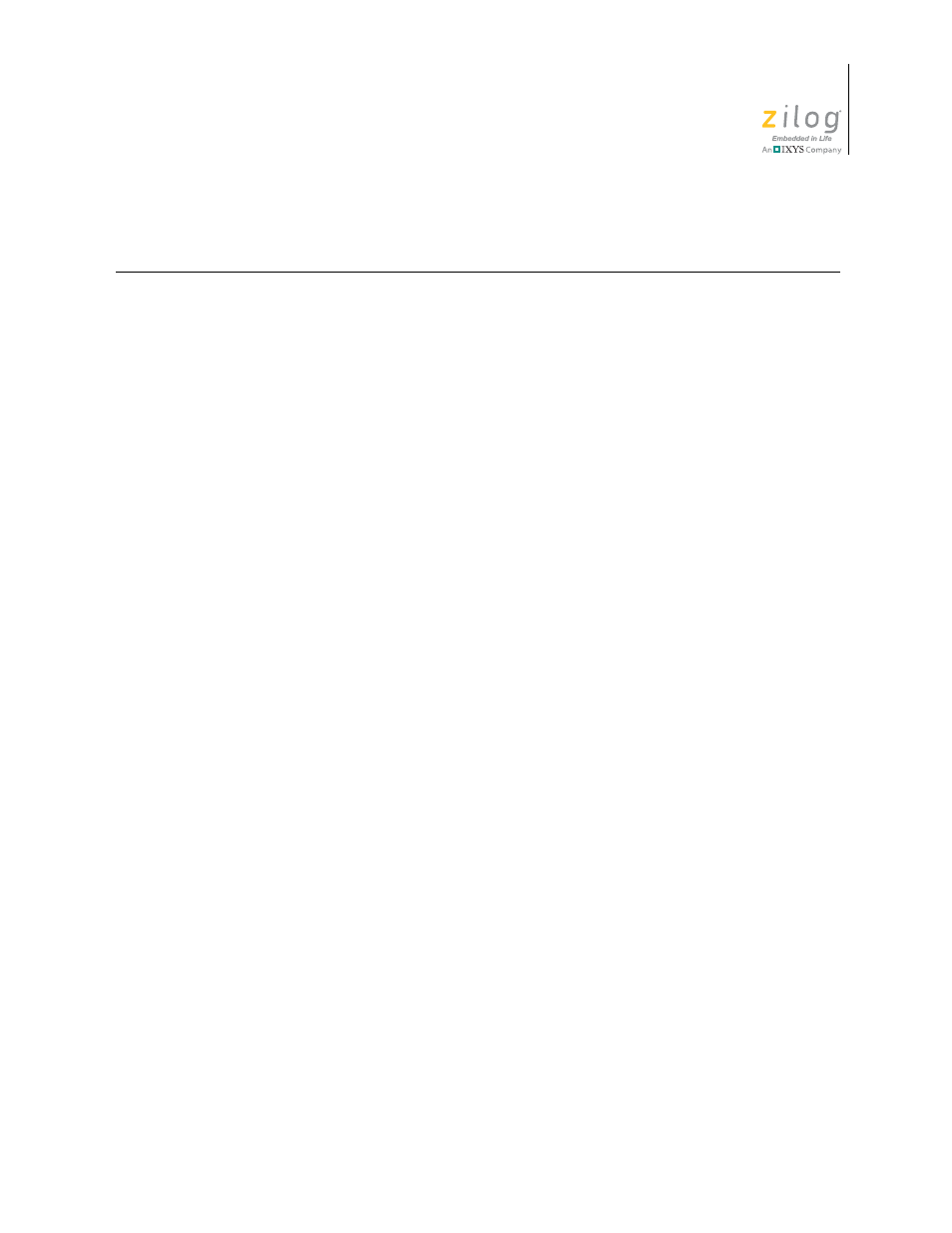
UM020107-1211
SSL Configuration
ZTP Network Security SSL Plug-In
User Manual
43
required, a public/private key pair). Third party utilities can also be used to generate these
items.
The first step is to generate a self-signed root certificate that will terminate the certificate
chain. Generating this root certificate will generate a server certificate that will be signed
with the root certificate, as the following instruction shows.
1. Generate a self-signed RSA (512-bit) certificate.
In the following example, the interactive mode of the
OpenSSL
req
command is used
to enter information about the issuer. This information can also be provided in a con-
figuration file.
OpenSSL> req -newkey rsa:512 -x509 -nodes -out Root.crt -keyout
RootKey.txt -set_serial 0x01 -days 365
Loading 'screen' into random state - done
Generating a 512 bit RSA private key
....++++++++++++
...++++++++++++
writing new private key to 'RootKey.txt'
-----
You are about to be asked to enter information that will be
incorporated into your certificate request.
What you are about to enter is what is called a Distinguished
Name or a DN.
There are quite a few fields but you can leave some blank
For some fields there will be a default value,
If you enter '.', the field will be left blank.
-----
Country Name (2 letter code) [AU]:US
State or Province Name (full name) [Some-State]:CA
Locality Name (e.g., city) []:San Jose
Organization Name (e.g., company) [Internet Widgets Pty
Ltd]:Zilog
Organizational Unit Name (e.g., section) []:.
Common Name (e.g., YOUR name) []:ZTP SSL CA
Email Address []:.
This command generates a 512-bit RSA self-signed certificate with the subject and
issuer common name set to
ZTP SSL CA
. The certificate will be valid for 365 days
starting from the current date, and the certificate’s serial number will be set to
01
. The
X.509 certificate that is generated will be in PEM (i.e., Base64 ASN.1 DER data) and
stored in a file named
Root.crt
. A PEM-encoded RSA private key file will also be
generated and stored in a file named
RootKey.txt
. The
-nodes
option directs the
