Ssl initialization – Zilog EZ80F91AZA User Manual
Page 27
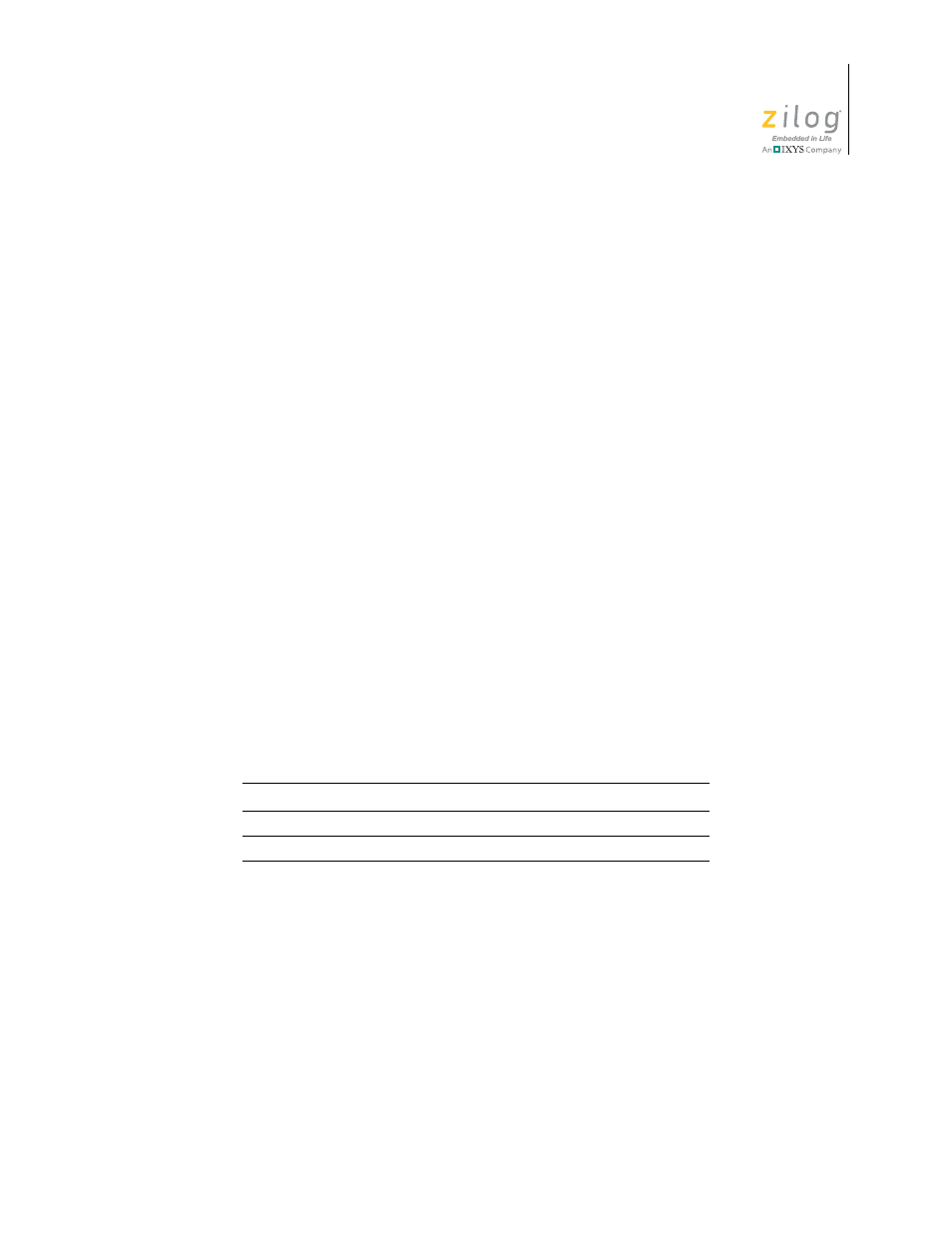
UM020107-1211
SSL Configuration
ZTP Network Security SSL Plug-In
User Manual
21
Adding SSL Headers to the List of Include Paths
To access the SSL API, it is necessary to include the
SSL.h
header file in your application
program. The
SSL.h
header file also includes other SSL-related header files. For your
ZDS II project to build correctly, the path for all of the SSL-related header files must be
specified in the Include paths input section in the
Preprocessor
tab of the
Project
→
Settings
→
C
menu. The default location of the SSL-related header files depends on the
version of ZTP used; these paths are:
..\ZTP\Apps\Crypto\Inc for source package
..\ZTP\Inc for Library
Add the location of the above SSL-related header files to both the
User
and
Standard
text
fields.
Linking the SSL Libraries
Before ZDS II can link a project using the SSL API, the SSL libraries to be used must be
specified in the
Object/library
modules
text field in either the
General
or
Input
cat-
egories on the
Linker
tab of the
Project Settings
menu. Zilog recommends that you
always include all SSL-related libraries in the linker settings, and allow the ZDS II linker
to decide which libraries are used and which are ignored. Adding unused libraries to the
list of object/library modules does not increase the size of the final application. When
specifying libraries, be sure to separate each library using a semicolon character (;).
The libraries listed in Table 3 are used to work with SSL.
SSL Initialization
Before attempting to initialize any of the SSL handshake protocols or using the SSL inter-
face layer, the application program must call the
Initialize_SSL
API. This API acti-
vates the interface used by application programs to establish SSL sessions and securely
transfer information. Because SSL uses the TCP transport layer, TCP must also be initial-
ized to enable SSL functionality.
The
Initialize_SSL
API takes no parameters and will return either
SSL_SUCESS
or
SSL_FAILURE
. If
Initialize_SSL
is called more than once, all subsequent calls will
fail.
Table 3. SSL Libraries
Library
Description
Crypto_SSL.lib
Contains SSL and Crypto files.
ZTPSSLCore.lib
Contains the socket files that are used for SSL.
