Figure 6, Open project from the zds ii file menu, Figure 7 – Zilog Z8F1681 User Manual
Page 19: Select the ledblink.zdsproj project
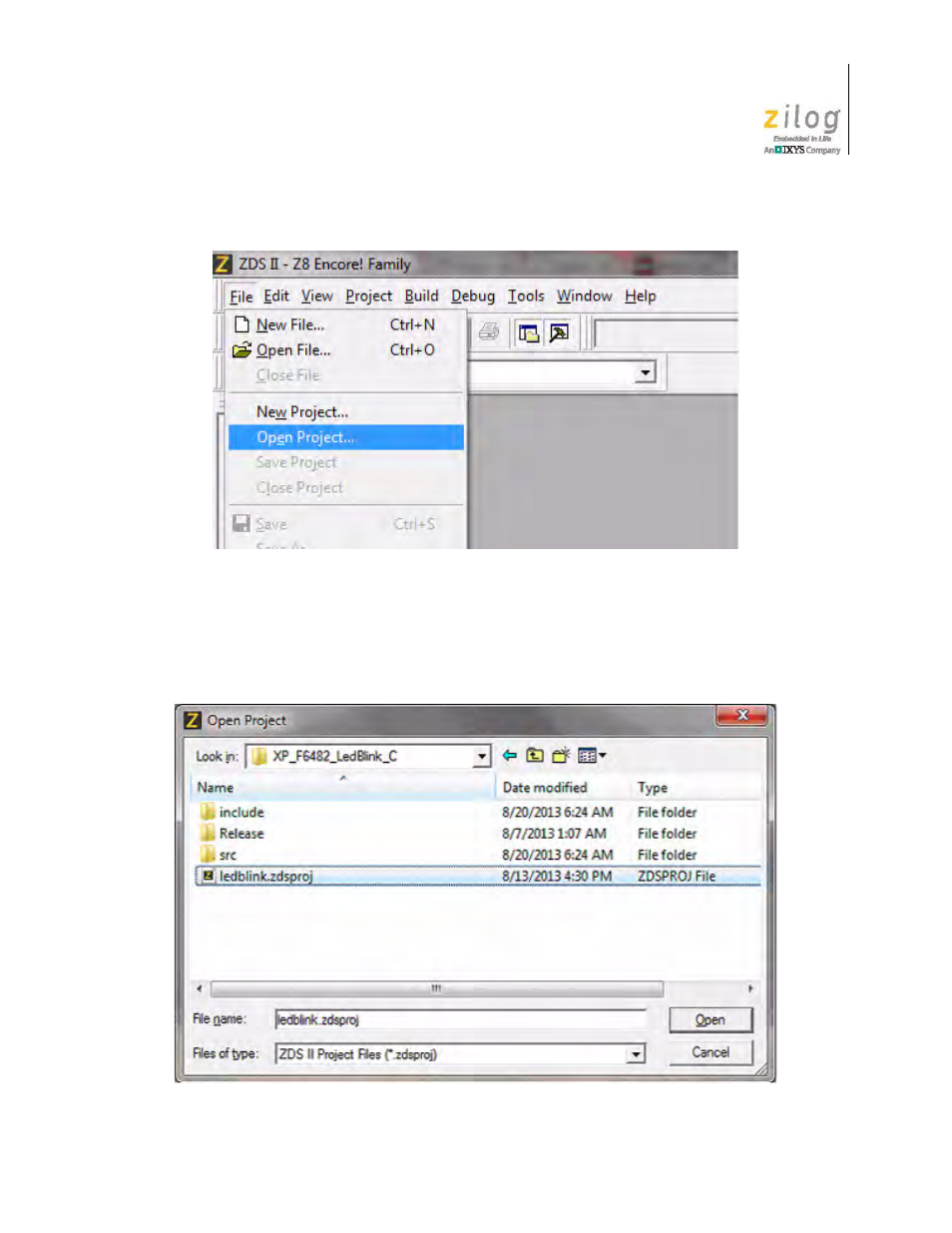
UM026301-1013
Start the Z8F6482 Demonstration Program
Z8 Encore! XP
®
F6482 Series Development Kit
User Manual
9
3. Select the
ledblink.zdsproj
project from within the XP_F6482_ledBlink_C
folder and click
Open
, as shown in Figure 7. A list of source files will appear in the
workspace panel.
Figure 6. Open Project from the ZDS II File Menu
Figure 7. Select the ledblink.zdsproj Project
