Board support package, Supported operating systems – Zilog Z8F1681 User Manual
Page 14
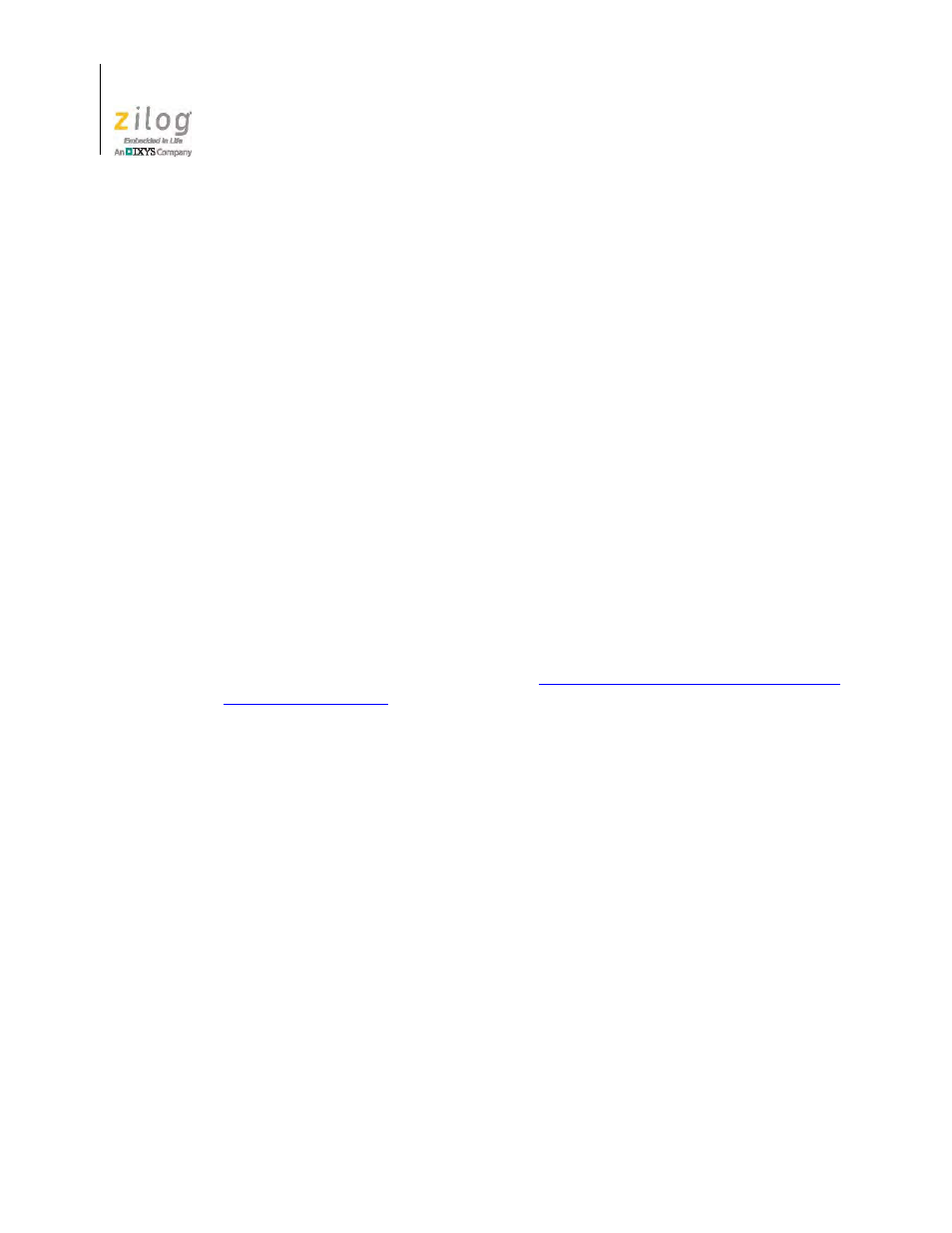
The Z8 Encore! XP
®
F6482 Series Development Kit
UM026301-1013
4
Z8 Encore! XP
®
F6482 Series Development Kit
User Manual
–
Z8F6482 Board Support Package (BSP) source code and sample programs
Board Support Package
The ZDS II software download includes a Board Support Package (BSP) that provides an
application programming interface (API) to configure and control select Z8F6482 MCU
peripherals. This BSP API is accessible through a static library linked to customer applica-
tions and is a blend of macros and C functions that facilitate application development by
abstracting direct SFR manipulation from the programmer. Macros provide near-assem-
bly-level access to SFRs without incurring the overhead (i.e., code size and execution
time) of C functions for basic operations (e.g., stopping a timer). More complex operations
are implemented in C functions, thereby eliminating the customer requirement for recreat-
ing code for frequently-used operations (e.g., transmitting a block of data through the
UART under DMA control). By using the BSP library, customers can develop applications
that access Z8F6482 MCU peripherals with only a few function calls, effectively reducing
development effort to a minimum.
The ZDS II software download also includes complete source code to all peripheral
devices supported by the BSP API. Advanced programmers can cut and paste code snip-
pets from the BSP into their own applications, or simply study the BSP source code to
gain a better understanding of the Z8F6482 Series of MCUs.
To learn more about the BSP API, refer to the
Supported Operating Systems
The F6482 Series Development Board supports the following operating systems:
•
Microsoft Windows 7 (32-bit/64-bit)
•
Microsoft Windows Vista (32-bit/64-bit)
•
Microsoft Windows XP
Download and Install the ZDS II Software and Documenta-
tion
Observe the following steps to install your ZDS II software and documentation.
