Install the z8051 ocd software and documentation – Zilog Z51F6412 User Manual
Page 13
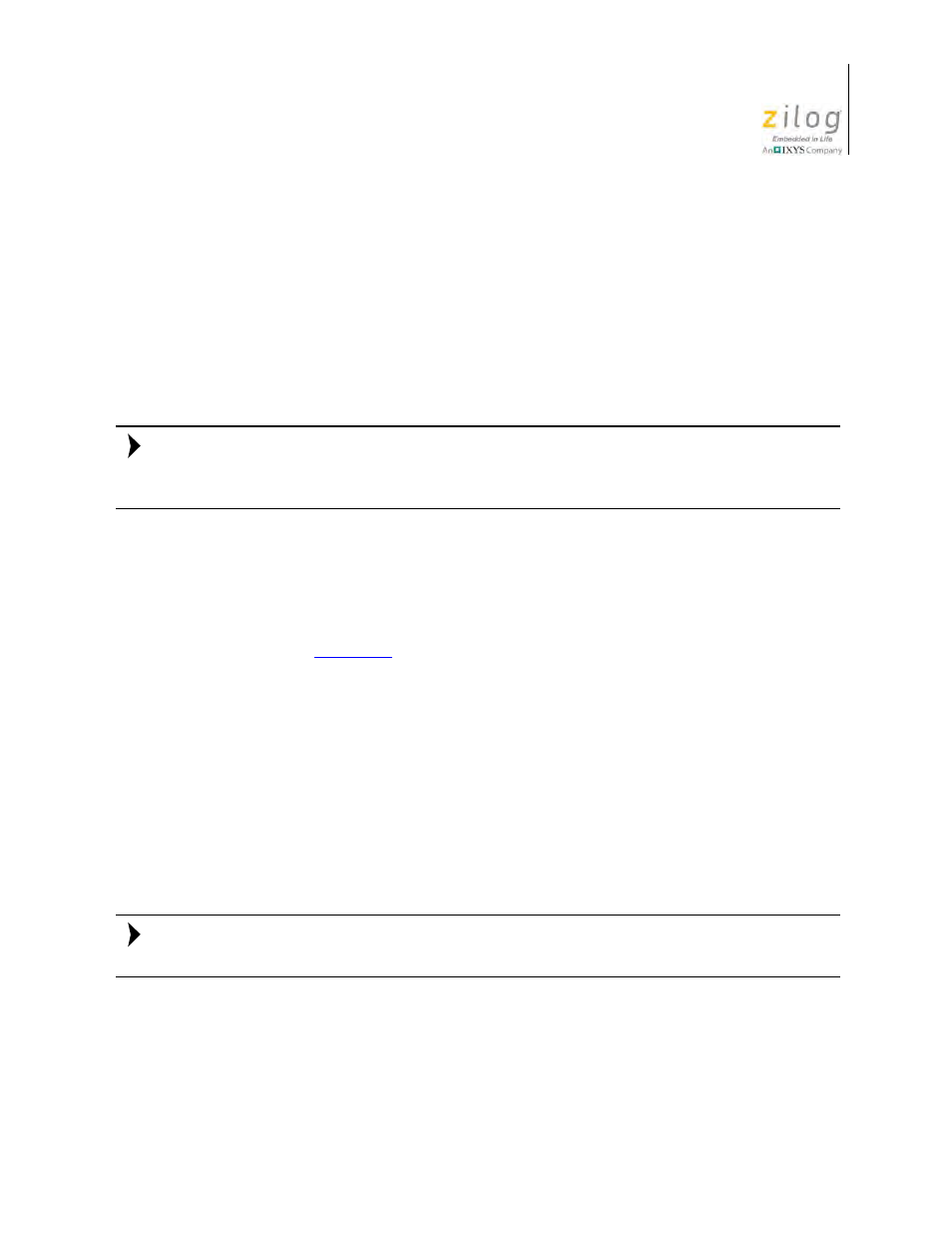
UM025901-1112
Install the Z8051 OCD Software and Documentation
Z51F6412 Development Kit
User Manual
6
Install the Z8051 OCD Software and
Documentation
The Z8051 On-Chip Debugger (OCD) interface is the interface by which your PC will
communicate with the Z51F6412 MCU to download and execute code. In addition to the
OCD, software such as development tools and sample applications will be installed.
If you have already downloaded the Z8051 software and documentation from the Zilog
Store and installed it following the procedure on the paper insert in your kit (FL0150), skip
this section, and proceed to the Z8051 OCD Driver Installation section, below.
Observe the following procedure to install the Z8051 On-Chip Debugger software and
documentation on your computer.
1. Ensure that the OCD interface hardware is not connected to your PC.
2. In a web browser, download the Z8051 Software and Documentation v2.1 or later
, unzip the file to your hard
drive and double-click to launch the installation file named
Z8051_
.
3. From the main menu, select
Go to the installation page
, then select one of the fol-
lowing options:
–
If you do not plan to use the Keil µVision4 IDE, select
Zilog OCD + Samples +
SDCC
.
–
If you will be using the Keil µVision4 IDE, select
Zilog OCD + Samples + Keil
µVision4 IDE Debugging Support
.
–
If you only plan to use the programming features and do not plan to perform any
development, select
Zilog OCD
.
–
To install all files, select
All of the above
.
In this filename,
refers to the version number of the OCD Software
and Documentation release. For example, this version number may be
2.1
.
4. Follow the on-screen instructions to complete the OCD software installation.
Note:
Note:
