Vmaz’ set zone’s maximum volume, Vpz’ set zone’s volume as a percentage, Audio control – Zektor Palladia™ 8X8 User Manual
Page 55
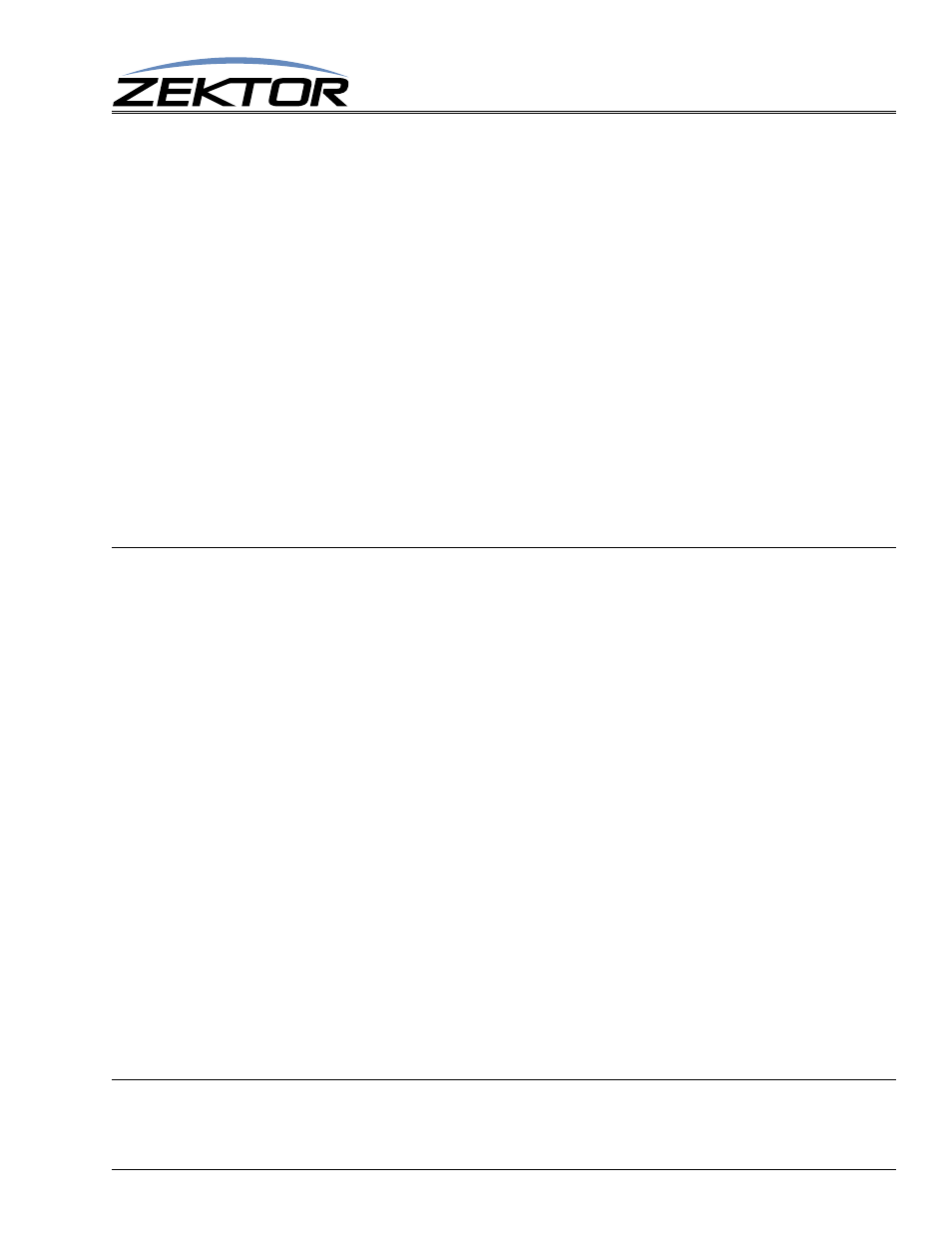
HDA800(V2) Serial Protocol, Version 1.3, 9/12/13
55
Audio Control
The level is set in 0.5dB steps.
Command format:
^VMIZ @
zone,@zone,minVol
Set the minimum volume of a zone or zones.
^VMIZ @
zone,+step$
Add ‘step’ number of 0.5dB steps to current minimum.
^VMIZ @
zone,-step$
Sub ‘step’ number of 0.5dB steps from current minimum.
^VMIZ ?$
In polled mode, reads current settings of all changes.
^VMIZ @
zone,@zone,?$
Read current minimum setting(s) of given zone(s).
Response Strings:
^=VMIZ @
zone,minvol$
Where:
@
zone
= One (or more) zones to be affected.
minVol
= Minimum volume in 0.5dB steps with an offset of 200. Range is 0 to ‘maxVol’-99.
The gain command is given in 0.5dB steps and uses an offset of 200 to indicate a gain of 0.0dB. Values
above 200 raise gain, and values below 200 lower gain.
The minimum and maximum volume settings must have at least a 49.5dB (99 steps) difference
between them. Any attempt to set the minimum volume closer than 99 steps of the maximum, will
result in a setting of exactly 99 steps below the maximum volume setting.
‘VMAZ’ Set Zone’s Maximum Volume
Each zone has a minimum and maximum volume setting.
The maximum prevents a user from overdriving the speakers, amplifier, or even the HDA800(V2)
switch.
The level is set in 0.5dB steps.
Command format:
^VMAZ @
zone,@zone,maxVol
Set the minimum volume of a zone or zones.
^VMAZ @
zone,+step$
Add ‘step’ number of 0.5dB steps to current minimum.
^VMAZ @
zone,-step$
Sub ‘step’ number of 0.5dB steps from current minimum.
^VMAZ ?$
In polled mode, reads current settings of all changes.
^VMAZ @
zone,@zone,?$
Read current minimum setting(s) of given zone(s).
Response Strings:
^=VMAZ @
zone,minvol$
Where:
@
zone
= One (or more) zones to be affected.
maxVol
= Minimum volume in 0.5dB steps with an offset of 200. Range is ‘minVol’+99 - 248.
The gain command is given in 0.5dB steps and uses an offset of 200 to indicate a gain of 0.0dB. Values
above 200 raise gain, and values below 200 lower gain.
The minimum and maximum volume settings must have at least a 49.5dB (99 steps) difference
between them. Any attempt to set the maximum volume closer than 99 steps of the minimum, will
result in a setting of exactly 99 steps above the minimum volume setting.
‘VPZ’ Set Zone’s Volume as a Percentage
