Digi Counting Version 4.0 DC-190 User Manual
Page 18
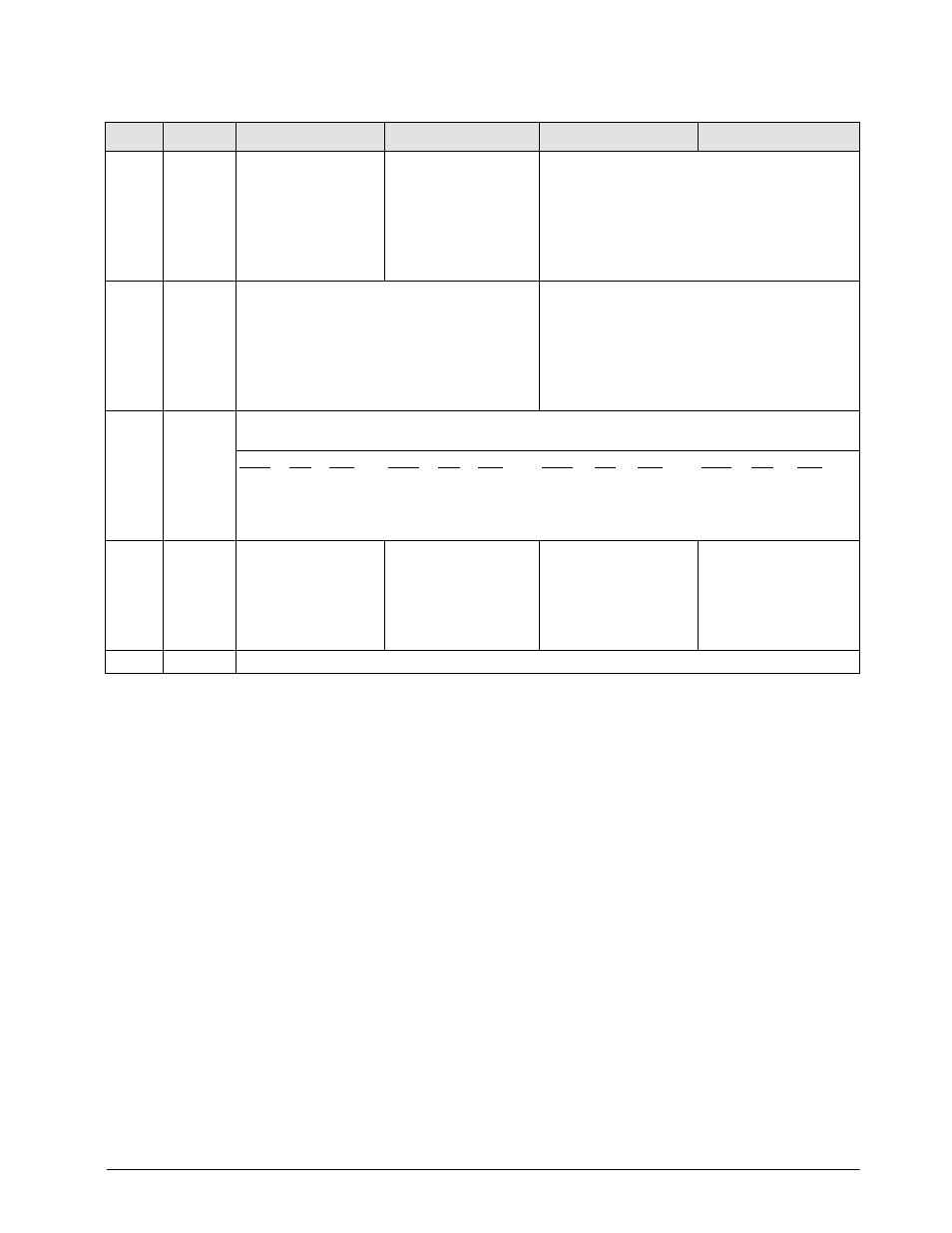
Configuration Settings
23
35
0000
Not used
A/D Output (PORT 1,
Scale 2)
0: For std/normal load
cell (≤ 18 mV)
1: For abnormal load
cell with too large
offset (> 18mV)
A/D Filtering (PORT 1, Scale 2)
00: Normal
01: Protect from small vibration/fast change in
display
10: Protect from medium vibration
11: Protect from large vibration, slow change in
display
36
__00
Minimum Display (PORT 2, Scale 2 or 3)
MUST BE SET PRIOR TO CALIBRATION!
00: 2
01: 1
10: 5
11: 10
A/D Filtering (PORT 2, Scale 2 or 3)
00: Normal
01: Protect from small vibration/fast change in
display
10: Protect from medium vibration
11: Protect from large vibration, slow change in
display
37
1001
Load Cell Sensitivity Selection (mV/V)—PORT 2, Scale 2 or 3
Load cell sensitivity is automatically set at calibration. Manual adjustments can be made to reduce noise.
Spec
Min
Max
0000:
3.46
4.00
0001:
3.00
3.46
0010:
2.59
3.00
0011:
2.25
2.59
Spec
Min
Max
0100:
1.95
2.25
0101:
1.69
1.95
0110:
1.46
1.69
0111:
1.27
1.46
Spec
Min
Max
1000:
1.09
1.27
1001:
0.95
1.09
1010:
0.82
0.95
1011:
0.71
0.82
Spec
Min
Max
1100:
0.61
0.71
1101:
0.53
0.91
1110:
0.46
0.53
1111:
0.40
0.46
38
0010
A/D Output (Scale 3)
0: For std/normal load
cell (≤ 18 mV)
1: For abnormal load
cell with too large
offset (> 18mV)
Digital Tare with Weight
on Scale
0: Yes
1: No
Internal Count
0:
500,000
1:
1,000,000
Stability Check When
Changing Scale
0: Yes
1: No
39
0010
Set SPEC 39 to 0010
SPEC
Default
Bit 3
Bit 2
Bit 1
Bit 0
Table 4-2. DC-190 142 Settings (Continued)
