Digi Counting Version 4.0 DC-190 User Manual
Page 17
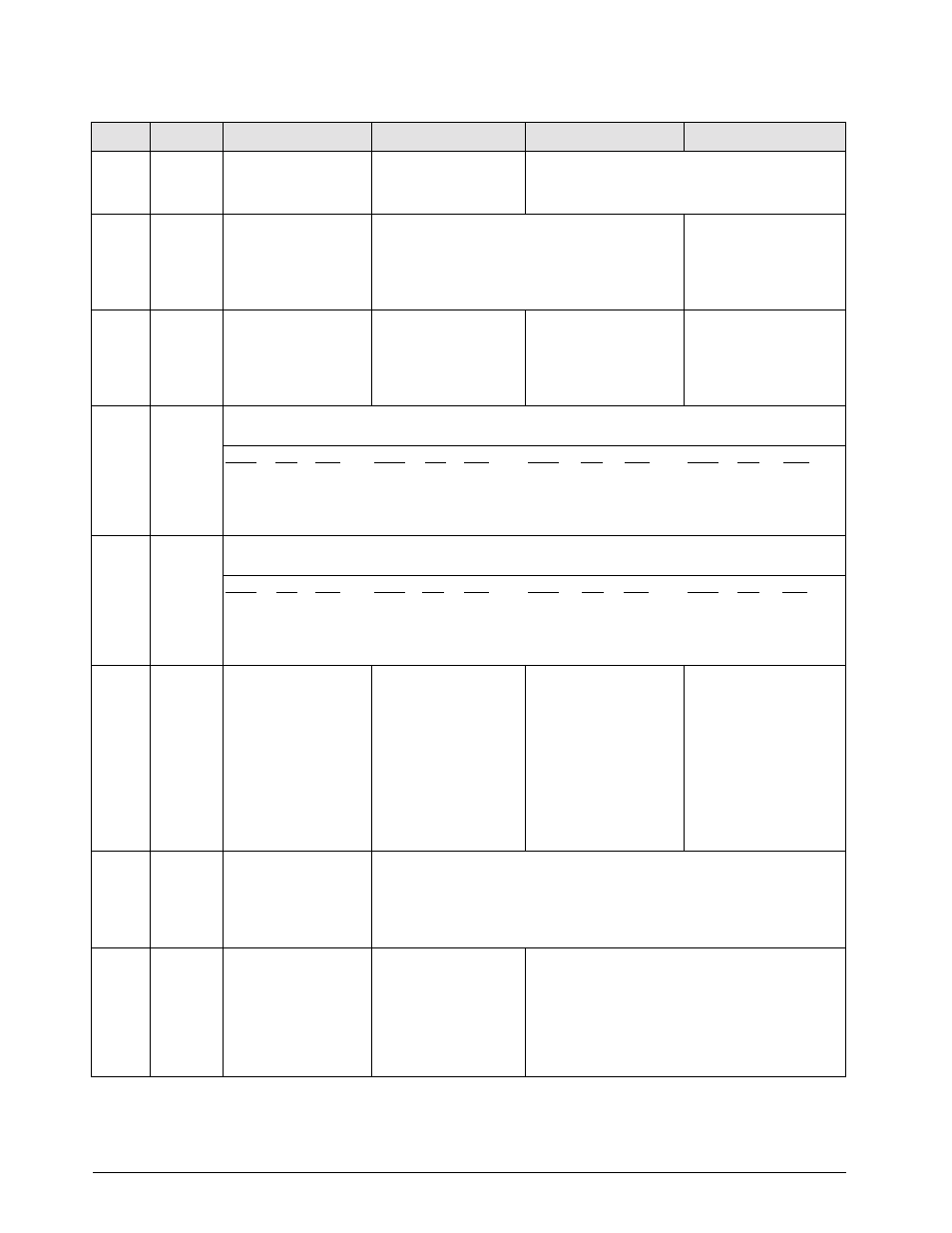
22
DC-190 Ultra Count Installation Manual
27
0100
Comma Display
0: No
1: Yes
Keypad Entry of Tare
0: No
1: Yes
Tare Range
00: 100% FS
01: 50% FS
10: 5% FS
11: Not used
28
0000
Auto Tare Clear when
Rezeroed
0:
No
1:
Yes (REZERO
clears tare value)
Automatic Unit Weight Clear Condition
00: Over net 5d and gross 21d, weight stable
01: Greater than or equal to net 1d, weight stable
10: Greater than or equal to net 1d, quantity > 0,
weight stable
Automatic Unit Weight
Clear
0: No
1: Yes
29
0000
Digital Tare Rounding
0: Tare exactly
1: Round to nearest
increment
Tare Value Exchange
with TARE key
0: Yes (allow tare
addition/subtraction)
1: No
Tare Addition
0: Yes (new tare weight
added to existing tare)
1: No
Tare Subtraction
0: Yes (new tare weight
subtracted from
existing tare)
1: No
30
none
Load Cell Sensitivity Selection (mV/V)—PORT 1, Scale 1
Load cell sensitivity is automatically set at calibration. Manual adjustments can be made to reduce noise.
Spec
Min
Max
0000:
3.46
4.00
0001:
3.00
3.46
0010:
2.59
3.00
0011:
2.25
2.59
Spec
Min
Max
0100:
1.95
2.25
0101:
1.69
1.95
0110:
1.46
1.69
0111:
1.27
1.46
Spec
Min
Max
1000:
1.09
1.27
1001:
0.95
1.09
1010:
0.82
0.95
1011:
0.71
0.82
Spec
Min
Max
1100:
0.61
0.71
1101:
0.53
0.91
1110:
0.46
0.53
1111:
0.40
0.46
31
none
Load Cell Sensitivity Selection (mV/V)—PORT 1, Scale 2
Load cell sensitivity is automatically set at calibration. Manual adjustments can be made to reduce noise.
Spec
Min
Max
0000:
3.46
4.00
0001:
3.00
3.46
0010:
2.59
3.00
0011:
2.25
2.59
Spec
Min
Max
0100: 1.95
2.25
0101: 1.69
1.95
0110: 1.46
1.69
0111: 1.27
1.46
Spec
Min
Max
1000:
1.09
1.27
1001:
0.95
1.09
1010:
0.82
0.95
1011:
0.71
0.82
Spec
Min
Max
1100:
0.61
0.71
1101:
0.53
0.91
1110:
0.46
0.53
1111:
0.40
0.46
32
1010
Calibration Mode
Protected by Span
Switch
0: Yes (span switch
must be pressed
before calibration)
1: No
Low Battery
Annunciator Enabled
0: Yes
1: No
Auto Exit from Part
Accumulation and
Reduction Mode
0: No (must press
CLEAR to perform
another accumulation)
1: Yes (exits to counting
mode after three
seconds)
Scale Connected to
PORT 2
0: No
1: Yes
CAUTION: If you are not
connecting a scale to this
connector, select 0.
Selecting 1 can damage
the console’s electronic
components.
33
0___
Over Weight Mask at:
0: +1d
1: +9d
Weight Decimal Point Position (PORT 2, Scale 2 or 3)
MUST BE SET PRIOR TO CALIBRATION!
000: 00000
011: 00.000
001: 0000.0
100: 0.0000
010: 000.00
101: 0.00000
34
0000
Not used
A/D Output (PORT 1,
Scale 1)
0: For std/normal load
cell (≤ 18 mV)
1: For abnormal load
cell with too large
offset (> 18mV)
A/D Filtering (PORT 1, Scale 1)
00: Normal
01: Protect from small vibration/fast change in
display
10: Protect from medium vibration
11: Protect from large vibration, slow change in
display
SPEC
Default
Bit 3
Bit 2
Bit 1
Bit 0
Table 4-2. DC-190 142 Settings (Continued)
