Maintenance, Adjusting table insert, Overload protection – Delta 36-650 User Manual
Page 23: Changing the saw blade
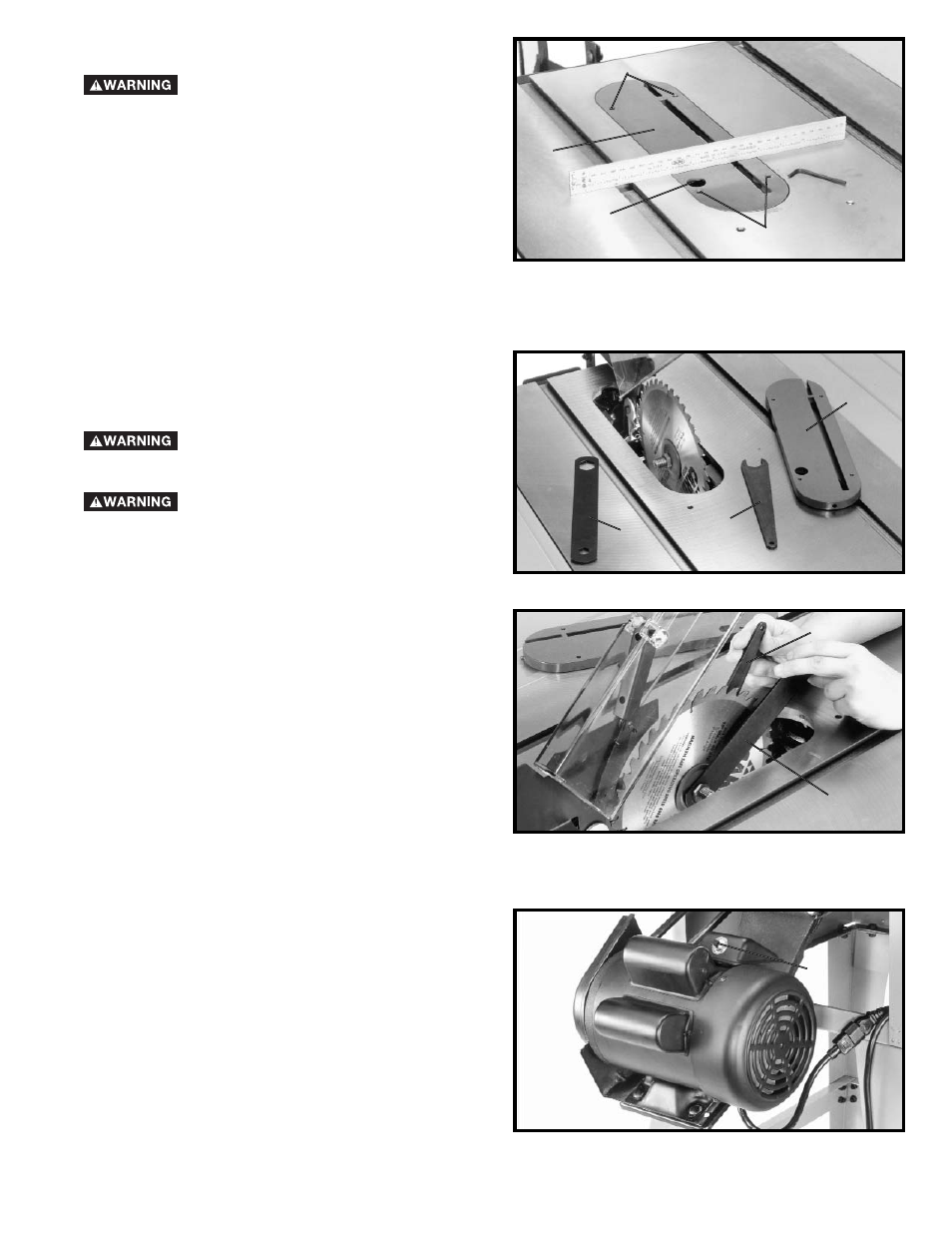
23
ADJUSTING TABLE INSERT
DISCONNECT MACHINE FROM POWER
SOURCE.
Place a straight edge across the table at both ends of
the table insert as shown in Fig. 68. The table insert (A)
should always be level with the table. If an adjustment is
necessary, turn the adjusting screws (B), as needed.
Four adjusting screws (B) are supplied in the table insert.
The table insert is equipped with a finger hole (C) for
easy removal.
Fig. 68
C
B
B
A
MAINTENANCE
OVERLOAD PROTECTION
The motor recommended for use with your saw is
equipped with a resetable overload relay (A) Fig. 71. If
the motor shuts off or fails to start due to overloading
(cutting stock too fast, using a dull blade, using the saw
beyond its capacity, etc.), or low voltage, turn the switch
to the “OFF” position, let the motor cool three to five
minutes and push the reset button (A), which will reset
the overload device.The motor can then be turned on
again in the usual manner.
Fig. 71
A
CHANGING THE SAW
BLADE
USE ONLY 10" DIAMETER BLADES WITH
5/8" ARBOR HOLES, RATED AT 3450
RPM OR HIGHER.
DISCONNECT MACHINE FROM POWER
SOURCE.
1.
NOTE: Two 7/8" wrenches are supplied with the
saw for changing the saw blade: a box end wrench (A)
Fig. 69, and open end wrench (B).
2.
Remove table insert (C) Fig. 69, and raise saw blade
to its maximum height.
3.
Place the open end wrench (B) Fig. 70, on the flats
of the saw arbor to keep the arbor from turning, and
using wrench (A), turn the arbor nut toward the front of
the saw. Remove arbor nut, blade flange, and saw
blade.
4.
Assemble the new blade, making certain the teeth
point down at the front of the saw table, and assemble
outside blade flange and arbor nut. With wrench (B) Fig.
70, on the flats of the arbor to keep it from turning,
tighten arbor nut by turning wrench (A)
counterclockwise.
5.
Replace table insert.
Fig. 69
Fig. 70
A
B
C
B
A
