Xtramus NuApps-2544-RM V1.3 User Manual
Page 7
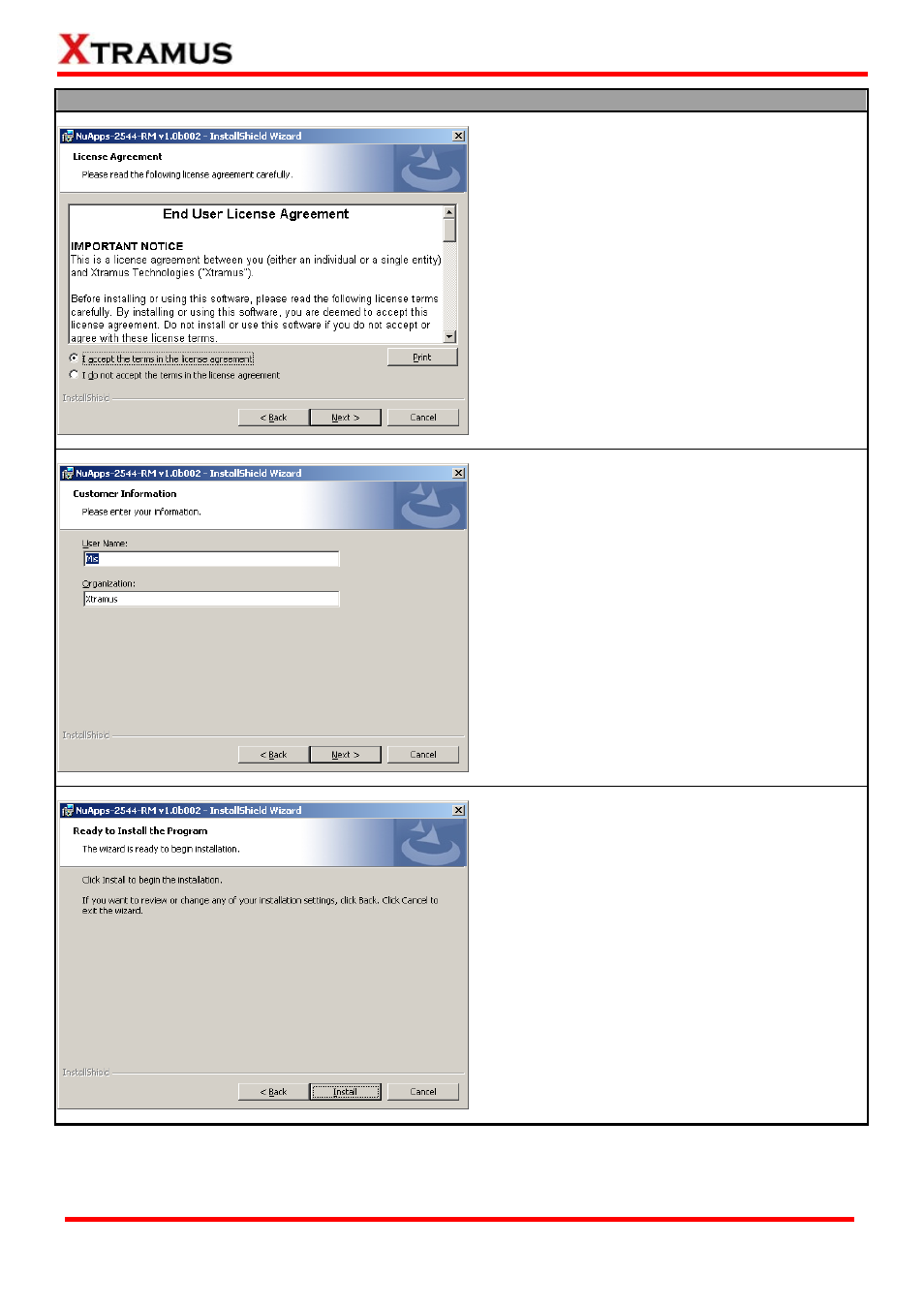
7
Installing NuApps-2544-RM
4. Click “I accept the terms in the license
agreement”, and click “Next” to continue.
5. You can input Username and Organization in
the related fields. Click “Next” to continue.
6. NuApps-2544-RM InstallShield Wizard will start
installing momentarily. Click “Install” button to
continue.
E-mail: [email protected]
Website: www.Xtramus.com
XTRAMUS TECHNOLOGIES
®
