Back to back test – Xtramus NuApps-2544-RM V1.3 User Manual
Page 45
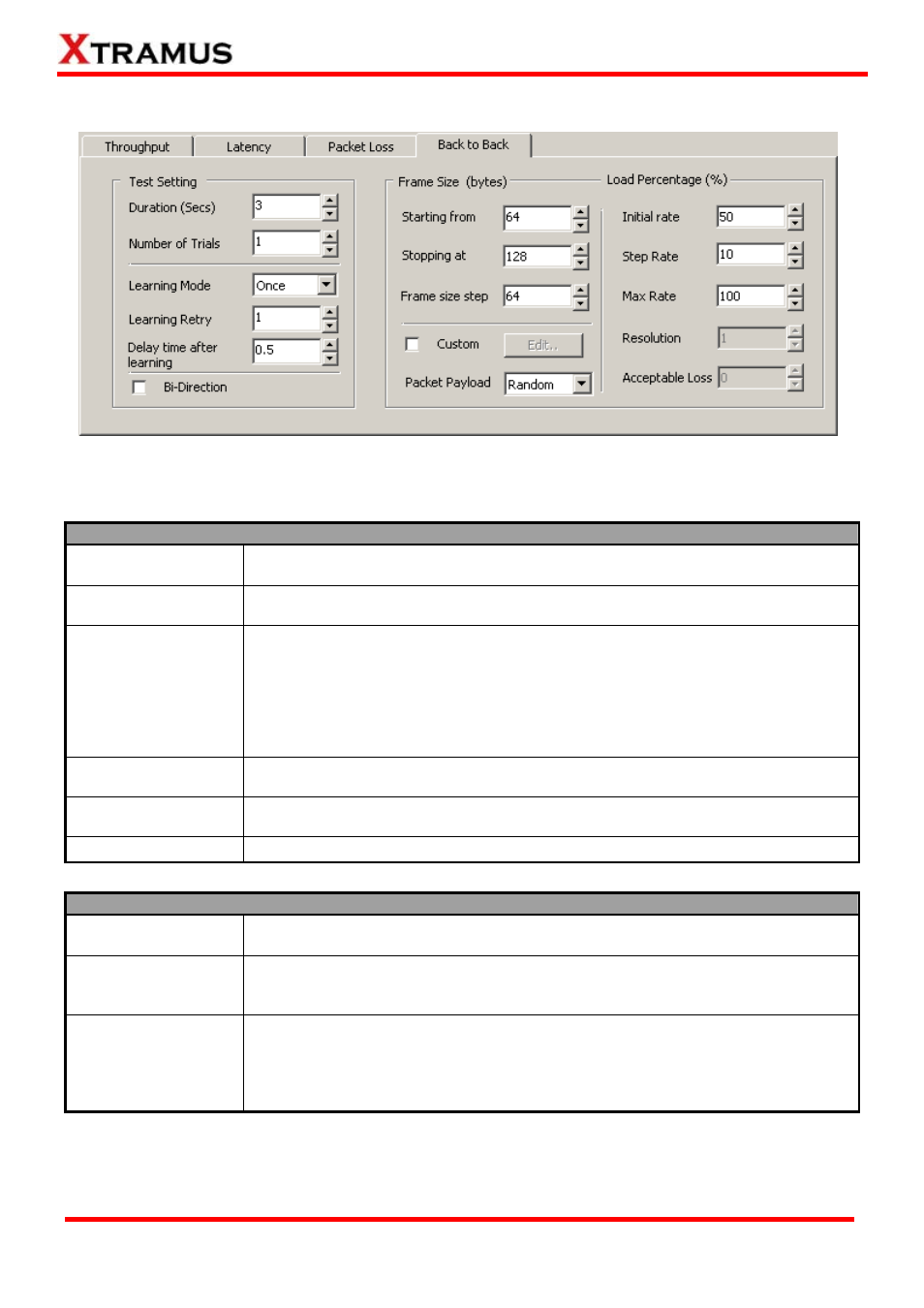
45
4.9.6. Back to Back Test
Back to Back test measures DUT’s buffer capacity by sending bursts of traffic at the maximum frame
rate and measuring the longest burst size without dropping any packets.
Test Setting
Duration (Secs)
The duration of time (in seconds) for the test. The range for the testing time is
1~5000.
Number of Trials
The number of times of the test. The range for the number of times of the test is
1~100.
Learning Mode
This function allows the DUT to create an address table according to the source
address in the received frame.
•
Never: DUT will never create an address table, and Learning Mode is
disabled.
•
Once: DUT will create an address table only once.
•
Every Trial: DUT will create an address table in every trial.
Learning Retry
The value set here will be the number of learning packets that will be sent through
the ports chosen to be learned for building address table.
Delay Time After
Leaning
You can set the delay time after NuApps-2544-RM created an address table
according to the source address in the received frame
Bi-Direction
Enabling this function allows two-way direction transmitting during the test.
Frame Size (bytes)
Starting from/at
The starting/ending size of the transmitted packet. The range of the Starting
from/at field is 60~2032.
Frame Size Step
The frame size will increase in arithmetic progression fashion, while the value you
set here will serve as its difference. The range of the Frame Size Step is
60~2032.
Custom
You can customize the size of each transmitted packet manually by enabling
Custom function and clicking the Edit button. A Packet Size Customization
-Back to Back window will pop up. You can customize the Initial Rate and
Min/Max here as well.
E-mail: [email protected]
Website: www.Xtramus.com
XTRAMUS TECHNOLOGIES
®
