Vectronics PMT-228 User Manual
Page 8
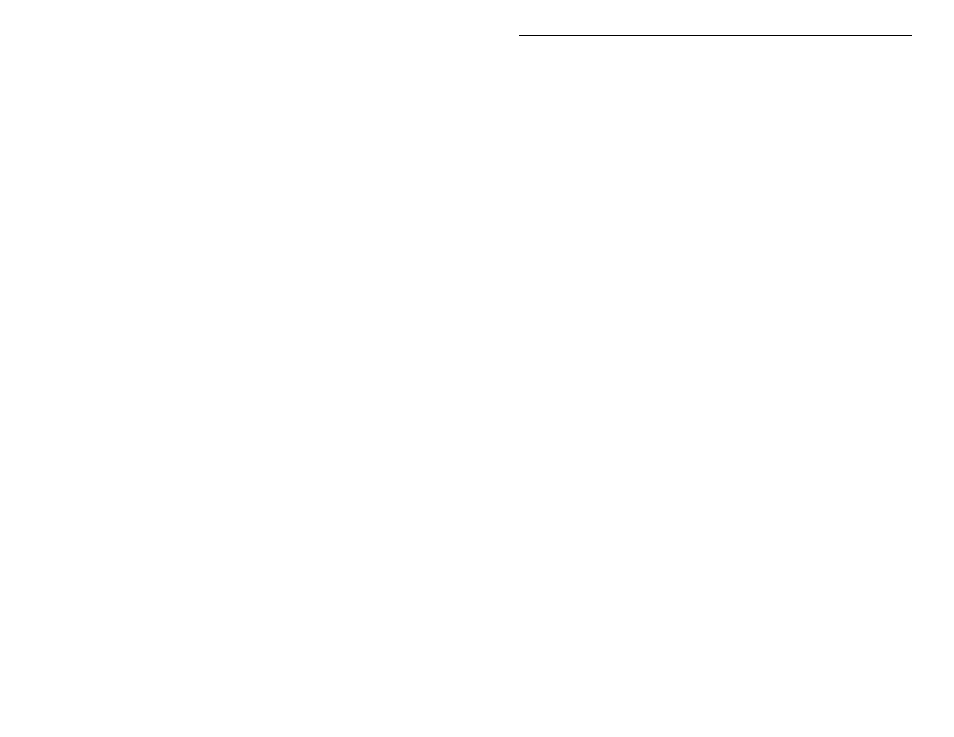
PMT-228 Instruction Manual
Professor Morse
6
2. Press the Next button to increase interactive interval; press the Previous
button to decrease interactive interval.
3. Press the Select button again to change the interactive interval to what is
displayed and go back to the main menu (blinking block disappears).
When halt for interactive feedback (
"HALT"
appeared),
•
Next button
Sends next set of words/QSOs.
•
Previous button
Repeats previous set of words/QSOs.
•
Select button
Sends next set of words/QSOs.
Important: The word
"HALT"
must appear on the display before pressing either
the Next or the Previous button once-and-only-once to send
another set of words/QSOs; otherwise, the overall speed will
unintentionally be changed on-the-fly (if enabled).
The New Play and Repeat Play Menus
The New Play menu starts a new session with the current settings by pressing the
Select button. Selecting the Repeat Play menu replays the previous session.
Repeating a session allows you to recopy the same code to check your accuracy,
perhaps at a slower speed and/or with interactive mode enabled. The length of a
session that can be repeated is limited only by the battery's life.
A short-cut to playback is by pressing and holding the Select button for one
second from any main menu (no blinking block character). The short-cut
playback is the same as the last playback. At any time during sending, pausing,
or halting, press and hold the Select button for one second to stop
("STOP"
appears) and return to the last-used main menu.
During sending, the three buttons take on different functions.
•
Next button
Increases overall speed on-the-fly.
•
Previous button
Decreases overall speed on-the-fly.
•
Select button
Pauses sending (
"PAUSE"
appears).
When changing speed on-the-fly, two numbers appear on line two of the display.
The first number is the overall speed and the second one is the Farnsworth speed
(
"00"
if disabled). Notice the speeds are not set until both the Next and the
Previous buttons are released. The new speeds take effect after the element in
progress is finished. Holding the button down scrolls the speed faster after the
fifth change. This feature can be disabled in the Setup mode (discusses later) if
you don't want the overall speed to change accidentally during playback.
When pausing (
"PAUSE"
appeared), press any button to resume.
•
Next button
Resumes sending.
