Vectronics VEC-1613 User Manual
Page 3
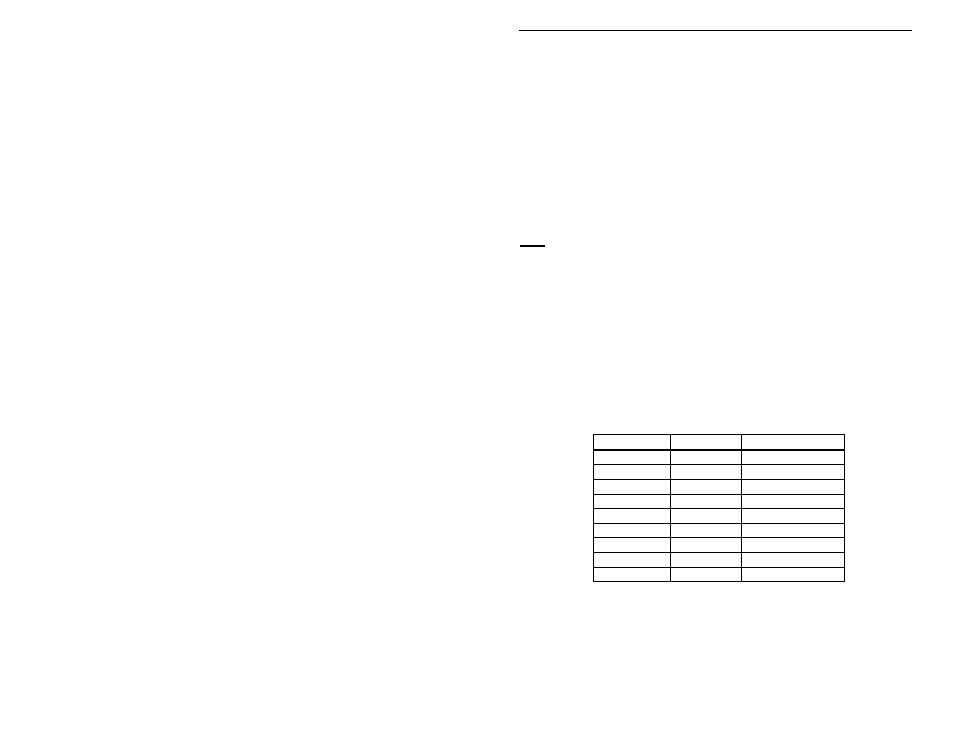
VEC-1613 Computer Interface
3
Using the VEC-1613:
The VEC-1613 is very simple to use. However, you must use the JVFAX and/or
the HAMCOMM software. Below are the steps for the use of the VEC-1613:
1.
Set the POWER switches of the computer and monitor to their ON
positions, and allow the computer to fully initialize.
2.
Load and execute your JVFAX and/or HAMCOMM software. Please
refer to the software documentation for software setup and operation.
3.
Following the software instructions, go to either the SSTV or FAX
receive screen. Tune your radio to either an SSTV or a FAX signal,
depending on the software being used.
Note: If you are planning on using the VEC-1613 for RTTY, ASCII, CW, FAX,
and SSTV, you will need both the JVFAX and the HAMCOMM
software. Neither JVFAX or HAMCOMM performs in all modes. This
is why you need both pieces of software to operate RTTY, ASCII, CW,
FAX, and SSTV.
Serial Port Configuration:
The VEC-1613 comes configured for a DB-25 serial port. However, you can
adapt the VEC-1613 to a DB-9 serial port, using a DB-25 to DB-9 adapter.
TABLE 1 shows the pin configurations for the DB-25 and DB-9 ports and their
functions. Use this table as a reference when selecting or building a DB-25 to
DB-9 adapter.
DB-25 Pin
DB-9 Pin
Serial Function
8 1 DCD
3 2 RXD
2 3 TXD
20 4 DTR
7 5 GND
6 6 DSR
4 7 RTS
5 8 CTS
22 9 RNG
DB-25 to DB-9 Cross Reference
Table 1
