Vectronics VEC-1613 User Manual
Page 2
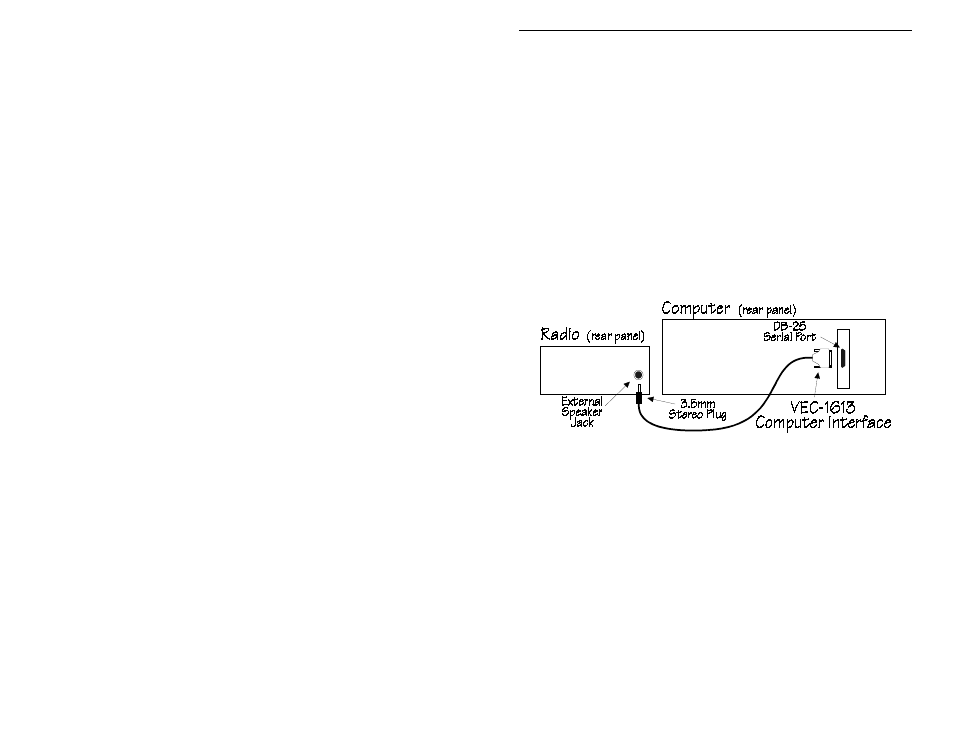
VEC-1613 Computer Interface
2
Installing the VEC-1613:
Installation of the VEC-1613 requires an open RS-232C serial port with a
MALE DB-25 connector. Installation is very simple and straight forward.
Please follow the steps given below to ensure a proper installation is done:
1.
Set the POWER switches to both the computer and the monitor to their
OFF positions.
2.
Plug the VEC-1613 into an open RS-232C serial port, terminated in a
male DB-25 connector.
3.
Using a small flat-tipped screwdriver, secure the VEC-1613 to the serial
port. DO NOT over-tighten the screws!
4.
Insert the 3.5mm stereo plug into the EXTERNAL SPEAKER jack on
your amateur transceiver or communications receiver. This jack is
generally located on the rear panel of the radio.
Figure 1
Installation of the VEC-1613 Computer Interface is complete. If there were any
problems along the way, please refer to the Technical Assistance section of
this manual.
- SWR-66 (5 pages)
- SWR-584C (28 pages)
- AT-100 (5 pages)
- SWR-584B (25 pages)
- VEC-1856 (9 pages)
- VEC-1862 (9 pages)
- DL-2500 (2 pages)
- VEC-896 (17 pages)
- VEC-820K (20 pages)
- VEC-821K (22 pages)
- VEC-830K (18 pages)
- VEC-841K (27 pages)
- VEC-830KC (26 pages)
- VEC-821KC (5 pages)
- VEC-830KC (6 pages)
- VEC-884 (76 pages)
- VEC-1010K (31 pages)
- VEC-1340K (35 pages)
- VEC-1340K (27 pages)
- VEC-1340K (21 pages)
- VEC-1380K (39 pages)
- VEC-1012K (29 pages)
- VEC-1016K (23 pages)
- VEC-102K (37 pages)
- VEC-1180K (35 pages)
- VEC-131K (35 pages)
- VEC-121K (31 pages)
- VEC-221K (35 pages)
- VEC-4001K (30 pages)
- VEC-412K (35 pages)
- VEC-1500K (68 pages)
- VEC-422K (27 pages)
- VEC-483K (17 pages)
- VEC-603 (2 pages)
- VEC-814 (4 pages)
- VEC-8218K (18 pages)
- VEC-841W (5 pages)
- VEC-862 (5 pages)
- CK-200 (8 pages)
- PMT-228 (20 pages)
- VEC-162 (10 pages)
- VEC-202 (8 pages)
- VEC-204 (8 pages)
- VEC-254 (4 pages)
