Vectronics VEC-1002K User Manual
Page 12
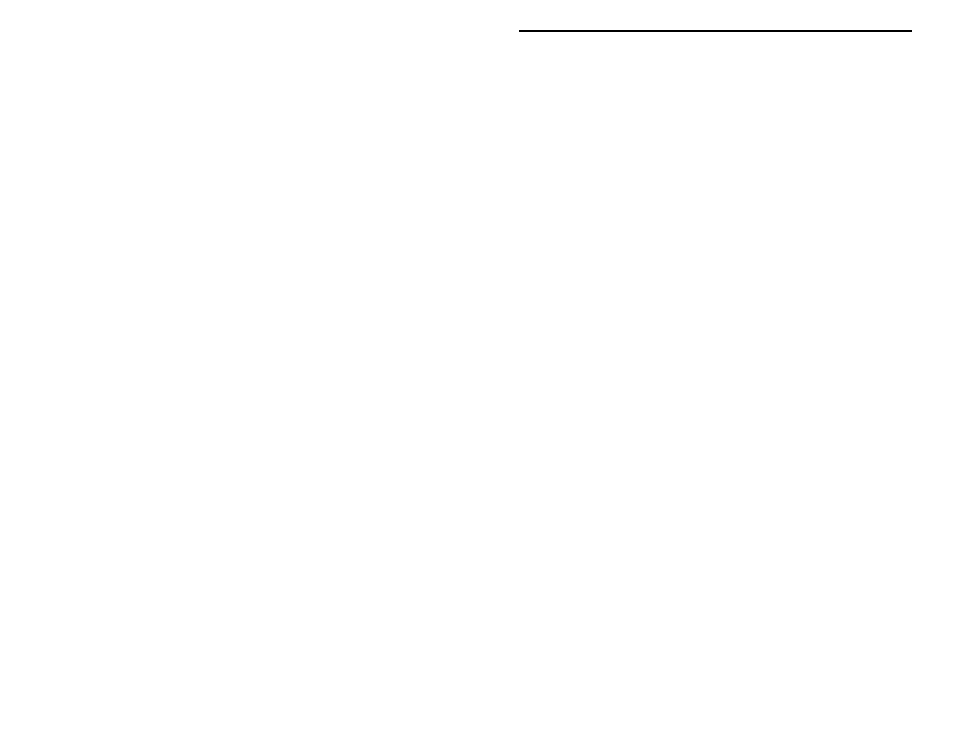
VEC-1002K Owner's Manual
2 Meter FM Receiver Kit
10
! ! 3. Find a 470 ohm resistor (yellow-violet-brown). Install at R2 and
solder.
! ! 4. Find two (2) 2.2K ohm resistors (red-red-red). Install one at R11 and
solder.
! ! 5. Install a 2.2K resistor (red-red-red) at R14 and solder.
! ! 6. Find two (2) 4.7K resistors (yellow-violet-red). Install one at R7 and
solder.
! ! 7. Install a 4.7K resistor (yellow-violet-red) at R17 and solder.
! ! 8. Find two (2) 10K resistors (brown-black-orange). Install one at R5
and solder.
! ! 9. Install a 10K resistor (brown-black-orange) at R18 and solder.
! ! 10. Find two (2) 39K resistors (orange-white-orange). Install one at R12
and solder.
! ! 11. Install a 39K resistor (orange-white-orange) at R15 and solder.
! ! 12. Find a 47K resistor (yellow-violet-orange). Install at R8 and solder.
! ! 13. Find four (4) 100K resistors (brown-black-yellow). Install one at R1
and solder.
! ! 14. Install a 100K resistor (brown-black-yellow) at R9 and solder.
! ! 15. Install a 100K resistor (brown-black-yellow) at R13 and solder.
! ! 16. Install a 100K resistor (brown-black-yellow) at R19 and solder.
This completes installation of the 16 fixed-value resistors (three variable
resistors will be installed later). Take a moment to confirm each one is
positioned in the right location on the PC board.
Phase 3: Disc Ceramic Capacitors
Next, we'll install the kit's 17 disc ceramic capacitors. All capacitors should be
seated as close to the board as possible.
! ! 1. Find a 2.2 pF disc ceramic capacitor (2.2). Install at C3 and solder.
! ! 2. Find a 4.7 pF disc ceramic capacitor (4.7). Install at C1 and solder.
! ! 3. Find a 6.8 pF disc ceramic capacitor (6.8). Install at C5 and solder.
! ! 4. Find five (5) .001 uF disc ceramic capacitors (102).
! ! 5. Install and solder a .001 uF at C6.
! ! 6. Install and solder a .001 uF at C13
