Vectronics VEC-830K User Manual
Page 12
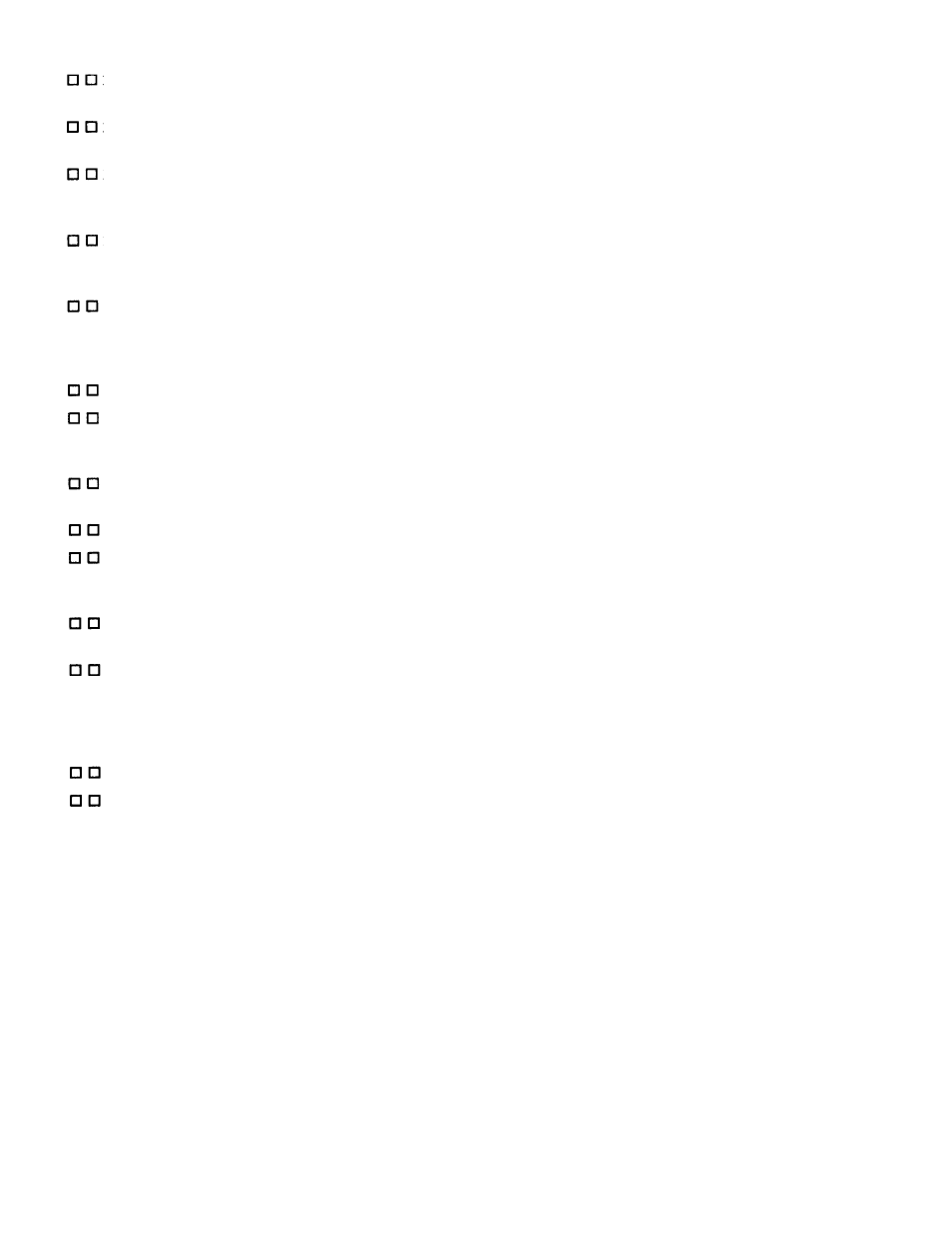
VEC-830K Instruction Manual
Single Side-Band Filter Kit
34. Locate the hole on the circuit board labeled INPUT. Insert one of the
3" wires into this hole, solder in place and trim the lead.
35. Locate the hole on the circuit board labeled GND. Insert the
remaining 3" wire into this hole, solder in place and trim the lead.
36. Locate the 8" battery snap. Insert the RED wire of the battery snap
into the hole on the circuit board labeled VCC. Solder in place and
trim the lead.
37. Locate the wire located at Point GND on the circuit board, and the
BLACK wire on the battery snap. Twist these two wires together,
being careful not to poke yourself.
38. Locate a piece of insulated wire. Twist one end of this wire together
with the wires in the previous step and solder. Wrap this solder joint
with a small piece of electrical tape to keep it from shorting to other
parts of the circuit board. The other end is for audio ground.
39. Locate (1) 14 pin IC
40. Install the IC socket at the U 1 location on the circuit board.Be
careful to orient the socket correctly according to the "Parts
Placement" section Figure 1.
41. Carefully bend over the four corner pins of the socket against the
solder pads on the solder side of the board. Solder all pins in place.
42. Locate the remaining 14 pin 1C
43. Install the IC socket at the U2 location on the circuit board. Be
careful to orient the socket correctly according to the "Parts
Placement" section Figure 1.
44. Carefully bend over the four corner pins of the socket against the
solder pads on the solder side of the board. Solder all pins in place.
45. Locate both LM747 op amp integrated circuits.
Insert them into IC
sockets for U 1 and U2.
Please refer to the
"Parts Placement" and Before You Start Building sections for proper
orientation and placement. Be sure not to bend any of the pins
underneath the IC body, and that all pins are inserted into the socket.
46. Locate the 4P4T slide switch (SW
47. Inspect the slide switch for tarnished contacts.
Remove
any
tarnish with very fine sandpaper so the contacts are nice and shiny.
This will provide a good soldering surface.
