Menu contents, 6] waveform – TVLogic LVM-091W-M User Manual
Page 19
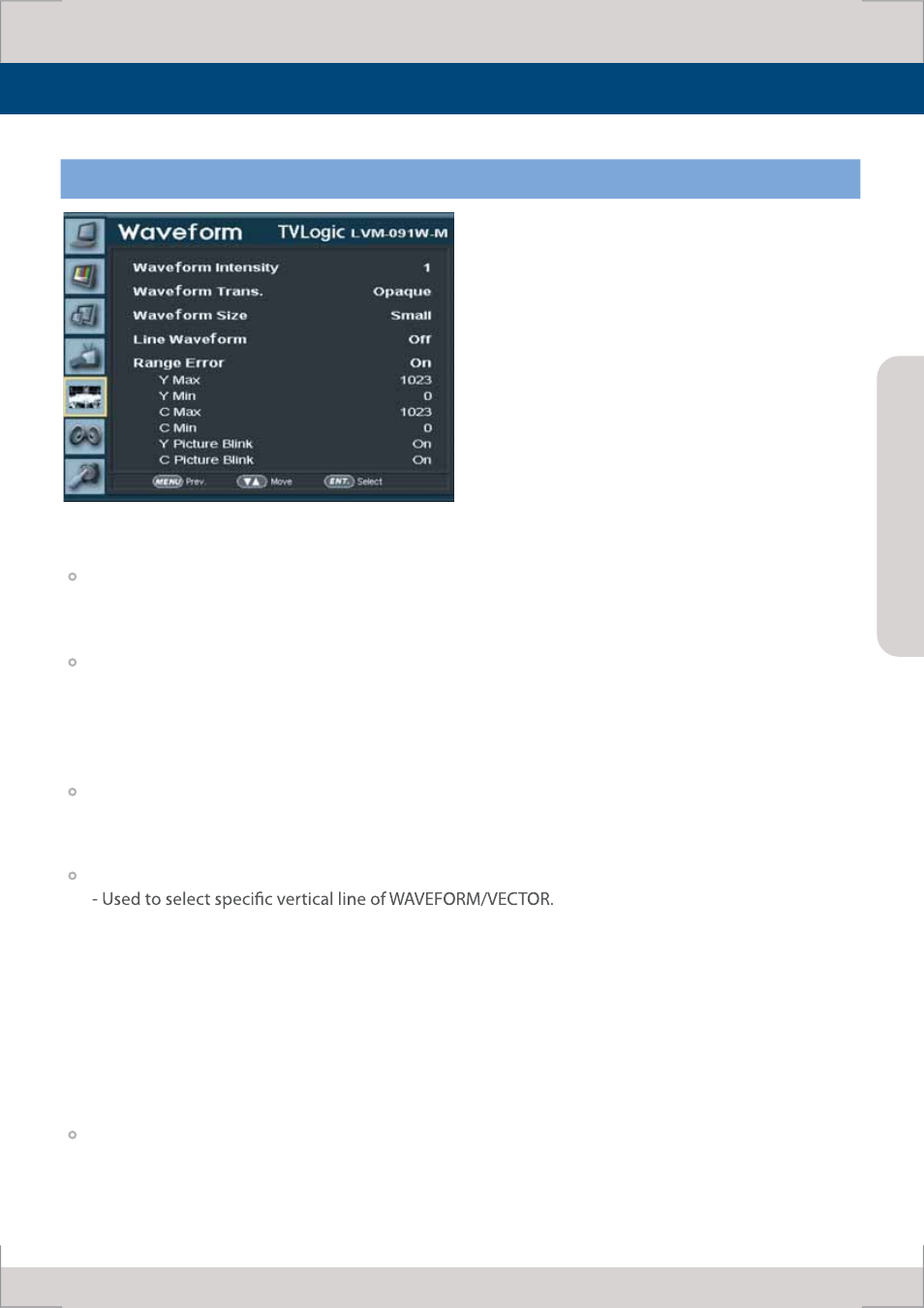
Menu Contents
Mu
lti F
orma
t L
CD Monit
or
19
[6] WAVEFORM
*Press [W-FORM/VECTOR] Button to activate Waveform.
WAVEFORM INTENSITY
- This item controls the brightness of the WAVEFORM/VECTOR display.
- Available values are between 1 ~ 63. The higher the number the brighter the waveform will be.
WAVE FORM TRANS.
- This item controls the transparency level of the WAVEFORM/VECTOR.
- Available values are OPAQUE and TRANS.
* If the option is set to OPAQUE, the main OSD will overlap with the waveform/vector. However, it
will automatically display it as transparent and goes back to opaque if the main OSD disappears.
WAVE FORM SIZE
- This item controls the size of WAVEFORM/VECTOR.
- Available modes are SMALL and LARGE.
LINE SELECT ENABLE
- This item activates when LINE WAVEFORM feature is selected.
- Activate Waveform by pressing [W-FORM/VECTOR] button, then use [UP]/[DOWN] button to
select a desired vertical line.
- Available values are as follows (SDI signal standards):
* PAL : MIN 17, MAX 522
* NTSC : MIN 23, MAX 623
* 720p : MIN 26, MAX 750
* 1080i : MIN 21, MAX 1123
* 1080p : MIN 42, MAX 1121
RANGE ERROR
- This item controls Y MAX, Y MIN, C MAX, C MIN, Y PICTURE BLINK, and C PICTURE BLINK.
- Selected values in Y MAX, Y MIN, C MAX and C MIN indicates in WAVEFORM/VECTOR.
- If Y Picture blink or C Picture blink is activated, the outside area of selected Y MAX, Y MIN, C MAX
and C MIN blinks.
