Front, Lvm-084 – TVLogic LVM-084 User Manual
Page 5
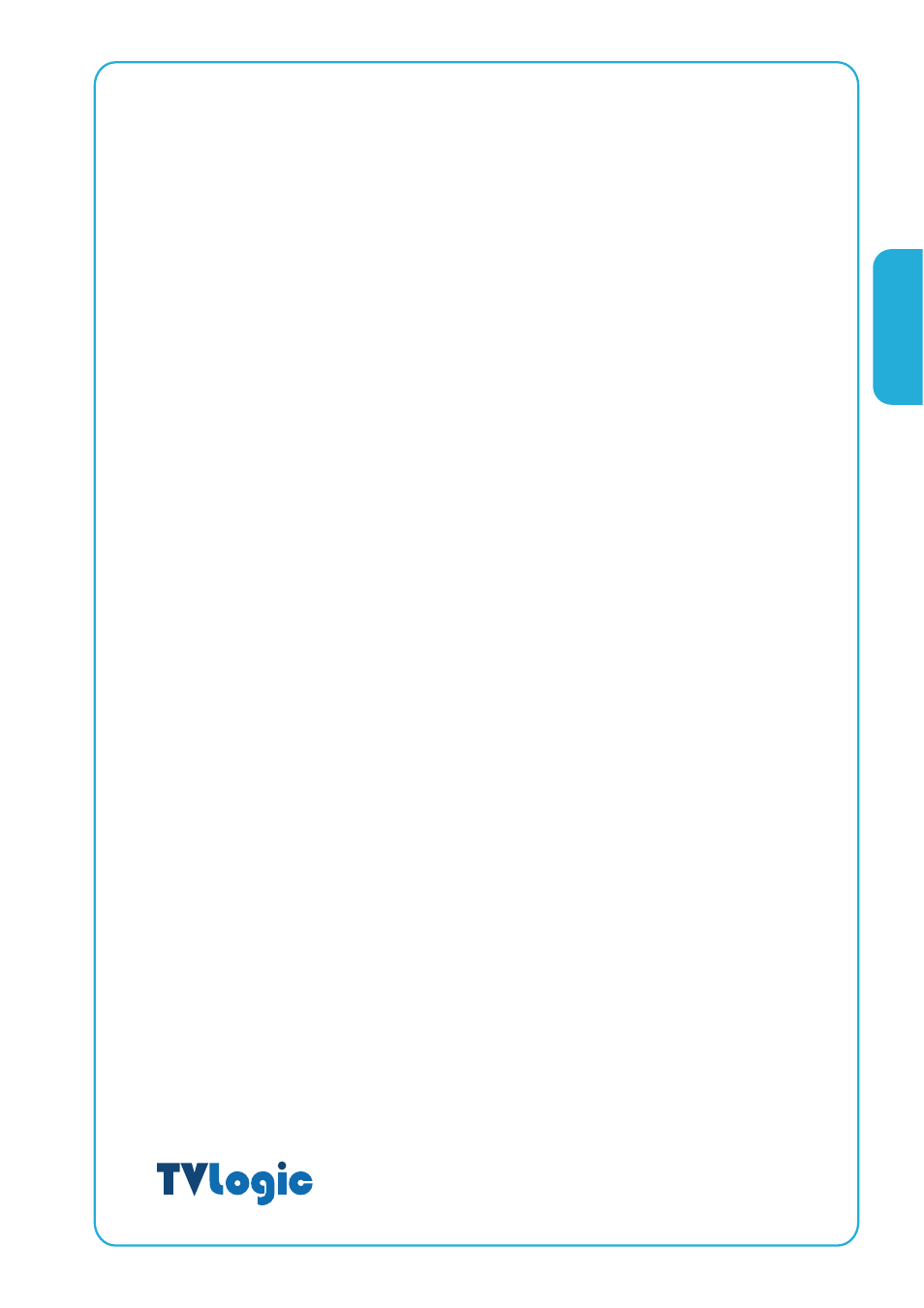
05
· ANALOG INPUT
Used to select desired ANALOG INPUT. A Sub Menu for each analog input
connected can be selected.
· SDI INPUT SELECT
Used to select SDI INPUT A or B.
· UNDER SCAN
Used to transfer from OVER SCAN mode to UNDER SCAN mode.
(Compatible up to SD 1:1 SCAN mode.)
· ASPECT
Used to change the monitor ratio on SD signal mode to 16:9.
· MARKER
Used to show MARKER on the screen. The type of marker at work may be selected
on the main menu.
· H/V DELAY
Used to observe horizontal sync and vertical sync simultaneously.
· BLUE ONLY / MONO
You may remove R(red) and G(green) from the input signal and play the screen only
with B(blue) signal. Button may be pressed twice to change the screen to MONO
mode. (This mode uses only luminance value.)
LVM-084
