Lvm-084 – TVLogic LVM-084 User Manual
Page 18
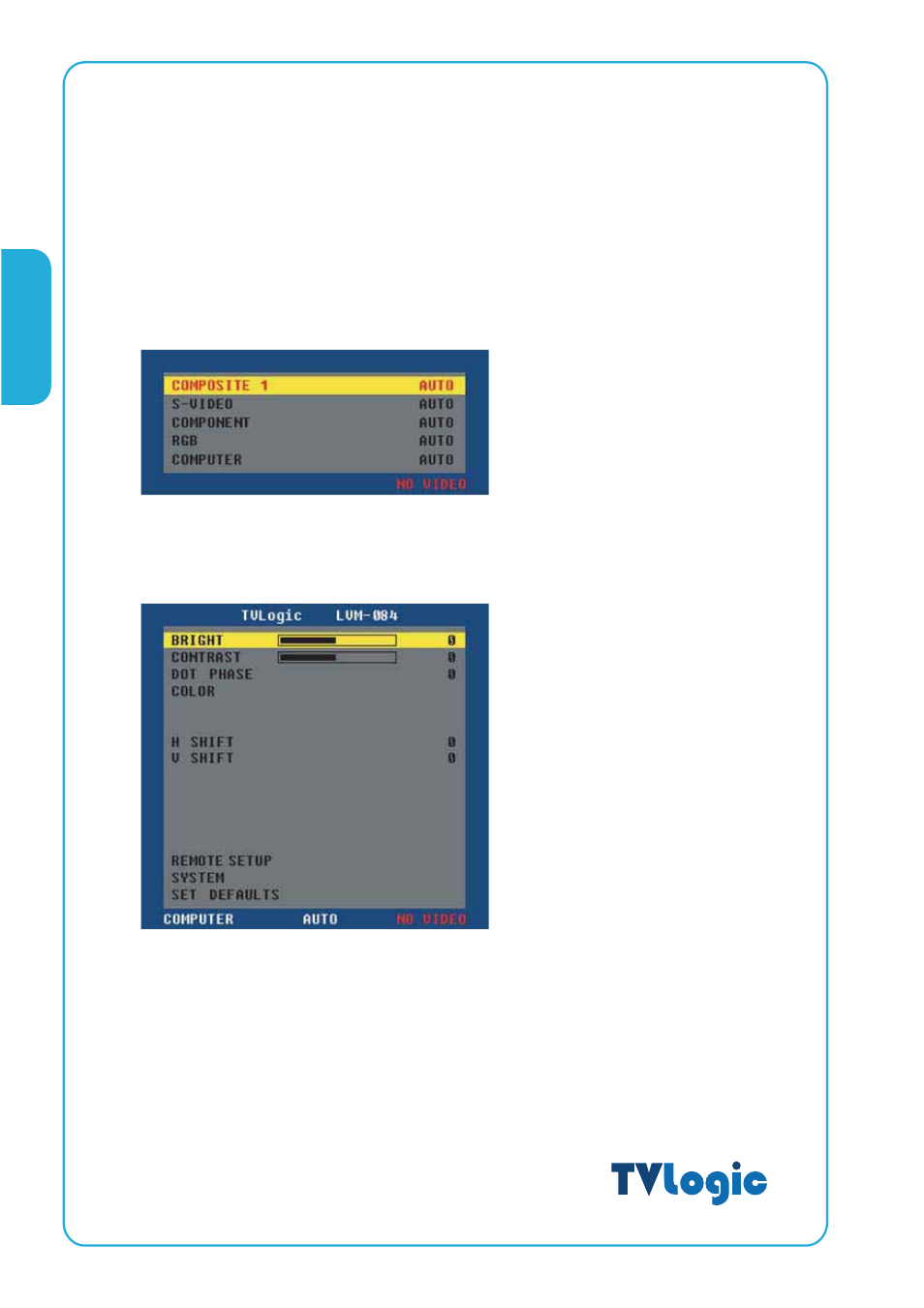
18
4) COMPUTER Mode
This product supports VGA mode. If user wants this model to use Computer
monitor, select this mode. This mode usage is as the following.
1. Press the ANALOG button to bring up the OSD menu. Select COMPUTER and
press the MENU button.
2. This mode’s OSD MENU is different than the other OSD MENU.
This mode is controlled by DOT PHASE, H SHIFT and V SHIFT. The function control
methods are described below.
LVM-084
