Lvm-084 – TVLogic LVM-084 User Manual
Page 15
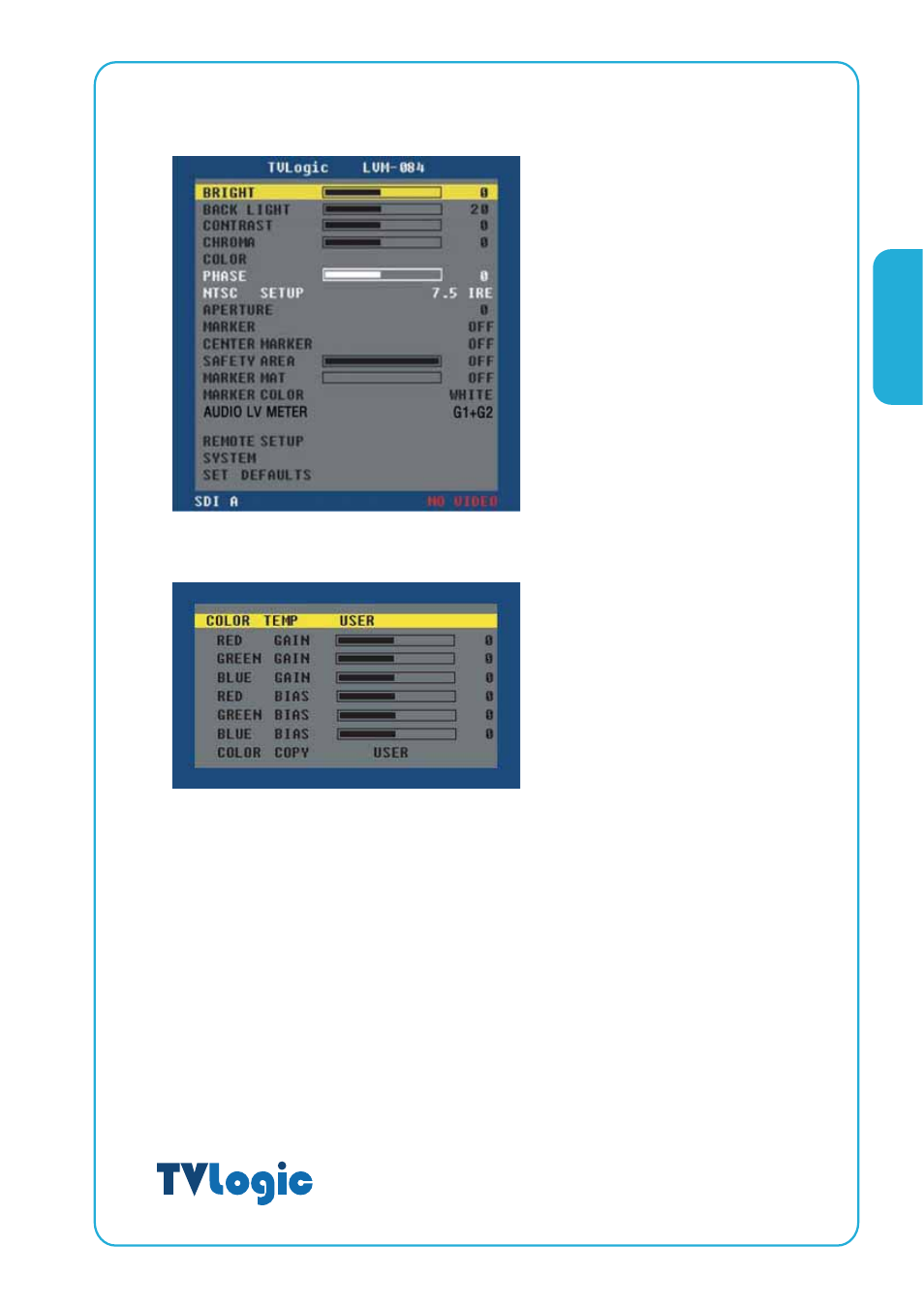
15
2. Select COLOR among MENU and you will see below OSD MENU.
3. On COLOR TEMP item, Press ENTER and select one of 5000K, 5600K, 6500K, 9300K
and USER using UP/DOWN button and press ENTER. If you selected USER mode,
you can set the value RED, GREEN, BLUE GAIN and BIAS.
Gain controls adjusting color temp and BIAS controls adjusting color level.
4. After the selected character of value turns to red, adjusting the value with the
UP/DOWN button, press MENU again to save the selected value. The value should be
within the ranges MAX(50) and MIN(-50).
LVM-084
