Possible uses in games – Thrustmaster F1 Alonso Wireless Gamepad User Manual
Page 9
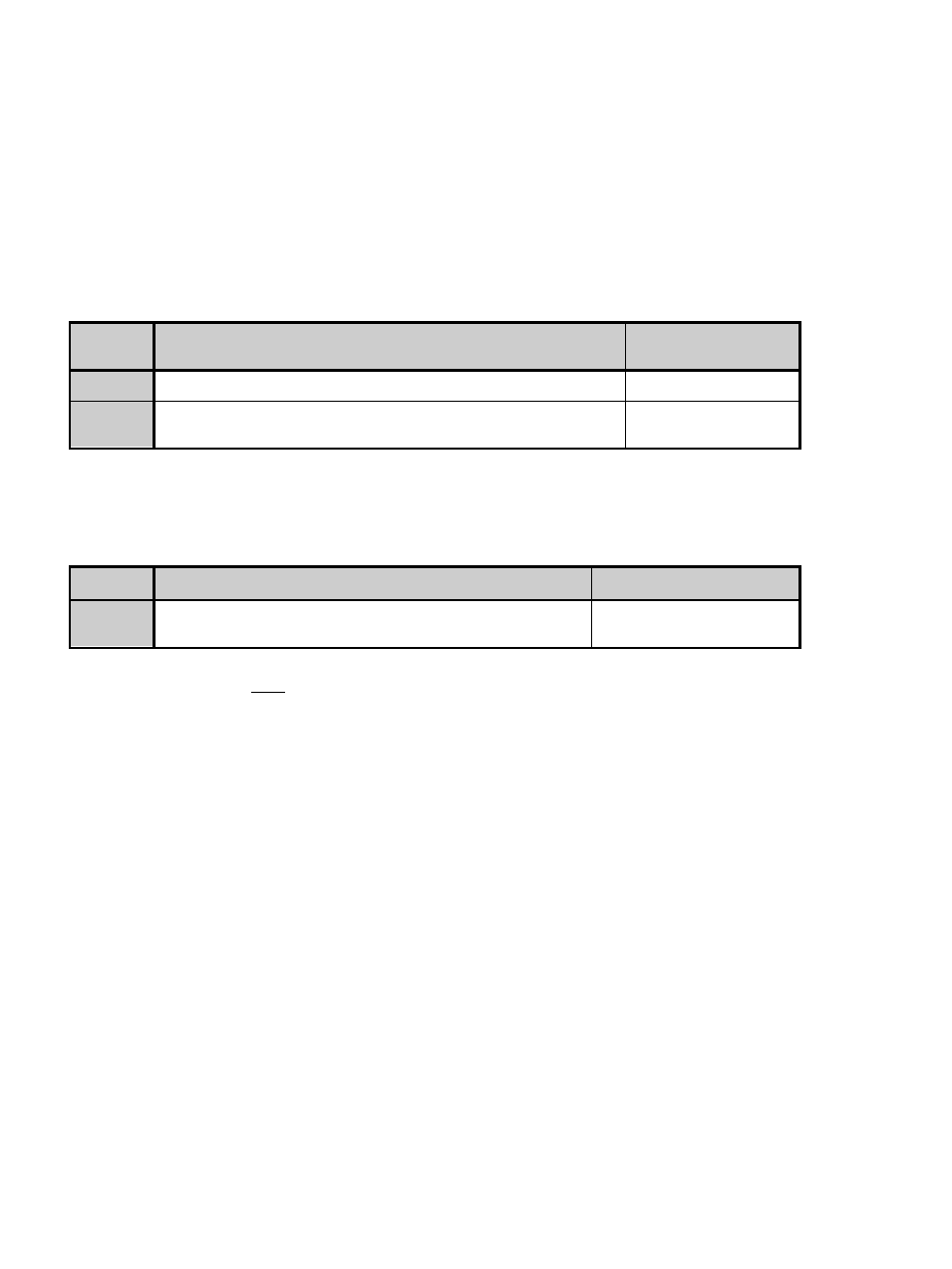
8/12
EEPROM MEMORY
•
Your gamepad features an internal chip which saves all of your “MANUAL PRESET”
programming (even when the gamepad is switched off or disconnected for a long period of
time).
•
You can save a different “MANUAL PRESET” for each platform used: PlayStation®3, PC 4
Axes and PC 7 Axes.
TO ERASE YOUR “MANUAL PRESET”
Steps
Action
PRESET button
color
1
Enable your “MANUAL PRESET” (8).
Lit up green
2
Press and hold the MAPPING button (7) for 2 seconds.
Flashes green 2
seconds
Your “MANUAL PRESET” is now clear (and once again identical to the “AUTOMATIC PRESET”).
RETURNING TO “FACTORY SETTINGS”
You can erase all of your programming or settings:
Steps
Action
MAPPING button color
1
Press the MAPPING + SELECT + START buttons
simultaneously
Flashes blue 5 seconds
All of your “MANUAL PRESETS” (= PC + PS3) or settings are now clear.
Note: this procedure will completely restart your gamepad
(on PC, we therefore recommend that you do this outside of games).
POSSIBLE USES IN GAMES
The optical wheel (thanks to its technology and degree of rotation greater than that of any mini-stick)
offers unparalleled precision and stability in all types of games: racing (ultra-precise steering), flying
(rudder), action and FPS (progressive zoom), sports (measured shot, strength of hit), etc.
The triggers (thanks to their progressive action and range of mechanical travel greater than that of any
button) offer extremely precise control in all types of games: racing (progressive and independent
acceleration and braking, handbrake), action and FPS (rate of fire, lateral movement), sports (measured
pass or shot, strength of hit or jump, running speed), etc.
SOME EXAMPLES AND TIPS:
- There are numerous configuration possibilities, depending on the game you are playing.
- In certain games (racing type), do not hesitate to test out the 2 sensitivity modes for your optical wheel
(Normal or High) in order to optimize its precision and responsiveness.
