Unpacking and placement, Unpacking the cvp2, Remote control – Proceed CVP2 User Manual
Page 6: Placement, Ventilation, Custom installations
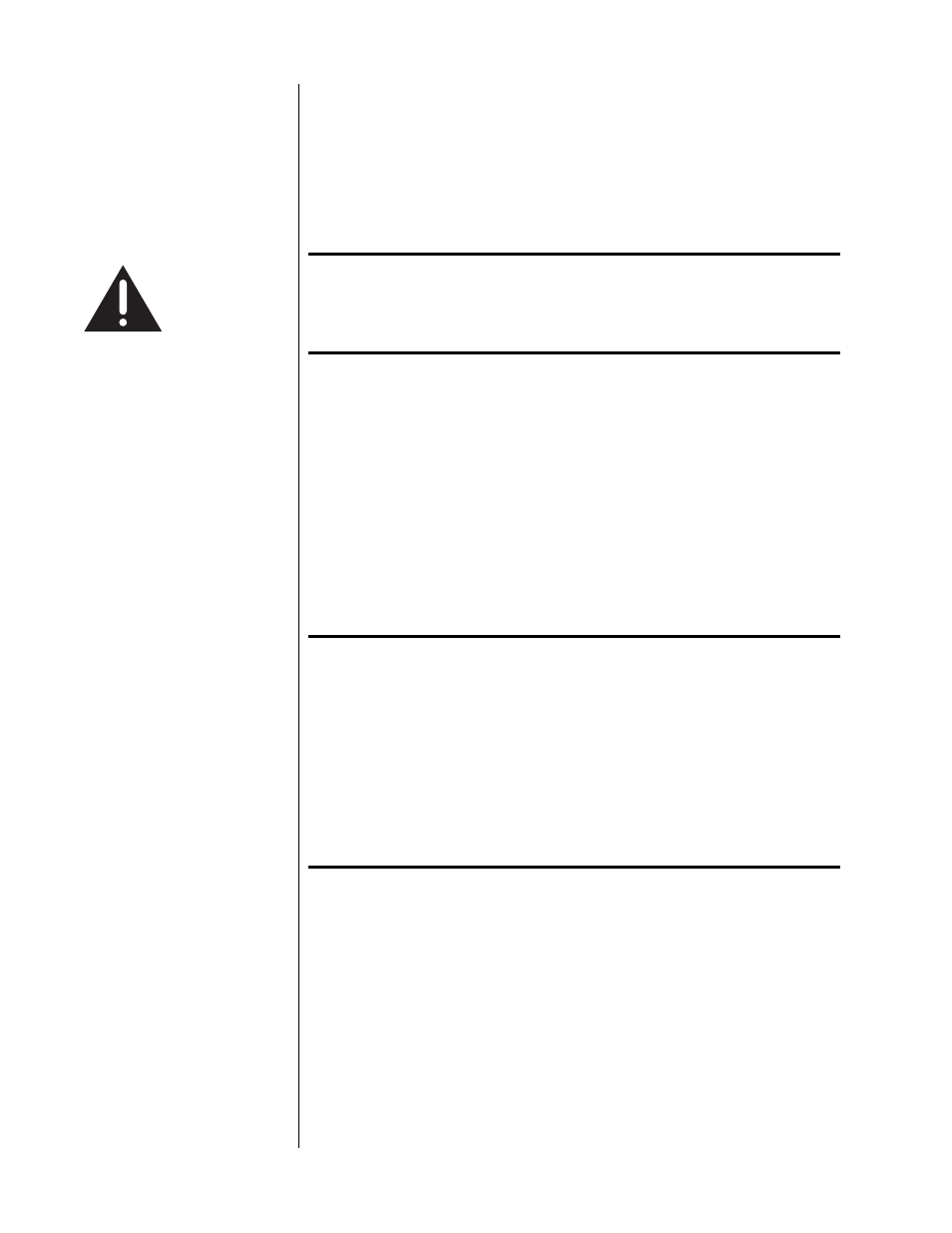
6
Unpacking and Placement
unpacking the CVP2
Unpack your CVP2 and remove all accessories from the carton.
Important!
Keep all packing materials for future transport of your CVP2.
Shipping your new component in anything other than its
purpose-designed packing material may result in damage
that is not covered by the warranty.
remote control
Your CVP2 normally operates seamlessly as an extension to your Proceed
AVP2, via a dedicated RS-232 communications link. For this reason, it needs no
separate remote control, and will not add to the clutter of remote controls you
may already own.
placement
Place the CVP2 near the video sources, thus keeping the interconnecting
cables reasonably short. It may be placed on a shelf or in a cabinet where it’s
convenient to operate. It may also be placed on top of an AVP2
Don’t crimp the cables!
Note that adequate clearance for the power cord and
connecting cables must be left behind the CVP2. We suggest
leaving at least three inches of free space behind the CVP2
to allow all cables sufficient room to bend without crimping
or undue strain.
This is particularly important for video cables, as acute
bends may result in altering their characteristic impedance
of 75
Ω. The result would be a degraded picture due to
reflections and imperfect transmission of the video signal
along the length of the cable.
ventilation
It is normal and perfectly safe for your CVP2 to run slightly warm. Be sure to
allow 2 to 3 inches of clearance above it to allow heat dissipation through air
circulation. Avoid placement on soft surfaces that would restrict airflow (such
as carpeting).
custom installations
Drawings are included in this manual to facilitate special installations and cus-
tom cabinetry (see Dimensions).
