Deq-ii quick reference – Oxmoor DEQ-1 User Manual
Page 5
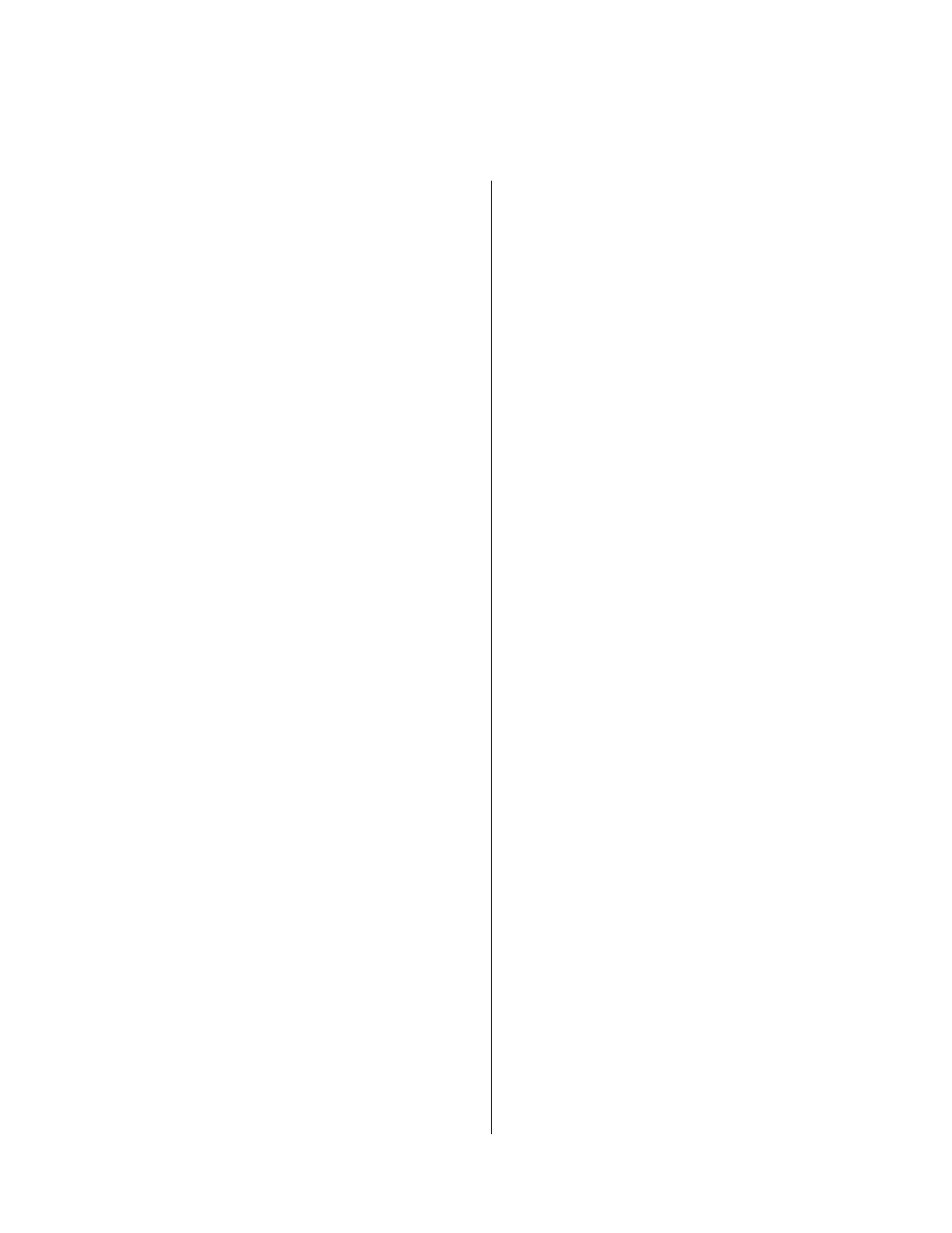
Page 3
DEQ-II QUICK REFERENCE
DEQ-II DESCRIPTION
(Callouts refer to Figures 1.2 and 1.3)
SIGNAL STATUS LEDs:
1. POWER on LED
is illuminated when the unit
is on.
2. SIGNAL-PRESENCE LED
is illuminated
when a signal above -40 dBu is present at the
unit's output.
3. PEAK LED
is illuminated when an output
level of 17 dBu is reached.
LCD DISPLAY
- A large backlit display that gives a
graphic representation of the active curve and imme-
diate information on the status of the equalizer. The
LCD display also defines the functions that the
Softkeys perform.
CURSOR KEYS -
Buttons which are used for selecting
and adjusting values and editing text.
SELECT BUTTONS:
4. DEQ
- Accesses the DEQ select menu. In this
mode, select the desired equalizer using the Cur-
sor keys.
5. PRESET
- Accesses the Preset mode. In this
mode you can select the desired Preset by using
the Cursor keys. Use the UP and DOWN Cursor
keys to select one of eight Presets.
HARDKEYS
- These buttons perform dedicated func-
tions as labeled on the front panel.
MENU
Buttons - There are three menus which control
all functions. Selection of each is confirmed by the illu-
mination of an adjacent LED.
6. EQUALIZE
- This menu allows:
Logging on to the equalizer
Adjusting filter settings
Adjusting High- and Low-pass Filters
Adjusting equalizer gain
7. EDIT
- This menu allows:
Logging on to the equalizer
Copying and Pasting of equalization curves
Clearing equalization curves stored in Presets
Naming the Presets
Locking and Unlocking Presets
Bypassing and inserting the Equalizer
Setting Preset Titles
8. UTILITY
- This menu allows:
Logging on to the equalizer
Logging Off (terminating an equalization session)
Setting Passwords
Adjusting the contrast of the display
Turning off the display light
Naming the equalizer
SOFTKEYS
- These buttons are used to select an ac-
tion available when you are in EQUALIZE, EDIT, or
UTILITY mode. The function each Softkey performs
may change depending on which menu has been ac-
cessed.
BACK PANEL FEATURES:
9. INPUT CONNECTOR
- Female, XLR connector,
pin 2 positive, accepts balanced or unbalanced
signals from line-level devices.
10. OUTPUT CONNECTOR
- Male, XLR connector,
pin 2 positive, accommodates balanced or unbal-
anced lines.
11. PRESET SELECT
- Female, 15–pin D-sub con-
nector. Provides for connection of external
switches for remote Preset selection. Momentary
contact closures required.
12. PA-422 OUT
- Female, 9–pin D-sub connector. It
is used to carry the PA-422 data to the next
equalizer's PA-422 IN or to another PA-422 de-
vice.
13. PA-422 IN
-Male, 9–pin D-sub connector. This
port is connected to the PA-422 OUT of another
equalizer, a Personal Computer, or a controller
with PA-422 output.
