NEXCOM NSA 5130 User Manual
Page 77
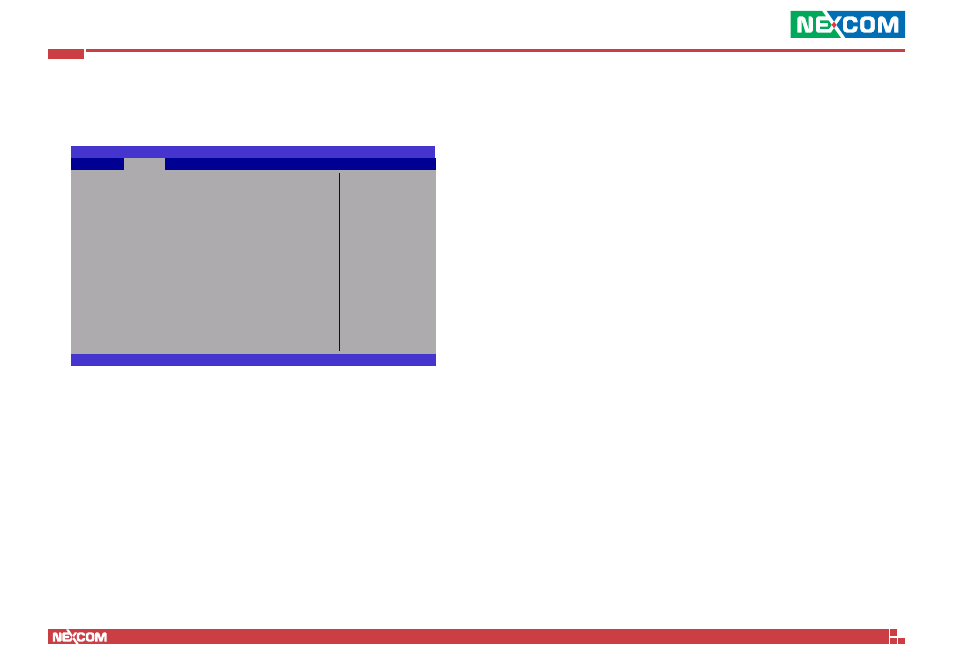
Copyright © 2011 NEXCOM International Co., Ltd. All Rights Reserved.
64
NSA 5130 User Manual
Chapter 4: BIOS Setup
ACPI Settings
This section is used to configure the ACPI.
Enables or Disables BIOS
ACPI Auto Configuration.
BIOS SETUP UTILITY
Version 2.11.1210. Copyright (C) 2011 American Megatrends, Inc.
← →:
Select Screen
↑↓:
Select Item
Enter: Select
+-: Change Opt.
F1: General Help
F2: Previous Values
F3: Optimized Defaults
F4: Save
ESC: Exit
ACPI Settings
Enable ACPI Auto Configuration
Enable Hibernation
ACPI Sleep State
Lock Legacy Resources
[Disabled]
[Enabled]
[S3 (Suspend to RAM)]
[Disabled]
Advanced
Enable ACPI Auto Configuration
Enables or disables the ACPI auto configuration.
Enable Hibernation
When this function is enabled, the system will enter the hibernate mode
(OS/S4 sleep state). This function is not applicable to some OS.
ACPI Sleep State
Selects the highest ACPI sleep state the system will enter when the Sus-
pend button is pressed.
S1(POS) Enables the Power On Suspend function.
S3(STR) Enables the Suspend to RAM function.
Lock Legacy Resources
Enables or disables the lock of legacy resources.
