Bluetooth connection, Setting up 3g module, Setting up bluetooth – NEXCOM MRC 1000 User Manual
Page 31: 5g module connection (optional)
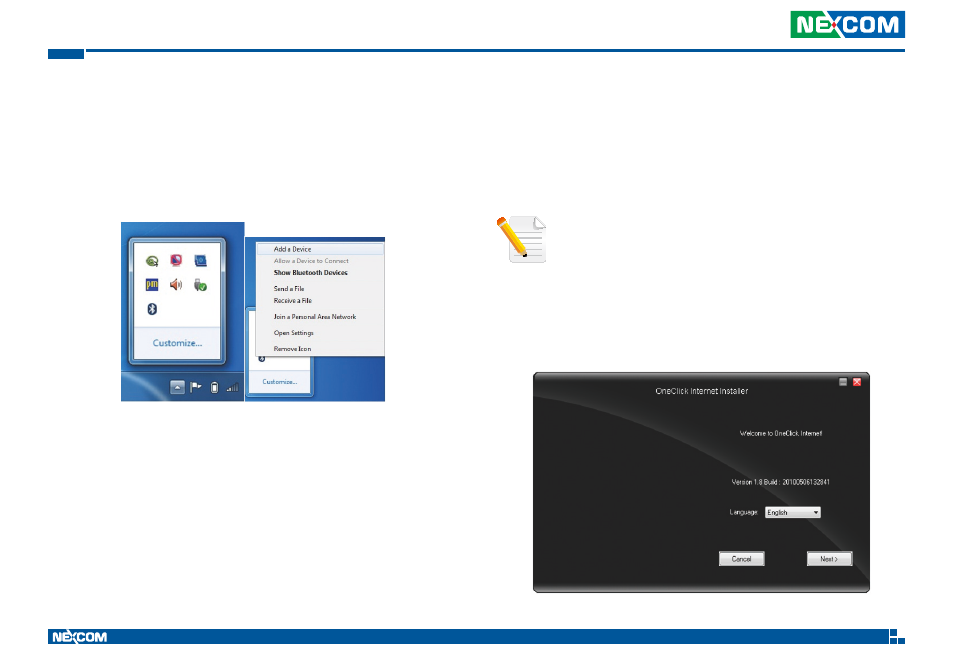
Copyright © 2013 NEXCOM International Co., Ltd. All Rights Reserved.
18
MRC 1000 Series User Manual
Chapter 3: Operating Your Tablet PC
Bluetooth Connection
The MRC 1000 comes with built-in Bluetooth functionality that allows you
to connect and communicate with other Bluetooth-enabled devices.
Setting up Bluetooth
Follow these instructions to set up a Bluetooth connection.
1. In notification area, tap the Bluetooth logo and select Add a Device.
2. Select Bluetooth device and tap Next to add Bluetooth device.
3. Select Next for both MRC 1000 and the bluetooth device after passkey
is confirmed.
4. The Bluetooth device is successfully added into MRC 1000.
5. To view Bluetooth device added, tap Show Bluetooth Devices.
3.5G Module Connection (Optional)
3G module is optional with MRC 1000. It allows networks based on
Universal Mobile Telecommunications System (UMTS) to have higher data
transfer speeds and capacity.
To use the 3G feature on your tablet PC, you need to install the 3G SIM card
and subscribe 3G service from your service provider or network operator.
Setting Up 3G Module
1. Tap MRC 1000 driver >WWAN_Gobi2K >ConnectionManager R1.8> bin
to run the software.
2. Follow the given instructions to complete the installation.
Note: To install the SIM card, refer to Inserting SIM card section
in Chapter 2.
