Chapter 4: using bios setup, Chapter 5: expanding your tablet pc, Appendix a: keymaps – NEXCOM MRC 1000 User Manual
Page 3
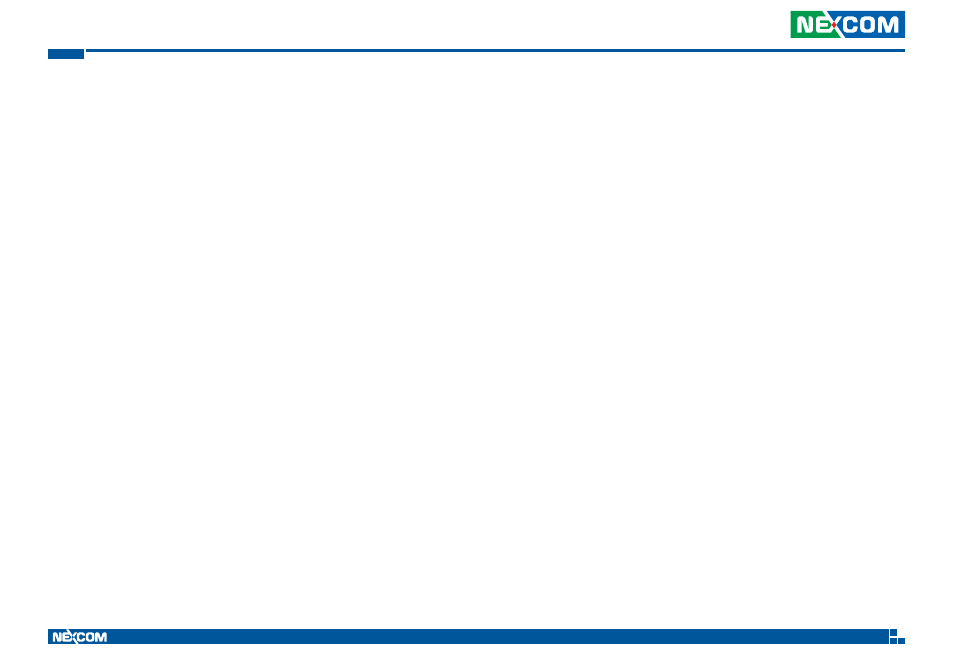
Copyright © 2013 NEXCOM International Co., Ltd. All Rights Reserved.
iii
MRC 1000 Series User Manual
Content
Setting Up 3G Module ...................................................................18
GPS Connection (Optional) .............................................................19
2.2.1 CPU Configuration ................................................................23
2.2.2 IDE Configuration .................................................................23
2.2.3 Hardware Health Configuration.............................................24
2.2.4 KB Backlight Duration ...........................................................24
2.2.5 GPS/GSM Antenna Pass-Through ..........................................25
2.3 Boot Menu ..................................................................................25
Chapter 5: Expanding Your Tablet PC
Installing the External Battery.............................................................26
Removing the External Battery ...........................................................27
External Battery Charger ....................................................................28
Tablet PC Vehicle Docking Station .........................................................29
Tablet PC Desktop Docking Station .......................................................30
Appendix A: KeyMaps............................................32
