Using the communication features, Wireless lan connection – NEXCOM MRC 1000 User Manual
Page 30
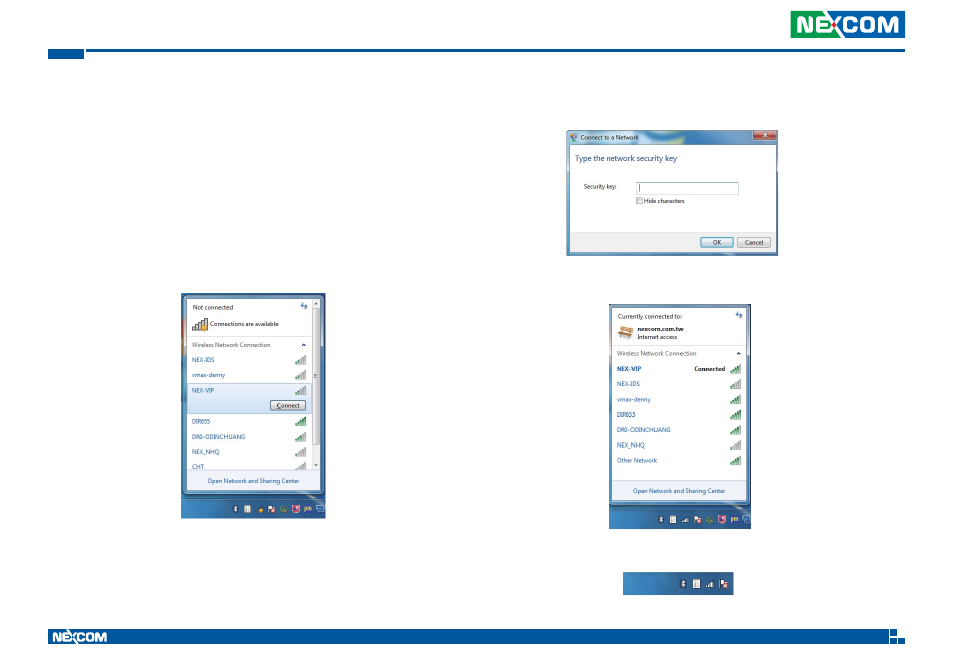
Copyright © 2013 NEXCOM International Co., Ltd. All Rights Reserved.
17
MRC 1000 Series User Manual
Chapter 3: Operating Your Tablet PC
Using the Communication Features
Wireless LAN Connection
The MRC 1000 comes pre-loaded with wireless LAN module, you can send
and receive signals to a WiFi network then synchronize files.
A wireless network can be added either when the network is detected
or by manually entering settings. Before doing these steps, determine if
authentication information is needed.
1. Right-click the wireless connection icon in the notification area.
2. Select one of the wireless connections and click Connect.
3. You will be prompted to enter a Security key for secure access. Contact
the network administrator for this key.
4. Enter the required Security key and then tap OK to connect. The wireless
connection will be negotiated and you will see the following screen.
The wireless connection icon in the notification area shows a connected
status whenever a wireless connection is present.
