Bios setup utility, Main – NEXCOM NDiS M324 User Manual
Page 50
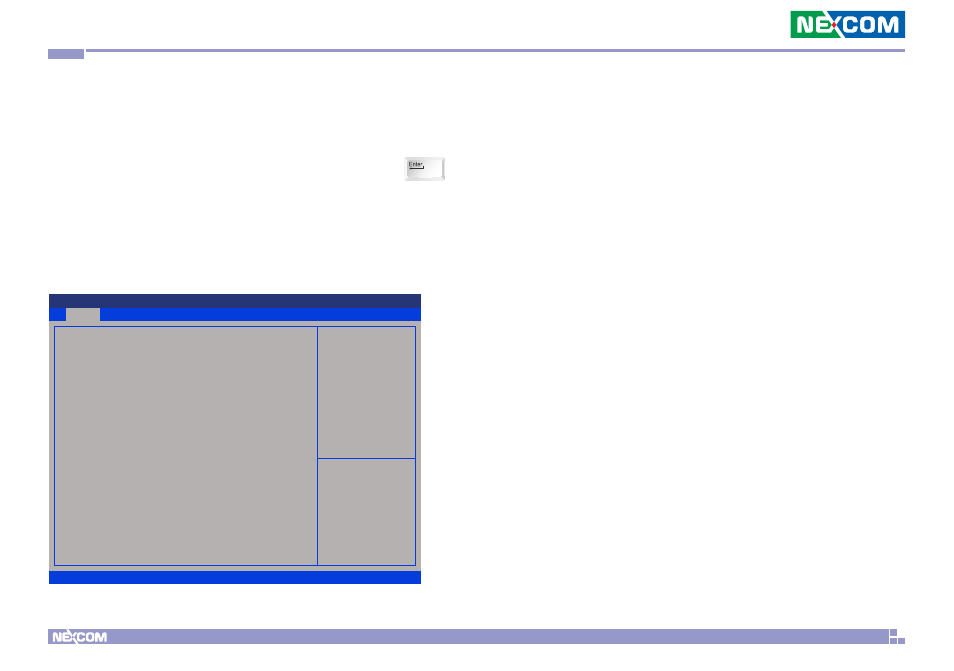
Copyright © 2013 NEXCOM International Co., Ltd. All Rights Reserved.
36
NDiS M324 User Manual
Chapter 4: BIOS Setup
BIOS Setup Utility
Once you enter the AMI BIOS Setup Utility, the Main Menu will appear on
the screen. The main menu allows you to select from several setup functions
and one exit. Use arrow keys to select among the items and press to
accept or enter the submenu.
Main
The Main menu is the first screen that you will see when you enter the BIOS
Setup Utility.
Advanced
Security
Boot
Save & Exit
Main
Version 2.16.1242. Copyright (C) 2013 American Megatrends, Inc.
Aptio Setup Utility - Copyright (C) 2013 American Megatrends, Inc.
→←: Select Screen
↑↓: Select Item
Enter: Select
+/-: Change Opt.
F1: General Help
F2: Previous Values
F3: Optimized Defaults
F4: Save & Exit
ESC: Exit
Set the Time. Use Tab to switch
between Time elements.
BIOS Information
Production Name
BIOS Vendor
BIOS Version
Build Date and Time
CPU Configuration
Intel(R) Celeron(R) CPU J1900 @ 1.99GHz
CPU Signature
Memory Information
Total Memory
GOP Information
Intel(R) GOP Driver
TXE Information
Sec RC Version
TXE FW Version
EC Version
PCB Version
System Date
System Time
NDiSM324
American Megatrends
D323M086 x64
07/02/2014 13:35:50
30673
8192 MB (LPDDR3)
[7.1.1005]
00.05.00.00
01.00.02.1060
M323-R07
C
[Thu 07/31/2014]
[11:55:
58
]
System Date
The date format is
from Monday to Sunday. Month displays the month, from January to
December. Date displays the date, from 1 to 31. Year displays the year, from
1999 to 2099.
System Time
The time format is
24-hour military-time clock. For example, 1 p.m. is 13:00:00. Hour displays
hours from 00 to 23. Minute displays minutes from 00 to 59. Second displays
seconds from 00 to 59.
