NEXCOM NViS 2280 User Manual
Page 2
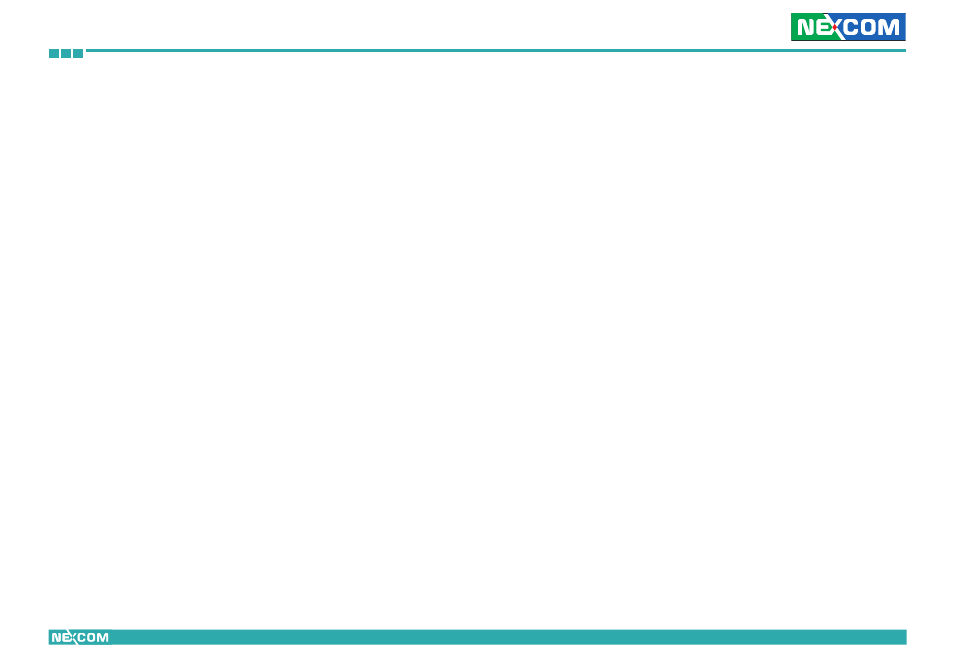
Copyright © 2012 NEXCOM International Co., Ltd. All rights reserved
ii
NViS 6210 / 6220 User Manual
Contents
Contents
Preface iv
Copyright ........................................................................................iv
Disclaimer........................................................................................iv
Acknowledgements .........................................................................iv
Regulatory Compliance Statements .................................................iv
Declaration of Conformity ...............................................................iv
RoHS Compliance .............................................................................v
Warranty and RMA ..........................................................................vi
Safety Information .......................................................................... vii
Installation Recommendations ........................................................ vii
Safety Precautions ......................................................................... viii
Technical Support and Assistance......................................................x
Conventions Used in this Manual......................................................x
Global Service Contact Information .................................................xi
Package Contents.......................................................................... xiv
Ordering Information ...................................................................... xv
Chapter 1: Product Introduction
1
Overview ......................................................................................... 1
Key Features .................................................................................... 1
Hardware Specifications .................................................................. 2
Knowing Your NViS 2280 ................................................................ 4
Mechanical Dimensions ................................................................... 8
Chapter 2: Jumpers and Connectors 9
Before You Begin ............................................................................. 9
Precautions ...................................................................................... 9
Jumper Settings ............................................................................. 10
Locations of the Jumpers and Connectors...................................... 11
Jumpers......................................................................................... 12
CMOS Clear Select .............................................................. 12
LVDS Power Select ............................................................... 12
Connector Pin Definitions .............................................................. 13
External I/O Interfaces – Front Panel ..................................... 13
PoE Ports (PoE1 – PoE4)............................................. 13
Line-out Jack ............................................................. 14
Mic-in Jack ................................................................ 14
USB Ports (USB1 – USB2) ........................................... 15
External I/O Interfaces – Rear Panel ...................................... 16
VGA and HDMI Ports ................................................ 16
USB Ports .................................................................. 17
eSATA Port ................................................................ 17
LAN Ports .................................................................. 18
COM1 Serial Port ...................................................... 19
+12V DC Output ....................................................... 19
DC In 9V~36V ........................................................... 20
Extended In-Vehicle Display ....................................... 20
COM2 Serial Port ...................................................... 21
GPIO Connector ........................................................ 21
Power Ignition........................................................... 22
Internal Connectors ............................................................. 23
Mini-PCIe Slot 1 (3.5G).............................................. 23
