Chipset, Pch-io configuration – NEXCOM PEAK 887VL2 User Manual
Page 51
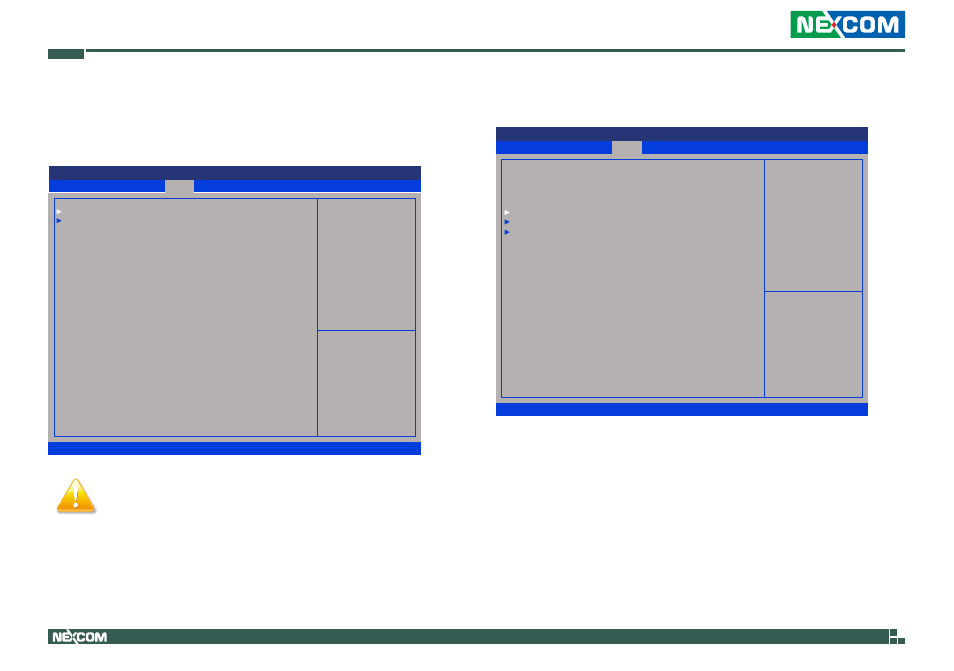
Copyright © 2013 NEXCOM International Co., Ltd. All Rights Reserved.
37
PEAK 887VL2 User Manual
Chapter 3: BIOS Setup
Chipset
This section is used to configure the system based on the specific features
of the chipset.
Setting incorrect field values may cause the system to
malfunction.
Save & Exit
Advanced
Chipset
Boot
Security
Main
Version 2.15.1236. Copyright (C) 2012 American Megatrends, Inc.
Aptio Setup Utility - Copyright (C) 2012 American Megatrends, Inc.
→←: Select Screen
↑↓: Select Item
Enter: Select
+/-: Change Opt.
F1: General Help
F2: Previous Values
F3: Optimized Defaults
F4: Save & Exit
ESC: Exit
PCH Parameters
PCH-IO Configuration
System Agent (SA) Configuration
PCH-IO Configuration
Save & Exit
Advanced
Chipset
Boot
Security
Main
Version 2.15.1236. Copyright (C) 2012 American Megatrends, Inc.
Aptio Setup Utility - Copyright (C) 2012 American Megatrends, Inc.
→←: Select Screen
↑↓: Select Item
Enter: Select
+/-: Change Opt.
F1: General Help
F2: Previous Values
F3: Optimized Defaults
F4: Save & Exit
ESC: Exit
USB Configuration
settings
Intel PCH RC Version
Intel PCH SKU Name
Intel PCH Rev ID
USB Configuration
PCH Azalia Configuration
BIOS Security Configuration
Toggle EC
PCH LAN Controller
Wake on LAN
Restore AC Power Loss
1.5.0.0
Q87
05/C2
[Disabled]
[Enabled]
[Enabled]
[Power On]
Toggle EC
Enables or disables Toggle EC.
PCH LAN Controller
Enables or disables onboard NIC.
Wake on LAN
Enables or disables integrated LAN to wake the system.
Restore AC Power Loss
Select AC power state when power is re-applied after a power failure.
