2 north bridge configuration – NEXCOM NEX 980 User Manual
Page 36
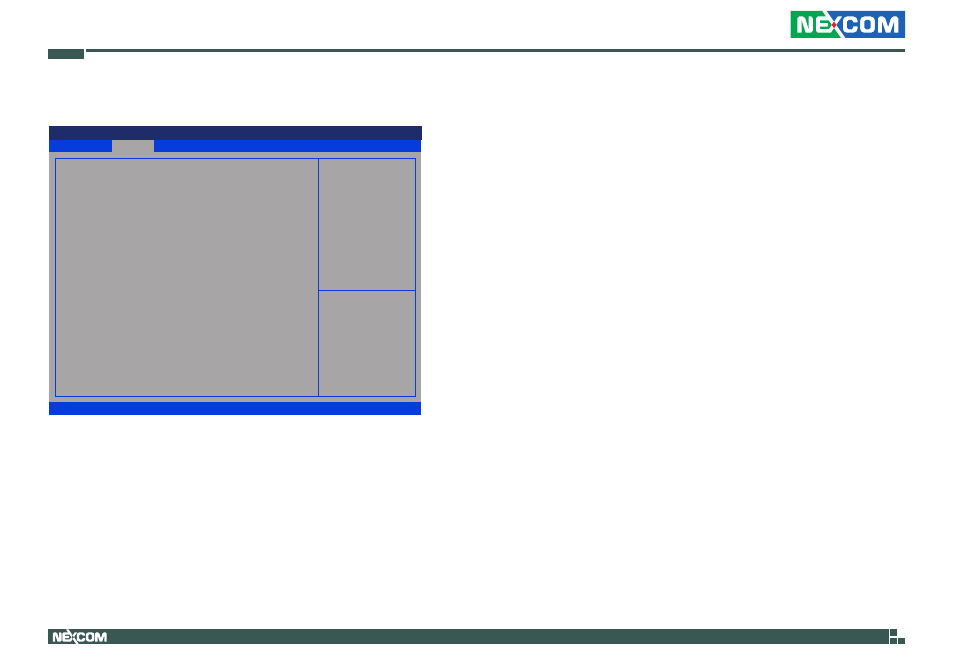
Copyright © 2013 NEXCOM International Co., Ltd. All Rights Reserved.
25
NEX 980 User Manual
Chapter 3: UEFI Setup Utility
Advanced
Main
Version 2.14.1219. Copyright (C) 2011 American Megatrends, Inc.
Aptio Setup Utility - Copyright (C) 2011 American Megatrends, Inc.
→←: Select Screen
↑↓: Select Item
Enter: Select
+/-: Change Opt.
F1: General Help
F2: Previous Values
F3: Optimized Defaults
F4: Save & Exit
ESC: Exit
Select DRAM Frequency.
VT-d Capability
DRAM Frequency
Primary Graphics Adapter
VT-d
PCIE1 Link Speed
Share Memory
IGPU Multi-Monitor
Render Standby
Deep Render Standby
Supported
[Auto]
[PCI Express]
[Disabled]
[Auto]
[Auto]
[Disabled]
[Enabled]
[Enabled]
Save & Exit
H/M Monitor
Boot
Security
3.3.2 North Bridge Configuration
DRAM Frequency
If [Auto] is selected, the motherboard will detect the memory module(s)
inserted and assign the appropriate frequency automatically.
Primary Graphics Adapter
This allows you to select [Onboard], [PCI] or [PCI Express] as the boot graphic
adapter priority. The default value is [PCI Express].
VT-d
Use this item to enable/disable Intel ® Virtualization Technology for Directed
I/O.
PCIE1 Link Speed
This allows you to select PCIE 1 Link Speed. The default value is [Auto].
Share Memory
This allows you to set onboard VGA share memory feature. The default
value is [Auto].
IGPU Multi-Monitor
This allows you to enable or disable IGPU Multi-Monitor. The default value
is [Disabled]. If you wish to install a PCI Express card under Windows® XP /
VistaTM OS, please disable this option.
Render Standby
Use this to enable or disable Render Standby by Internal Graphics Device.
The default value is [Enabled].
Deep Render Standby
This allows you to enable or disable Deep Render Standby. The default value
is [Enabled].
