1 installing cd, Alli, Ng dr – NEXCOM NEX 716VL2G User Manual
Page 54: Or the nex716l2vg s
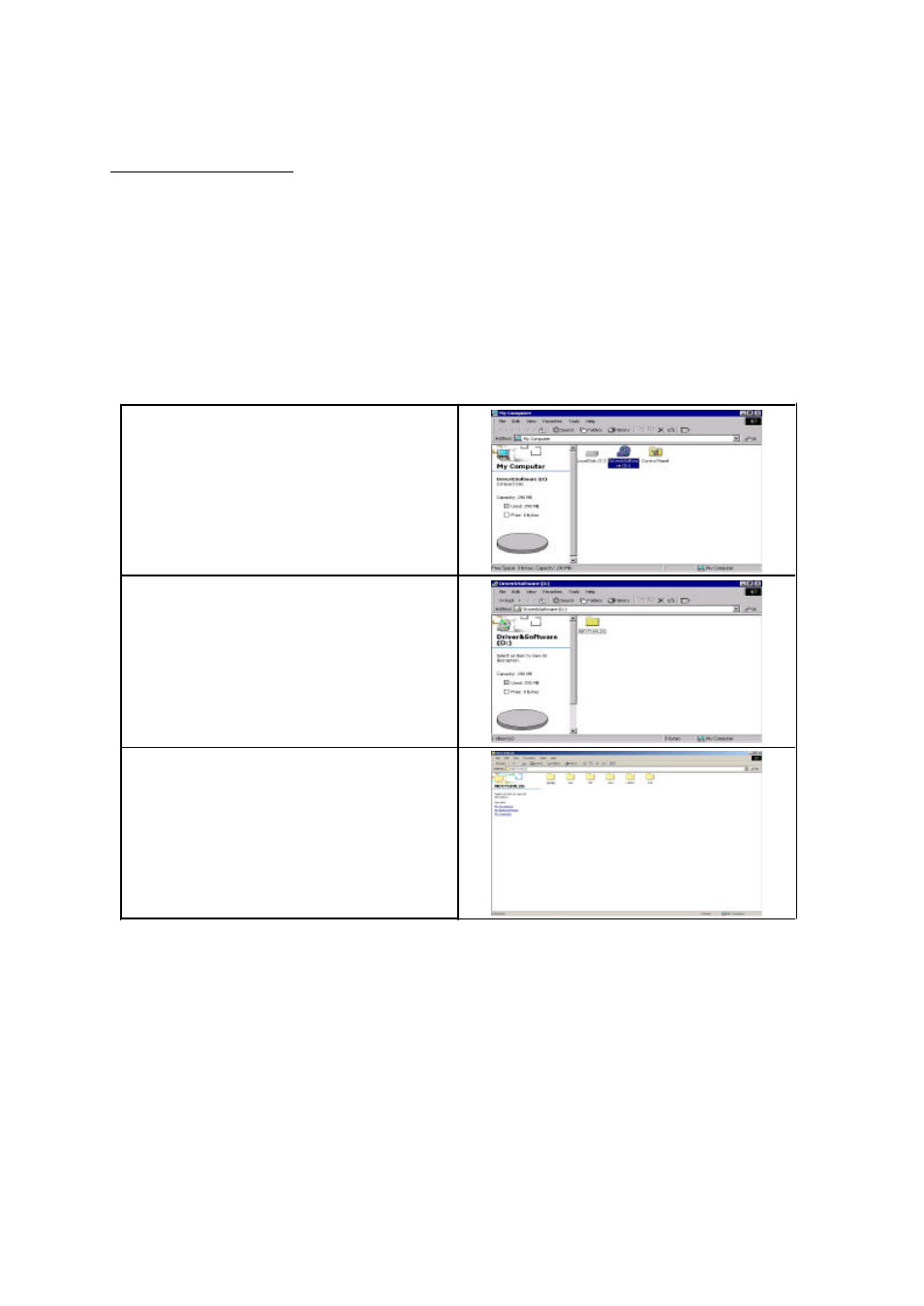
53
Chapter 5
NEX716VL2G User Manual
The NEX716VL2G series comes with a CD that enables you to install Intel Chipset,LAN and Audio Drivers.
These drivers may be updat ed or re-versioned without any further notice. Please visit NEXCOM web site
http://www.nexcom.com.tw frequently for new information.
Note: The installation instructions in this manual are based on Windows 2000 operation system.
5.1 Installing CD
Please follow the instructions below to find Audio, IAA, INF, LAN, USB and VGA Drivers on the given CD to
implement installation.
Step 5.1.1
P l a c e t h e D r i v e r C D i n t o y o u r C D - R O M d r i v e .
O p e n M y c o m p u t e r o n y o u r d e s k t o p a n d
double click D r i v e D .
Step 5.1.2
D o u b l e c l i c k t h e N E X 7 1 6 V L 2 G t o o p e n .
Step 5.1.3
Software utilities found include Audio, IAA,
I N F , L A N , U S B a n d V G A .
5.
2 I
nst
alli
ng Dr
i
ver
s f
or the NEX716L2VG S
er
i
es
The following sections cover the installation of each driver for the NEX716L2VG Series:
w
Audio ---
5.3
w
LAN --- 5.6
w
IAA ---
5.4
w
USB --- 5.7
w
INF ---
5.5
w
VGA --- 5.8
Note:
You should install the Intel chipset patch before installing other drivers.
You may be prompted for your Windows Installation CD during setup.
