Untitled, 14 load fail-safe defaults, 13 pc health status – NEXCOM NEX 716VL2G User Manual
Page 51
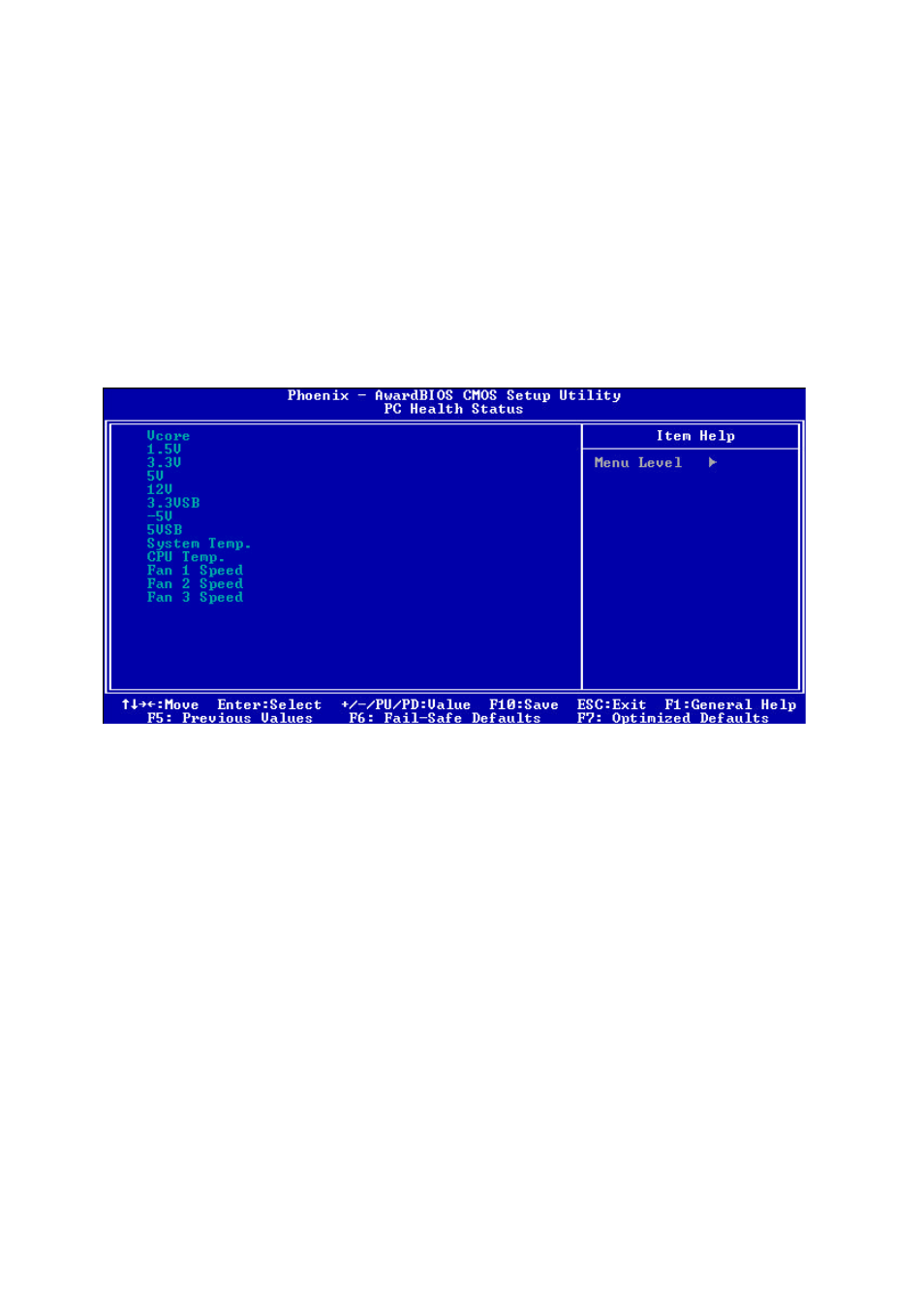
50
Chapter 4
NEX716VL2G User Manual
This setting is used only to solve the visualization problems with dedicated MPEG decompression cards. In
such s pecific cas e, setup the voice on E nabled to allow the BIOS to monit or the visualization passages
between the principal card and the card of decodes. The default setting is Disabled.
Figure 4-10: BIOS – PC Health Status
After you have read the PC Health Status, press the <ESC> key to go back to the main program screen.
4.14 Load Fail-Safe Defaults
This option opens a dialog box that lets you install fail-safe defaults for all appropriate items in the whole
setup utility. Press the <Y> key and then <Enter> to install the defaults. Press the <N> k ey and t hen
<Enter> to not install the defaults.
Use this option if you have changed your system and it does not operate correctly or does not power up.
4.13 PC Health Status
When main boards support hardware monitoring, this item lets you monitor the parameters for critical
voltages, critical temperatures, and fan speeds. These are the read only items.
