Installing a so-dimm memory module – NEXCOM NISE 3720E User Manual
Page 51
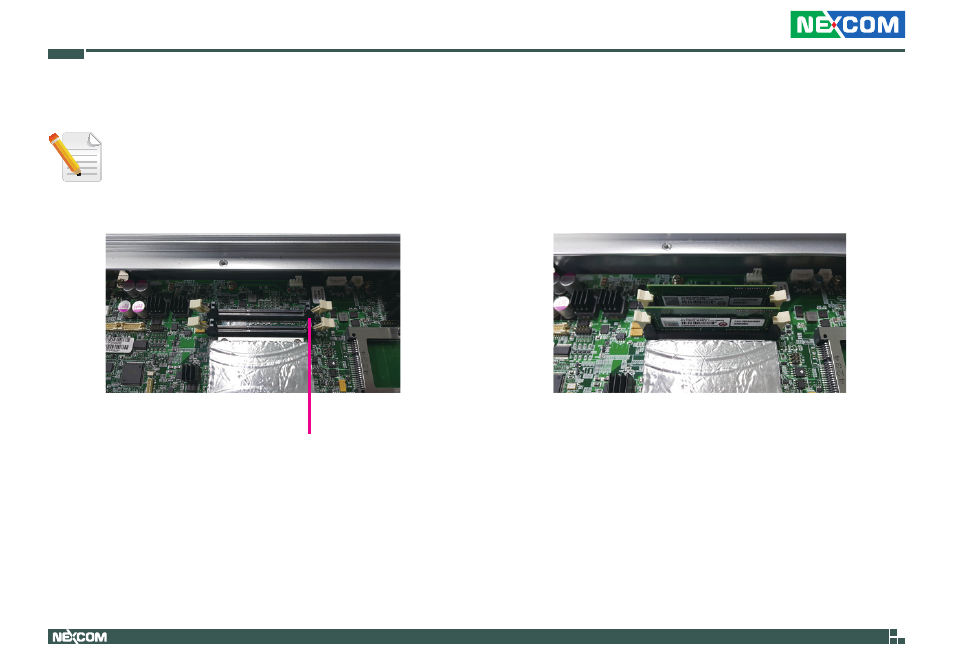
Copyright © 2015 NEXCOM International Co., Ltd. All Rights Reserved.
37
NISE 3720E Series User Manual
Chapter 3: System Setup
Installing a SO-DIMM Memory Module
Remove the top cover before installing a SO-DIMM module.
1. Locate the SO-DIMM sockets and release the locks.
SO-DIMM
sockets
2. Insert the SO-DIMM modules into the sockets and apply even pressure to
both ends of each module until they are locked.
This manual is related to the following products:
