Bios setup utility, Main, Advanced – NEXCOM NISE 300 User Manual
Page 73: Main advanced
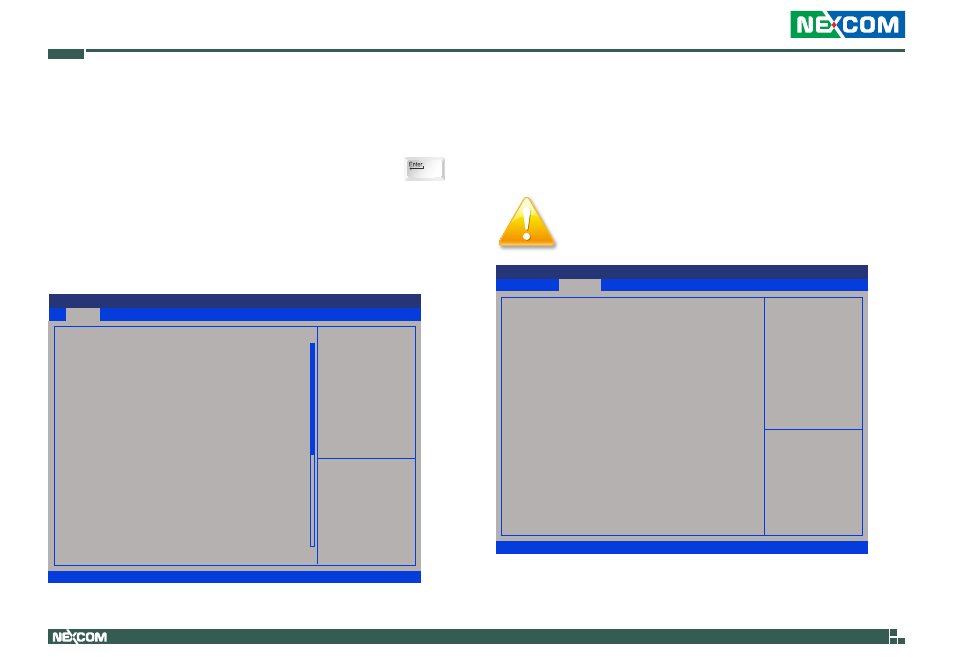
Copyright © 2013 NEXCOM International Co., Ltd. All Rights Reserved.
59
NISE 300 User Manual
Chapter 4: BIOS Setup
BIOS Setup Utility
Once you enter the AMI BIOS Setup Utility, the Main Menu will appear on
the screen. The main menu allows you to select from several setup functions
and one exit. Use arrow keys to select among the items and press to
accept or enter the submenu.
Main
The Main menu is the first screen that you will see when you enter the BIOS
Setup Utility.
Save & Exit
Advanced
Chipset
Boot
Security
Main
Version 2.15.1236. Copyright (C) 2012 American Megatrends, Inc.
Aptio Setup Utility - Copyright (C) 2012 American Megatrends, Inc.
→←: Select Screen
↑↓: Select Item
Enter: Select
+/-: Change Opt.
F1: General Help
F2: Previous Values
F3: Optimized Defaults
F4: Save & Exit
ESC: Exit
BIOS Information
BIOS Vendor
Core Version
Compliancy
Project Version
Build Date and Time
Processor Information
Name
Brand String
Frequency
Processor ID
Stepping
Number of Processors
Microcode Revision
GT Info
IGFX VBIOS Version
Memory RC Version
Total Memory
Memory Frequency
PCH Information
Name
PCH SKU
American Megatrends
4.6.5.4
UEFI 2.3.1; PI 1.2
N300-006 x64
02/27/2014 15:13:09
Haswell
Intel(R) Core(TM) i5-440
306c3
C0
2Core(s) / 4Thread(s)
8
GT3 (800 MHz)
2170
1.5.0.0
2048 MB (DDR3)
1333 Mhz
LynxPoint
QM87
▲
▲
Save & Exit
Advanced
Chipset
Boot
Security
Main
Version 2.15.1236. Copyright (C) 2012 American Megatrends, Inc.
Aptio Setup Utility - Copyright (C) 2012 American Megatrends, Inc.
→←: Select Screen
↑↓: Select Item
Enter: Select
+/-: Change Opt.
F1: General Help
F2: Previous Values
F3: Optimized Defaults
F4: Save & Exit
ESC: Exit
CPU Configuration Parameters
► CPU Configuration
► SATA Configuration
► USB Configuration
► IT8783F Super IO Configuration
► IT8783F H/W Monitor
► Smart Fan Function
Advanced
The Advanced menu allows you to configure your system for basic operation.
Some entries are defaults required by the system board, while others, if
enabled, will improve the performance of your system or let you set some
features according to your preference.
Setting incorrect field values may cause the system to
malfunction.
