Appendix a: watchdog timer – NEXCOM EBC 354 User Manual
Page 61
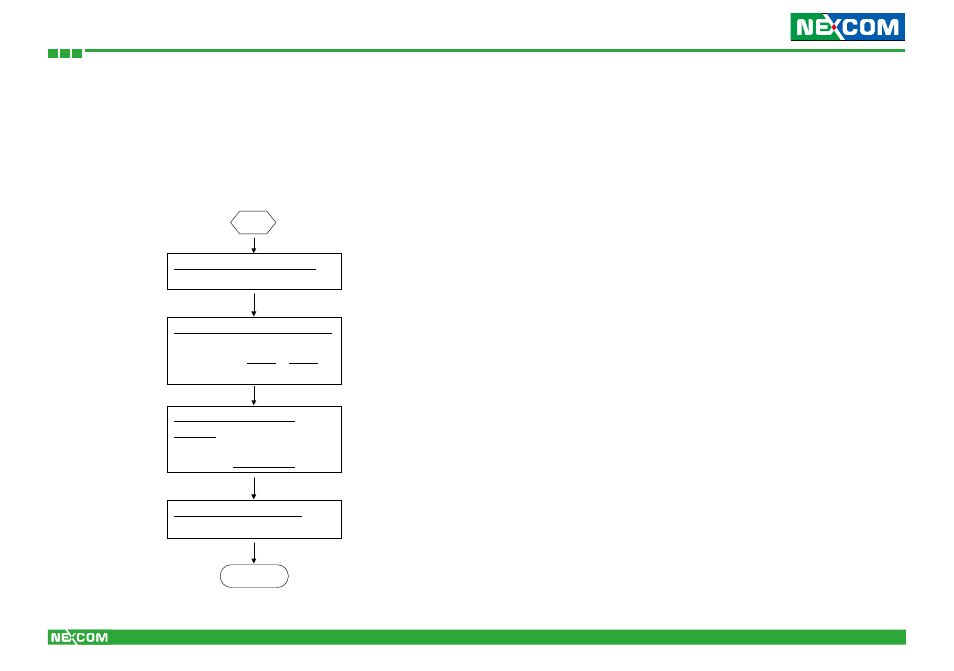
Copyright © 2012 NEXCOM International Co., Ltd. All rights reserved
48
EBC 354 User Manual
Appendix A: Watchdog Timer
Appendix A: Watchdog Timer
WDT Programming Guide
EBC354 Watch Dog Function Configuration Sequence Description:
SetupWDT PROC
mov
dx, 2eh
mov
al, 087h
out
dx, al
nop
nop
mov
al, 01h
out
dx, al
nop
nop
mov
al, 55h
out
dx, al
nop
nop
out
dx, al
;Write operations to special address
port (2E) for entering MB PnP Mode.
mov
al, 07h
out
2eh, al
mov
al, 07h ;Select logical device for Watch Dog.
out
2fh, al
ret
SetupWDT ENDP
Step1. See “SetupWDT” procedure
#Setup Watchdog Timer Environment
Step2. See “TimeBaseWDT” procedure
#Initial Watchdog Timer.
Users can select second or minute.
Step3. See “TimeCountWDT”
procedure
#Set Watchdog Timer Time-out Value.
Users can set time-out value.
Step4: See ExitSetup procedure
#Exit Setup Environment
(ref)
Star
tt
End
- EBC 352 (68 pages)
- EBC 353 (62 pages)
- EBC 355 (63 pages)
- ICES 268 (96 pages)
- ICES 667 (100 pages)
- ICES 254 (98 pages)
- NEX 604 (61 pages)
- NEX 608 (67 pages)
- ICES 668 (105 pages)
- NEX 607 (75 pages)
- NEX 609 (61 pages)
- NEX 611 (51 pages)
- NEX 613 (45 pages)
- NEX 617 (53 pages)
- NISE 101 (79 pages)
- NISE 104 (78 pages)
- NISE 2020 (84 pages)
- NISE 105A (78 pages)
- NISE 103 (83 pages)
- NISE 2110A (87 pages)
- NISE 2420 (84 pages)
- NISE 301 (74 pages)
- NISE 2310E (107 pages)
- NISE 2210E (110 pages)
- NISE 3100eP2 (75 pages)
- NISE 300 (95 pages)
- NISE 3140P2E (88 pages)
- NISE 3520P2E (125 pages)
- MAC 3500P2-GTS8 (120 pages)
- NISE 3600E (102 pages)
- NISE 3720P2E (85 pages)
- NISE 3640P2E (105 pages)
- NISE 3640M2E (108 pages)
- NISE 4000 (102 pages)
- nTUF 600 (100 pages)
- NEX 716VL2G (71 pages)
- NISE 4000P4E (128 pages)
- NISE 4000P2E (131 pages)
- NEX 732L2G (71 pages)
- NEX 883 (53 pages)
- NEX 890 (58 pages)
- NEX 980 (52 pages)
- NEX 852VL2 (62 pages)
- NEX 981 (47 pages)
