NEXCOM EBC 352 User Manual
Page 51
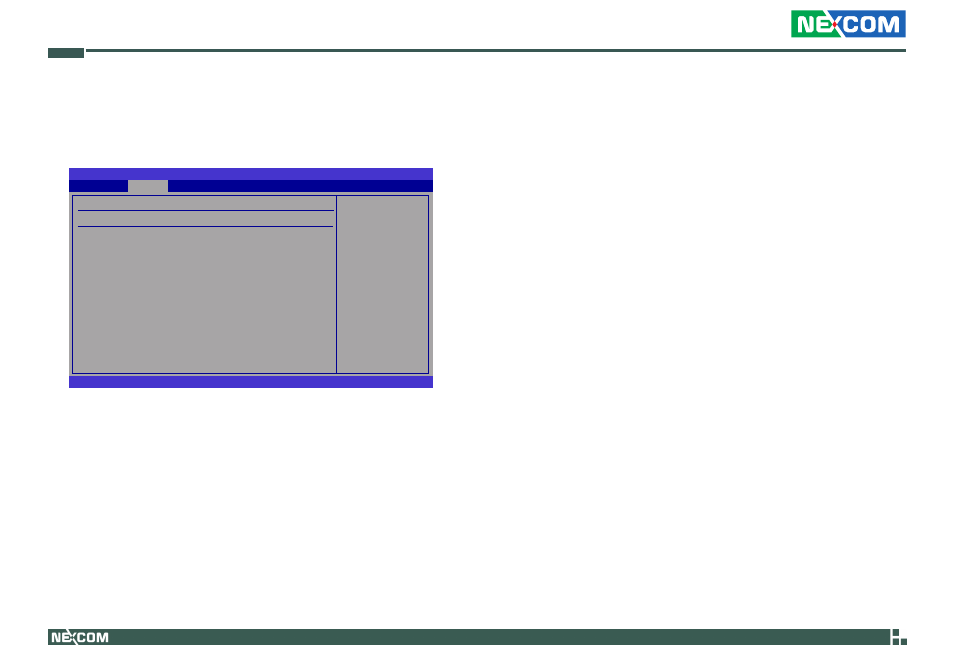
Copyright © 2011 NEXCOM International Co., Ltd. All Rights Reserved.
38
Chapter 3: BIOS Setup
EBC 352 User Manual
BIOS SETUP UTILITY
v02.61 (C)Copyright 1985-2006, American Megatrends, Inc.
← →
Select Screen
↑↓
Select Item
+-
Change Option
F1
General Help
F10 Save and Exit
ESC Exit
Hardware Health Configuration
HW Health Function
[Enabled]
CPU Temperature
: 31
o
C/87
o
F
System Temperature
: 26
o
C/78
o
F
FAN1 Speed :
: 6490 RPM
CPU Core
: 1.152 V
+3.3V
: 3.224 V
+5.00V
: 4.878 V
+12.0V
: 11.616 V
Advanced
Hardware Health Configuration
This section is used to configure the hardware monitoring events such as
temperature, fan speed and voltages.
CPU Temperature and System Temperature
Detects and displays the current temperature of the CPU, chipset and the
internal temperature of the system.
Fan1 Speed
Detects and displays the current fan speed in RPM (Revolutions Per Minute).
CPU Core to +12.0V
Detects and displays the output voltages.
Enables Hardware
Health Monitoring
Device.
