KLING & FREITAG K&F CD 44 Digital System controller User Manual
Page 11
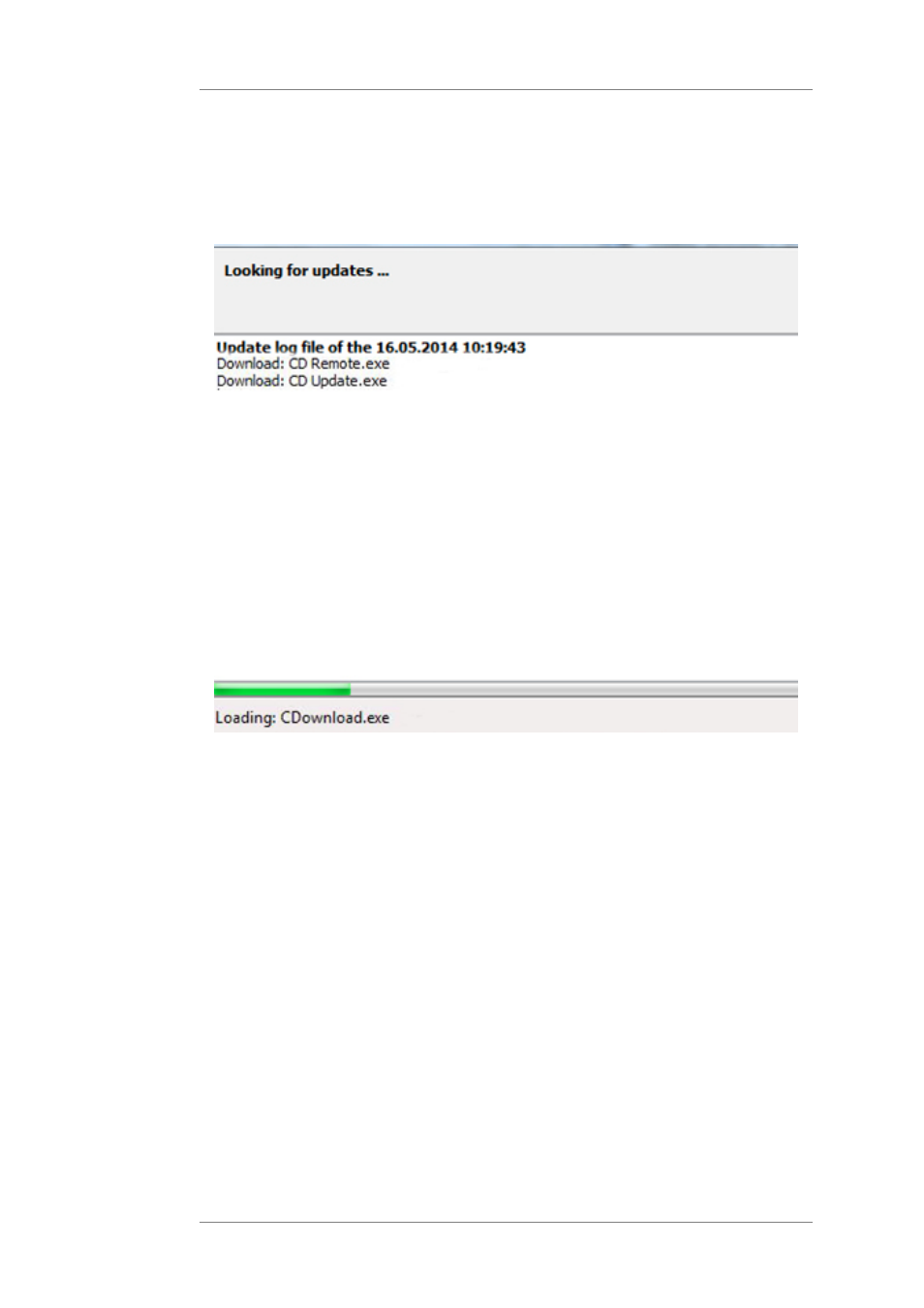
User's manual
K&F CD 44 Digital System Controller
KLING & FREITAG GMBH © 2014
Version 11.6
Page 11 of 77
When the update starts, an update search and version synchronisation of the program
and existing LS-Blocks with our company server will first run. The search result and version
synchronisation will be shown in the information window.
If you have changed any files in the K&F system folder ("C:\Program Files (x86)\KlingFreitag
\CD Remote\"), the folder will be renamed into an archiv folder and a new folder with the
new updatefiles will be created.
The actual update process only takes a few seconds in most cases. If comments on the new LS-
Blocks are to be written, these are displayed in the Info window and stored in a log file.
If new LS-Blocks were copied to your hard drive, the Info window will show you where a log
file was saved on your computer and under which name.
If the update finished successful you can transfer the new LS-Blocks to your CD 44 system
controller and use the K&F software normally.
