KBC Networks FDVA4-DB1-M1T-R-WSC User Manual
Page 8
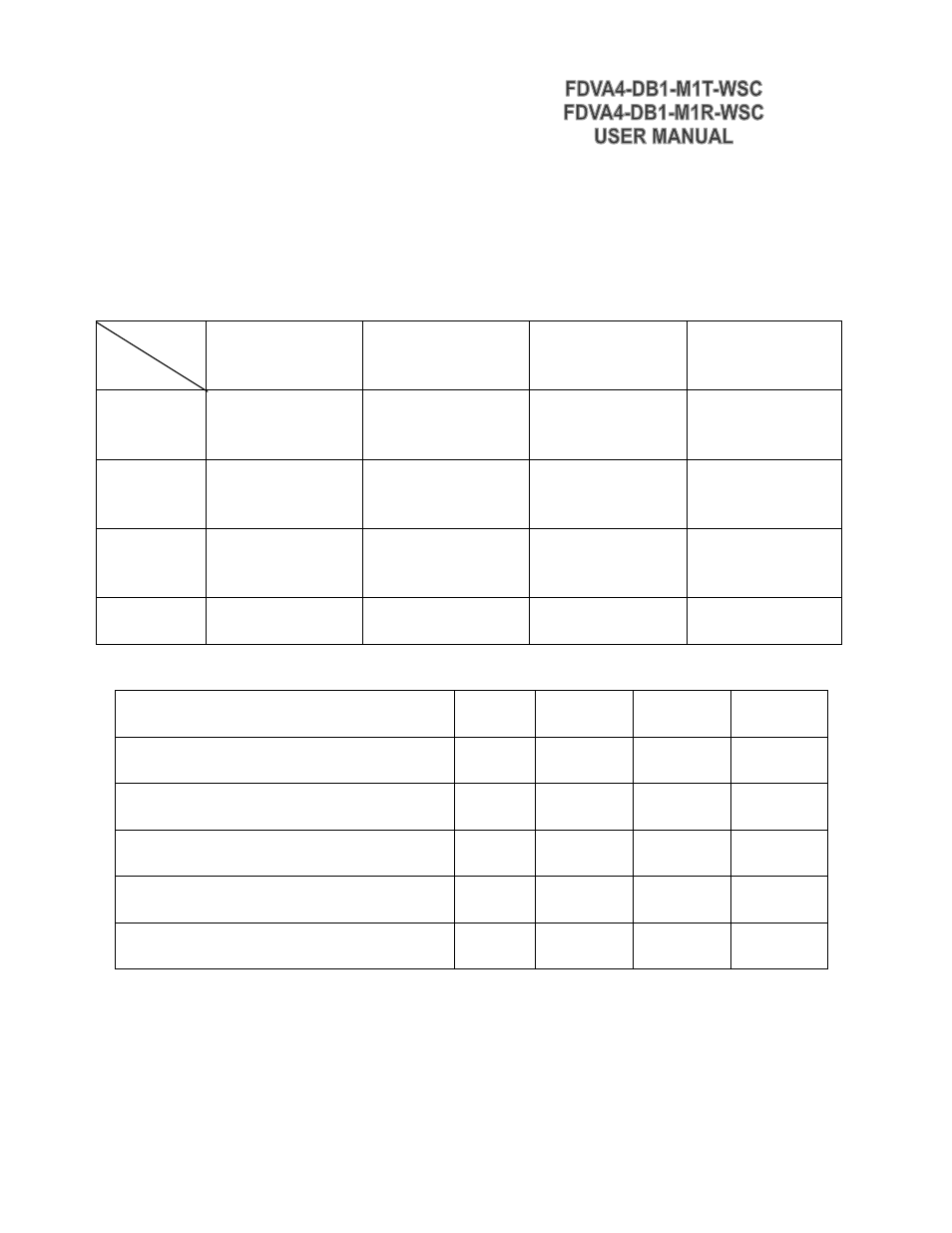
Manual-FDVA4DB1-Rev1009.pdf Page 8 of 14
www.kbcnetworks.com
Copyright © KBC Networks Ltd.
V4: Channel 4 Video BNC, input
DATA: RS232/RS422/2 wires RS485/4 wires RS485 compatible
Terminal pins assignment:
DIP Switch setup table:
DIP Switch pin name
RS-232
RS-422
4wire
RS-485
2wire
RS-485
D1( RS422/4 wires RS485 input terminator
120Ω)
OFF
ON/OFF
②
ON/OFF
②
OFF
D2( 2 wires RS485, RS422/4 wires RS485
output terminator 120Ω)
OFF
ON/OFF
②
ON/OFF
②
ON/OFF
②
D3( 2 wires RS485/4 wires RS485 output
Pull-up/Pull-down resistance
OFF OFF
ON/OFF
①
ON/OFF
①
D4( RS232/RS422/2 wires RS485/4 wires
RS485 select
OFF OFF ON ON
D5( RS232/RS422/2 wires RS485/4 wires
RS485 select
ON OFF OFF ON
①
The 2 wires RS485/4 wires RS485 output bus pull-up and pull-down resistance usually should be
switched on. But if there are several fiber transmitters or receivers, 2 wires RS485/4 wires RS485
output interfaces are connected together, only one of the 2 wires RS485/4 wires RS485 output Pull-up
Pin Name
Data
1 2 3 4
RS232
TXD
Data transmit signal;
input
RXD
Data receive signal;
output
GND
GND of RS232 data
NC
(not connected)
RS422
TXD+
Data transmit signal “+”,
input
TXD-
Data transmit signal “−”,
input
RXD+
Data receive signal “+”,
output
RXD-
Data receive signal “−”,
output
4 wires
RS485
485 TX+
Data transmit signal “+”,
input
485TX-
Data transmit signal “−”,
input
485RX+
Data receive signal “+”,
output
485RX-
Data receive signal “−”,
output
2 wires
RS485
NC
(not connected) NC(not connected)
485+
Data signal “+”
485-
Data signal “−”
